More option, Press menu to enter the osd menus, Press menu to enter the miscellaneous menu – HANNspree LT0B-15U1-000 User Manual
Page 68: Press menu to select more option setting, Press channel up to enter the more option menu
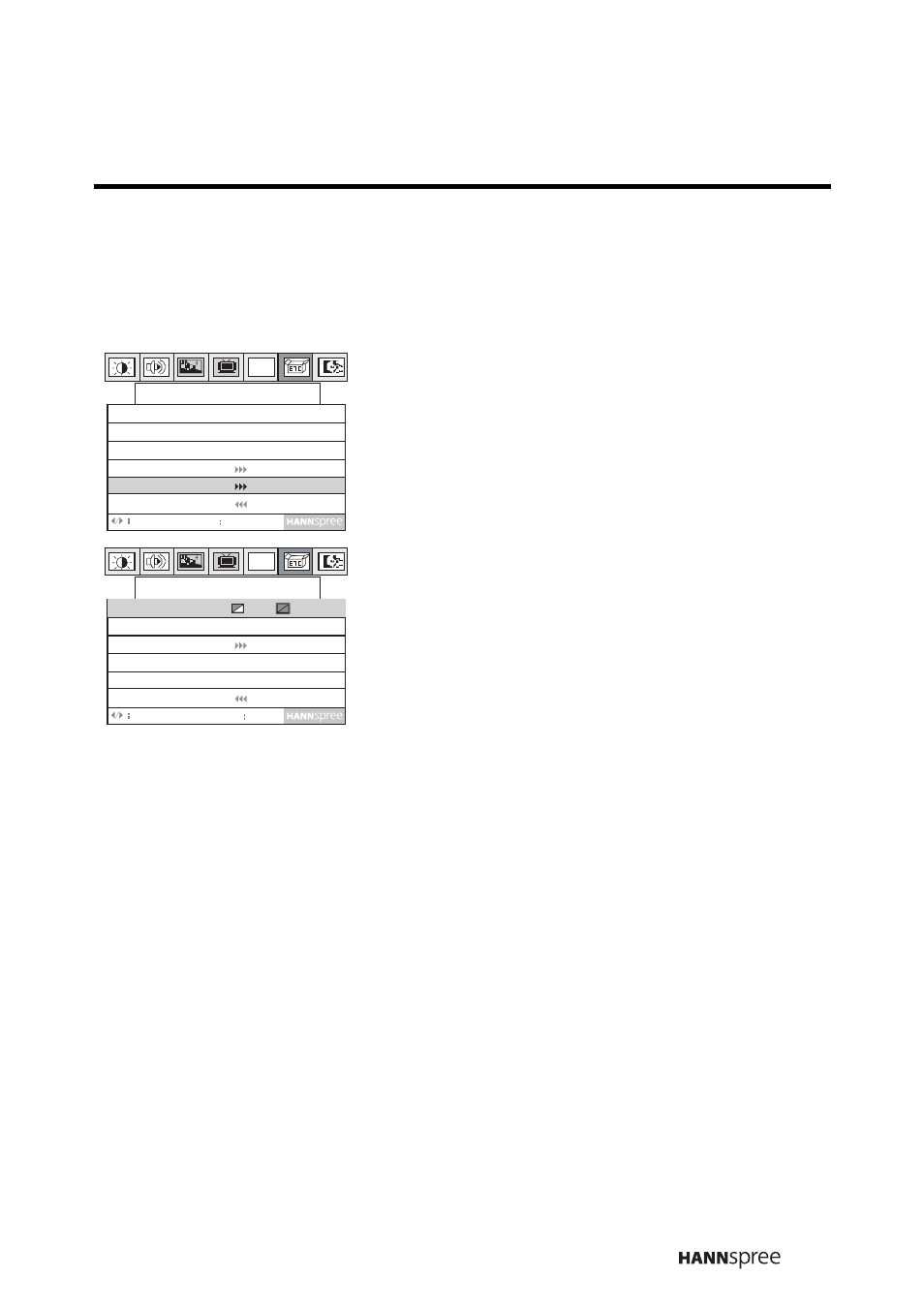
67
More Option
This setting allows you to set the OSD background, closed caption function,
parental control features, and reset the TV.
1
Press menu to enter the OSD menus.
2
Press channel up or channel down to
select Miscellaneous.
3
Press menu to enter the
Miscellaneous menu.
4
Press menu to select More Option
setting.
5
Press channel up to enter the More
Option menu.
6
Press menu to select OSD
Background, C.Caption, Parental,
Reset, or Return.
PC
Return
Adjust
Menu
Next
Language
Sleeper
OSD Display
Time Setting
More Option
Off
English
On
Off
Miscellaneous
PC
More Option
Return
Adjust
Menu
Next
OSD Background
C . Caption
Parental
Reset
Yes
Off
No
See also other documents in the category HANNspree Televisions:
- ST09-10U1 (1 page)
- ST06-15U1 (1 page)
- LT12-23U1-000 (97 pages)
- LIQUID CRYSTAL DISPLAY TELEVISION ST09-10A1 (57 pages)
- LIQUID CRYSTAL DISPLAY TELEVISION LT0G-15H1 (1 page)
- DT02-10C1 (1 page)
- ST29-12U1 (1 page)
- K212-10H1 (1 page)
- MAK-000004 (97 pages)
- E2--000G000G (2 pages)
- K226-10A1 (59 pages)
- Liquid Crystal Display Television (63 pages)
- MAC-001056 (59 pages)
- K206-10H1 (2 pages)
- DT02-10U1 (1 page)
- 9.6" LIQUID CRYSTAL DISPLAY ST08-10A1 (56 pages)
- F633-10C1 (1 page)
- LT16-26U1-000 (101 pages)
- 28" WIdescreen LCD-TV HANNSjoy.28 TV (1 page)
- F651-12A1 (62 pages)
- JT01-32E2 (1 page)
- HANNSrobby (63 pages)
- LT11-23C1 (1 page)
- DT12-10A1 (59 pages)
- K206-10U1 (1 page)
- F651-12U1-000 (63 pages)
- DT06-10H1 (1 page)
- LT0G-15C1 (1 page)
- LIQUID CRYSTAL DISPLAY WT04-12A1 (60 pages)
- LT13-23A1 (81 pages)
- DT02-10H1 (1 page)
- DT06-10A1 (59 pages)
- MAK-000050 (101 pages)
- ST08-10H1 (1 page)
- F651-12H1 (1 page)
- MAK-000039 (65 pages)
- MAK-000011 (69 pages)
- 9.6" LIQUID CRYSTAL DISPLAY TV K209-10C1 (1 page)
- HANNSz.elephant (63 pages)
- LT01-10U1 (1 page)
- MAC-001029 ST48-12A1 (56 pages)
- ST34-15U1 (1 page)
- 1506-060B000 (51 pages)
- JT02-37E1 (1 page)
