13 . so ft w ar e upda te, 13 .1 ot a ( o v er the ai r) – Humax HDPVR-1000C User Manual
Page 74
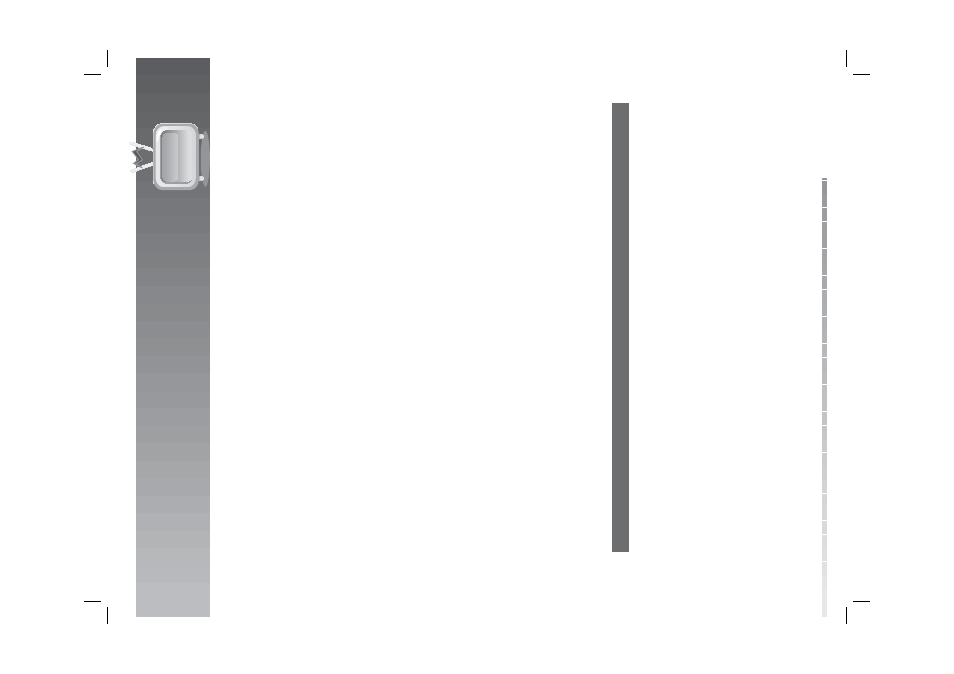
GB
73
U
ser
’s
M
anual
13
.
So
ft
w
ar
e
Upda
te
In
or
der t
o
maintain pr
oper per
fo
rmanc
e of the pr
oduc
t, it is essential t
o
ha
v
e
the most up
-t
o
-dat
e
sof
tw
ar
e
. V
isit the Humax w
ebsit
e t
o
check the lat
est new
s and newly r
eleased sof
tw
ar
e v
ersions
. (
http://
w
w
w
.h
umax
digital
.c
om
) I
t is r
e
commended that y
ou periodically check f
or the a
v
ailabilit
y of sof
tw
ar
e
updat
e
.
13
.1
OT
A
(
O
v
er
the
Ai
r)
O
TA, an abbr
eviation of O
v
er–the
-Air
, is a standar
d f
or the transmission of sof
tw
ar
e thr
ough a br
oadcast
sy
st
em.
T
he manufac
tur
ers r
eser
v
e
the right t
o
decide when and wher
e an updat
e
is made a
v
ailable
. T
he new
sof
tw
ar
e v
ersion is then do
wnloaded via cable
. T
he sof
tw
ar
e updat
e
via cable will only oc
cur under the
follo
wing cir
cumstanc
es
.
1.
T
he equipment should ha
v
e
the appr
opriat
e
loader sof
tw
ar
e
.
C
aution
:
Please not
e that if the normal loader sof
tw
ar
e is not equipped
, the pr
oduc
t ma
y not be
updat
ed or operat
e pr
operly af
ter sof
tw
ar
e updat
e
.
2.
T
he manufac
tur
er transmits the sof
tw
ar
e via cable
. T
he new v
ersion of the sof
tw
ar
e is generally
det
ec
ted aut
omatically
, but in case it is not, y
ou should per
fo
rm aut
omatic or manual updat
e
.
C
aution
:
•
Please be car
eful t
o
keep the po
w
er on and the po
w
er c
o
rd
plugged in during sof
tw
ar
e updat
e
. I
f the
po
w
er is off
during sof
tw
ar
e updat
e
, fatal damage ma
y be caused t
o
the pr
oduc
t.
•
Please be car
eful not t
o
pull out the sig
nal line (c
oaxial cable) during sof
tw
ar
e updat
e
. Updat
e
ma
y be
int
e
rrupt
ed and the pr
oduc
t ma
y not operat
e
.
Note
:
•
It
ma
y take 5~10 minut
es t
o
updat
e
sof
tw
ar
e
.
•
O
ther func
tions will not ac
tivat
e while sof
tw
ar
e updat
e
takes plac
e
.
•
Y
ou cannot schedule pr
og
rammes during sof
tw
ar
e updat
e
.
1
.
So
ft
w
ar
e
upda
te
w
hile
w
a
tching
a
pr
ogr
amme
When new sof
tw
ar
e is det
ec
te
d
, y
ou can choose t
o
do
wnload the sof
tw
ar
e immediat
ely or sa
v
e
f
or lat
e
r.
I
n
case ther
e is no sof
tw
ar
e curr
e
ntly a
v
ailable
, selec
t
Nex
t and pr
ess the
O
K
butt
on t
o
pr
oc
eed t
o
the nex
t
st
ep
.
