S etup – Humax HDPVR-1000C User Manual
Page 17
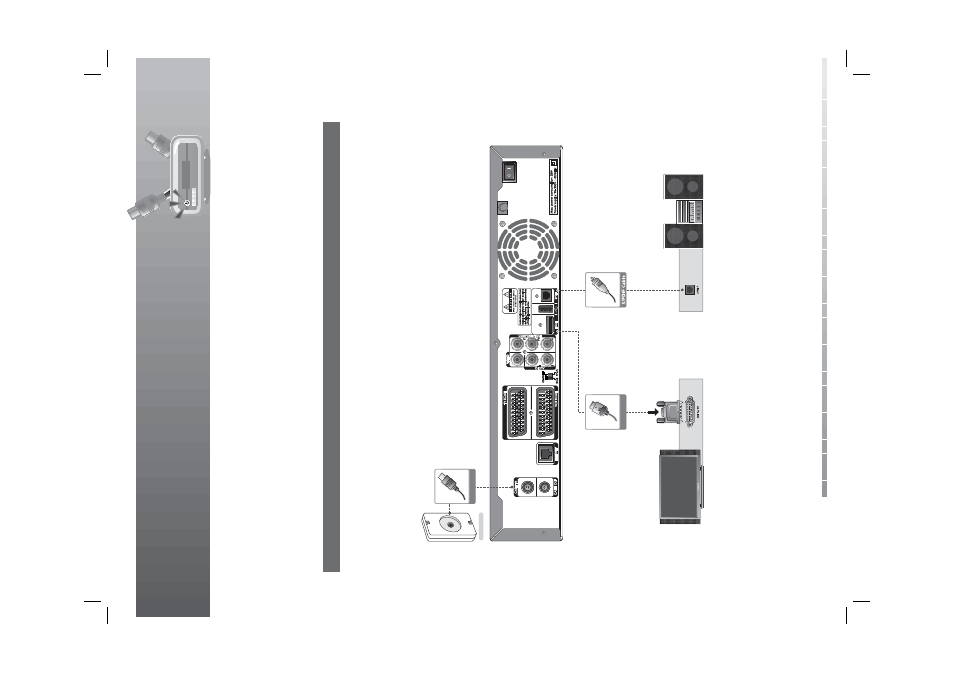
2. S
etup
GB16
U
ser
’s
M
anual
2.2 U
sing D
VI C
o
n
v
er
ter
T
he DVI c
onnec
tion using an HDMI t
o
DVI c
o
n
v
er
ter is r
e
commended f
or Dig
ital
T
V
. I
n
case the
T
V
has a
DVI input c
onnec
to
r,
c
onnec
t the pr
oduc
t t
o
the
T
V
with an HDMI cable using an HDMI t
o
DVI c
o
n
v
er
ter as
follo
w
s.
1.
W
hen equipped with an A/V r
e
ceiv
er
1.
C
onnec
t y
our CA
T
V
line t
o
the CABLE IN.
2.
C
onnec
t one end of the HDMI cable t
o
the HDMI input on the pr
oduc
t and the other end t
o
the HDMI
to
DVI c
o
n
v
er
te
r.
3.
C
onnec
t the DVI c
o
n
v
er
ter t
o
the
T
V
.
4.
C
onnec
t the pr
oduc
t and the Dolb
y Dig
ital dec
oder using an S/PDIF cable
.
HDMI C
able
RF C
able
C
able Outlet
