S etup – Humax HDPVR-1000C User Manual
Page 18
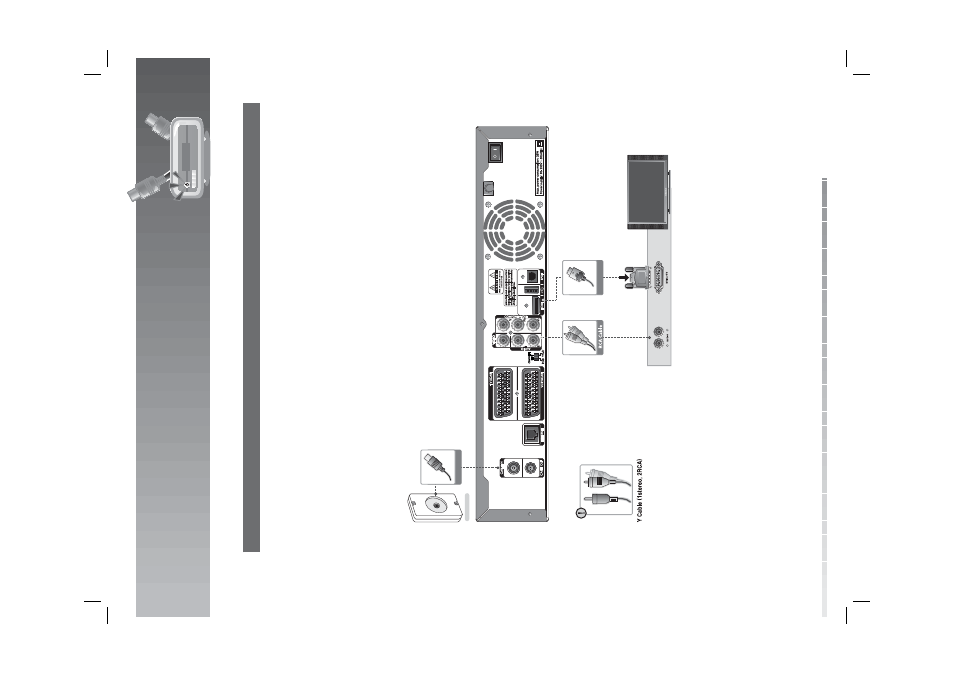
2. S
etup
GB17
U
ser
’s
M
anual
2.
W
hen ther
e is no A/V r
e
ceiv
er a
v
ailable
In
case y
ou ar
e not equipped with an A/V r
e
ceiv
er
, c
onnec
t the pr
oduc
t and the
T
V
using an audio cable as
follo
w
s.
1.
C
onnec
t y
our CA
T
V
line t
o
the CABLE IN.
2.
C
onnec
t the pr
oduc
t and the
T
V
using an RCA cable
.
3.
C
onnec
t one end of the HDMI cable t
o
the HDMI input on the pr
oduc
t and the other end t
o
the HDMI
to
DVI c
o
n
v
er
te
r.
4.
C
onnec
t the DVI c
o
n
v
er
ter t
o
the
T
V
.
Note:
Y
ou can also c
onnec
t the pr
oduc
t t
o
the
T
V
using the 3.5 St
er
eo Jack C
able t
o
2 RCA
Y C
able
.
C
aution:
DO NO
T C
ONNEC
T
T
O
HEAD PHONE C
ONNEC
T
OR ON
T
V!
HDMI C
able
RF C
able
C
able Outlet
