12 . p ersonal v ideo rec or der ( pv r ) – Humax HDPVR-1000C User Manual
Page 71
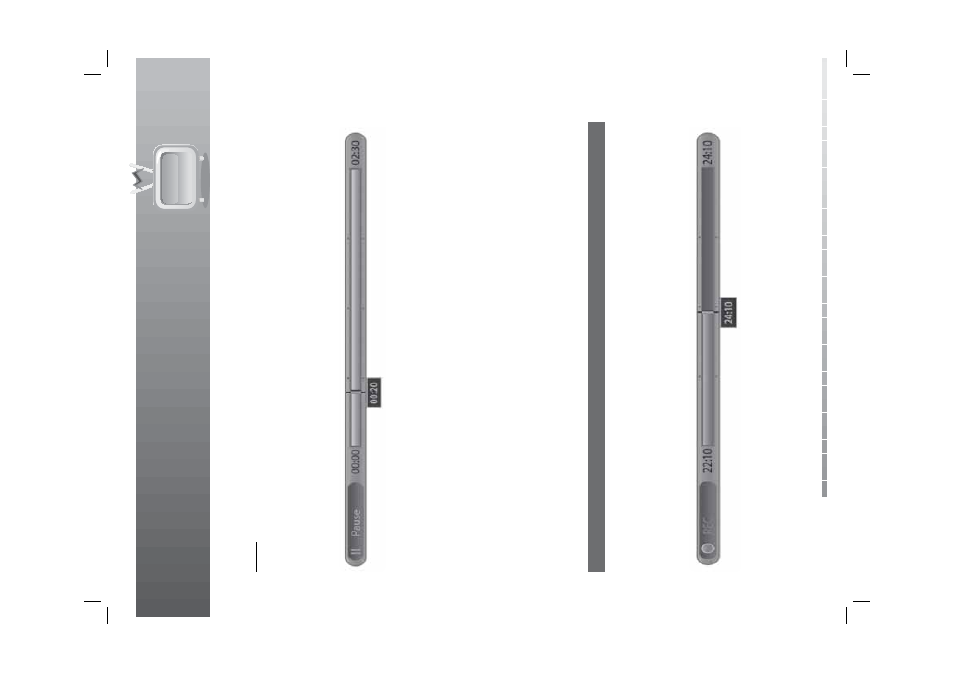
12
.
P
ersonal
V
ideo
Rec
or
der
(
PV
R
)
GB
70
U
ser
’s
M
anual
P
ause
1. P
ress
the
P
A
USE
butt
on t
o
pause the curr
e
nt pr
og
ramme
.
2.
If
y
ou pr
ess the
P
A
USE
butt
on onc
e again, the pr
og
ramme is r
esumed fr
om that point.
Note
:
P
ause makes the time gap or dela
y bet
w
een the br
oadcasting (liv
e) point and wat
ching point.
T
he
time gap is equivalent t
o
the period the pr
og
ramme has been paused
. Operations such as slo
w
motion and fast r
ewind also make the time gap
. P
ress the
ST
OP
butt
on t
o
close the time gap and
go t
o
liv
e pr
og
ramme
.
12
.3
Rec
or
ding
U
sing the built-in har
d disk driv
e
, y
ou can r
e
co
rd
a pr
og
ramme without ex
te
rnal media devic
es such as a
VCR.
Note
:
•
Ensur
e that ther
e is enough fr
ee spac
e bef
or
e r
e
co
rding
. I
f the fr
ee spac
e on the har
d disk driv
e is
insuffi
cient, r
e
co
rding will st
op
. Rec
o
rding a one
-hour pr
og
ramme ma
y r
equir
e up t
o
t
w
o or thr
ee
GB of har
d disk spac
e
. T
he spac
e nec
essar
y f
or r
e
co
rding a one
-hour pr
og
ramme ma
y be diff
er
ent
depending on the pr
og
ramme
.
•
Y
ou can r
e
co
rd
radio pr
og
rammes also
.
• P
ressing
the
ST
AND
BY
butt
on while r
e
co
rding will not st
op the r
e
co
rding
. T
he pr
oduc
t will go t
o
standb
y mode af
ter c
ompleting r
e
co
rding
.
• P
ress
the
i butt
on t
o
displa
y the r
e
co
rding list and i-plat
e
.
1
. G
ener
al
Rec
or
ding
1. P
ress
the
REC
ORD
butt
on t
o
r
e
co
rd
the curr
e
nt pr
og
ramme instantly
.
2. P
ress
the
REC
ORD
butt
on again while r
e
co
rding t
o
adjust the r
e
co
rding end time
. Y
ou can adjust the
re
co
rding end time b
y
-/+10 minut
es using the
/
butt
on.
3.
When r
e
co
rding a curr
e
nt pr
og
ramme which has almost r
eached the end time
, the f
ollo
wing
pr
og
ramme will be r
e
co
rded and the ending time of that pr
og
ramme will appear on the pla
y bar
. P
ress
the
REC
ORD
butt
on t
o
mo
v
e
fr
om the curr
e
nt pr
og
ramme t
o
the nex
t pr
og
ramme
.
