12 . p ersonal v ideo rec or der ( pv r ) – Humax HDPVR-1000C User Manual
Page 70
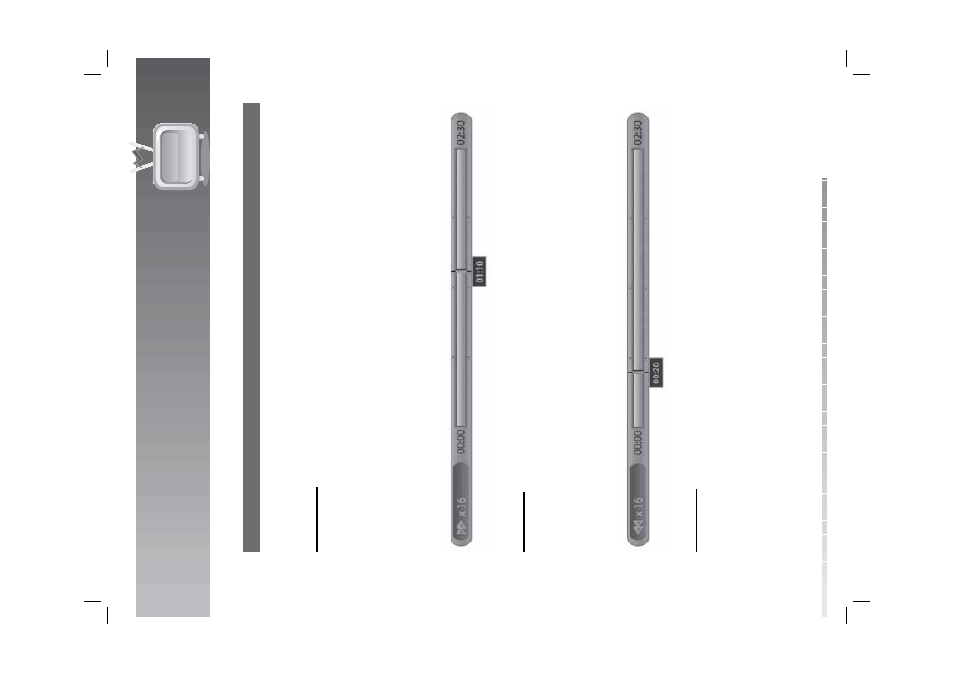
12
.
P
ersonal
V
ideo
Rec
or
der
(
PV
R
)
GB69
U
ser
’s
M
anual
2
. TS
R
Y
ou can per
fo
rm fast r
ewind
, fast f
o
rw
ar
d
, slo
w motion and pause while pla
ying back a r
e
co
rded fi
le
fr
om
the media list.
F
ast
Fo
rw
ar
d
1. P
ress
the
F
AST
FOR
W
ARD
butt
on t
o
fast f
o
rw
ar
d the pr
og
ramme
.
2.
Each time y
ou pr
ess the
F
AST
FOR
W
ARD
butt
on, the speed incr
eases in the f
ollo
wing sequenc
e: x2,
x4, x16, x32, x64.
3.
If
y
ou pr
ess the
PL
A
Y
butt
on, the fast f
o
rw
ar
d operation st
ops and the pr
og
ramme is pla
y
ed at normal
speed
.
Note
:
Y
ou can use the fast f
o
rw
ar
d operation only when ther
e is a time gap bet
w
een the curr
e
nt
wat
ching point and the br
oadcasting (liv
e) point caused b
y
pr
evious operations such as pause
,
slo
w motion or fast r
ewind
. Y
ou can fast f
o
rw
ar
d t
o
the curr
e
nt br
oadcasting point. I
f the wat
ching
point r
eaches the br
oadcasting (liv
e) point, the pr
og
ramme is aut
omatically pla
y
ed at normal
speed
.
F
ast
Re
w
ind
1. P
ress
the
F
AST
RE
W
IND
butt
on t
o
wat
ch missed sc
enes
.
2.
Each time y
ou pr
ess the
F
AST
RE
W
IND
butt
on, the r
ewind speed incr
eases in the f
ollo
wing sequenc
e:
x2, x4, x16, x32, x64.
3.
If
y
ou pr
ess the
PL
A
Y
butt
on, the fast r
ewind operation st
ops and the pr
og
ramme is pla
y
ed at normal
speed
.
Note
:
Y
ou can fast r
ewind back t
o
the star
t point. I
f y
ou r
each the star
t point while r
ewinding
, the
pr
og
ramme is aut
omatically pla
y
ed at normal speed fr
om that point.
Slo
w
Motion
1. P
ress
the
SL
O
W
butt
on t
o
pla
yback the fi
le in slo
w video
.
2.
If
y
ou pr
ess the
PL
A
Y
butt
on, the slo
w video operation st
ops and the pr
og
ramme is pla
y
ed at normal
speed
.
