Basic oper a tion – Humax HDPVR-1000C User Manual
Page 29
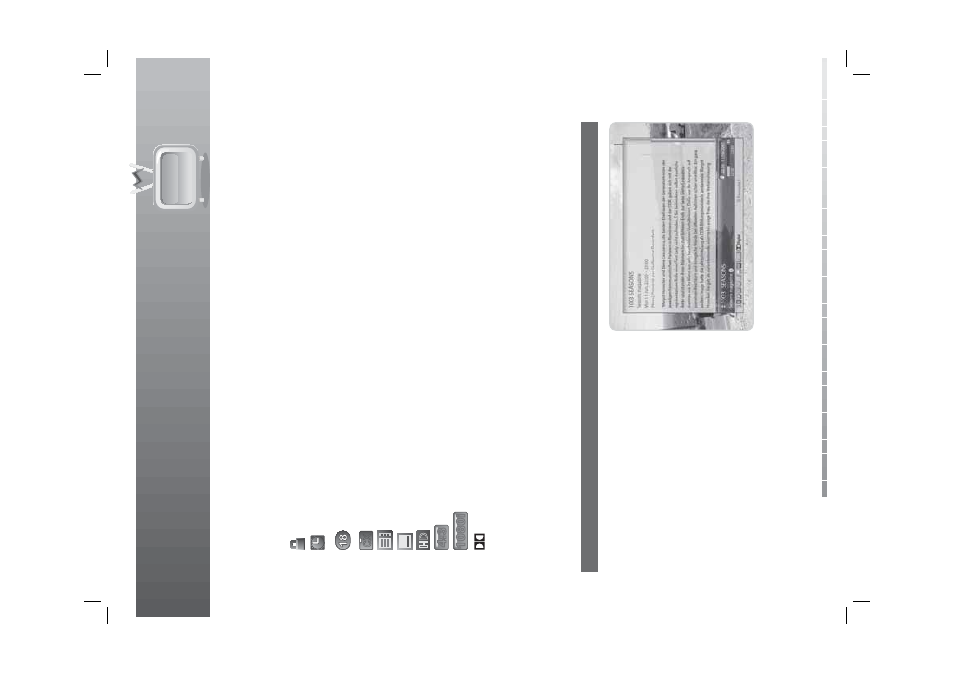
4. Basic Oper
a
tion
GB28
U
ser
’s
M
anual
1.
Channel number and name
2. P
rog
ramme
name
3. Ic
ons
Displa
y
ed only when the channel is a locked channel
.
Displa
y
ed only if the pr
og
ramme is r
eser
v
ed f
or r
e
co
rding
.
Repr
esents par
ental lev
el
. I
ndicat
es the minimum lev
el of age f
or viewing the
pr
og
ramme
.
Displa
y
ed only when the channel is a scrambled channel
.
Displa
y
ed only when ther
e is an
y t
elet
ex
t inf
ormation.
Displa
y
ed only when subtitle inf
ormation is a
v
ailable
.
Displa
y
ed only when the channel pr
o
vides HD pr
og
rammes
.
Displa
y
s the scr
een ratio of the curr
e
nt pr
og
ramme
.
Displa
y
s the r
esolution of the curr
e
nt pr
og
ramme
.
Displa
y
ed only when the pr
og
ramme is br
oadcast in Dolb
y Dig
ital
.
4.
C
u
rr
ent time & dat
e
5.
P
rog
ramme br
oadcasting time and pr
og
ress bar
: Displa
y
s pr
og
ramme pla
ying time and pr
og
ress bar
.
6.
Gr
oup name: Displa
y
s the g
roup the channel belongs t
o
.
7.
P
revious/Nex
t pr
og
ramme inf
ormation: Displa
y
ed if pr
evious/nex
t pr
og
ramme inf
ormation is
pr
o
vided
. P
ress the
/
butt
on t
o
displa
y pr
evious/nex
t pr
og
ramme inf
ormation.
Note:
If
ther
e is no pr
og
ramme inf
ormation a
v
ailable
, pr
og
ramme inf
ormation is not displa
y
e
d
.
2. Detailed P
rogr
amme Inf
orma
tion
Y
ou can see the detailed inf
ormation about the
curr
e
nt pr
og
ramme
.
P
ress the
i butt
on when the
i-plat
e
is displa
y
ed t
o
view
detailed inf
ormation. P
ress the
i butt
on onc
e mor
e t
o
hide the i-plat
e
.
Note:
•
If
the detailed pr
og
ramme inf
ormation is o
v
er one
page
, use the
/
butt
on t
o
mo
v
e
t
o
the pr
evious
or nex
t page
.
•
P
ress the
/
butt
on t
o
displa
y pr
evious/nex
t
pr
og
ramme inf
ormation.
4:3
CX
HD
1080i
Digital
