Printer seems too slow – HP 510 User Manual
Page 106
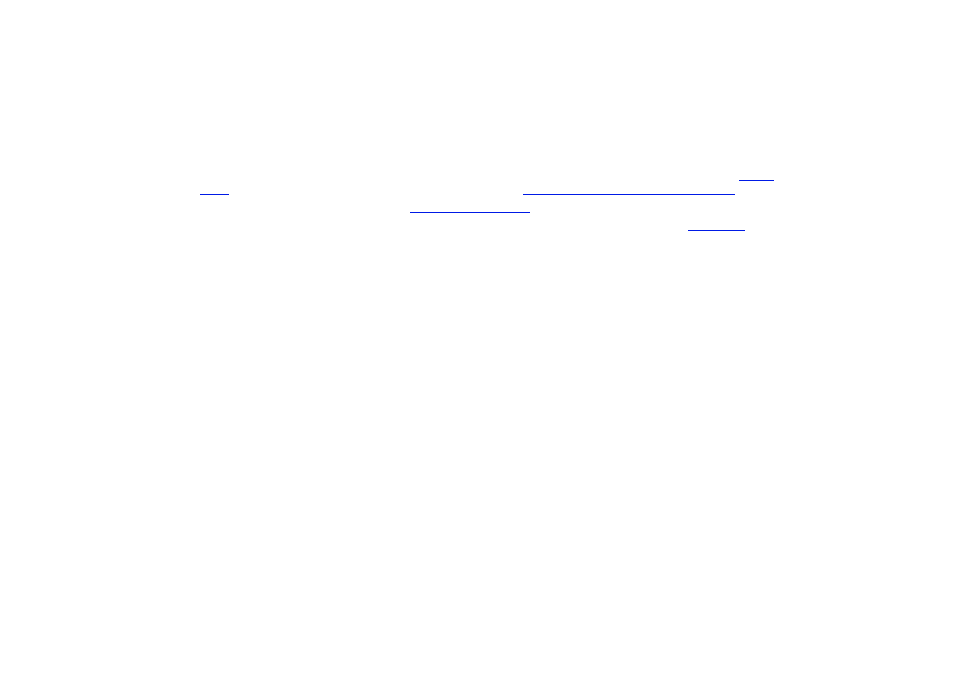
Printer seems too slow
•
Did you specify Best print quality level on the front panel?
Best quality mode prints take longer to print.
•
Did you specify the right paper type when loading the paper? For details of front-panel paper types, see
. To find out the printer’s current paper type setting, see
Obtaining roll or sheet paper information
•
The printhead may need replacing; see
•
Did you specify a Manual Dry Time in the front panel? Change the dry time to Automatic see
.
•
Did you select Send Job as a Bitmap in the driver’s Troubleshooting menu (Services tab)? If so, try turning
that option off.
•
If the printer is in Fast mode and the file it is printing contains high-density inked areas, the printer may need
to slow down to compensate.
This manual is related to the following products:
