HP 510 User Manual
Page 130
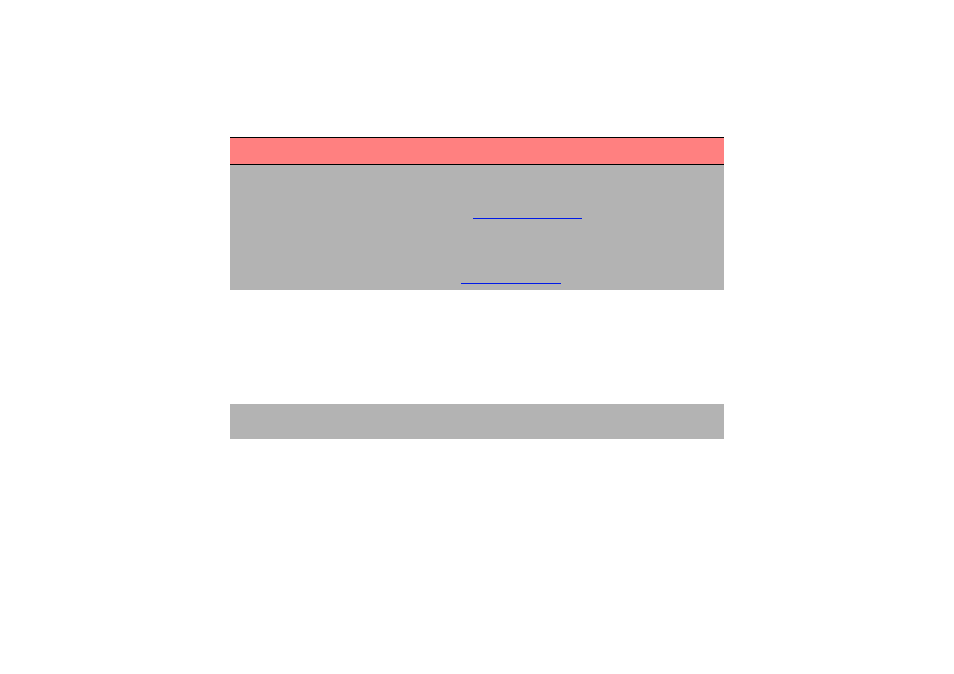
Open window and check
printhead cover is properly
closed
You have replaced one or more printheads and the printer’s check
has found that the printhead cover is not securely closed.
Open the window and check the printhead cover. The procedure is
described in the
procedure.
Note: This message may also appear following a paper jam, as the
printer cannot detect the exact reason for the problem. In this case
you may have to resort to powering off the printer or even removing
the power cable from the machine, in order to recover from the
problem. See
.
Open window and check
proper installation of setup
printheads
During system start-up, which occurs when you first install the
printer, you need to install the setup printheads. These special
printheads cannot be used for printing, but must be used when the
printer has been powered off. The printer has detected that the
setup printheads have not been installed correctly.
Open the window and follow subsequent instructions to reinstall or
relocate the setup printheads. Contact HP for advice if the setup
printheads are missing or cannot be installed correctly.
Option not available now
You have selected an option in the menu that is not available at the
moment. (The printer may be busy, out of ink, out of paper, etc.)
Out of paper
The printer ran out of paper while printing the calibration pattern.
Load a sheet or roll that is at least 65 cm (25 in) long and 50 cm
(20 in) wide.
Front-panel messages
Message
Explanation and action
