Loading sheet paper, Important – HP 510 User Manual
Page 44
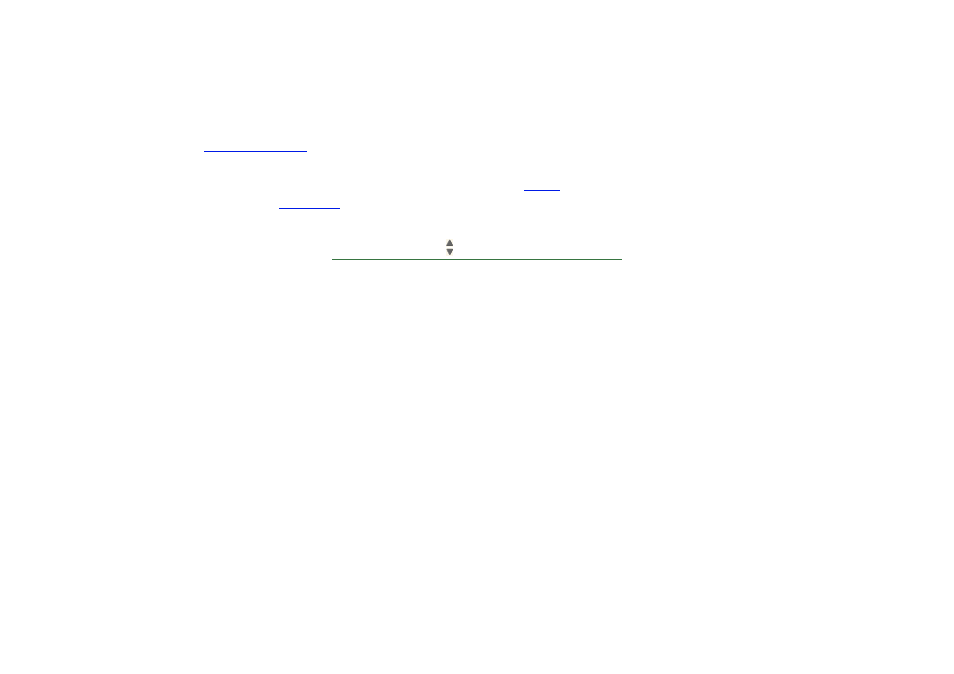
Loading sheet paper
The
graphical sequence
shows how to load a new sheet of paper on the printer.
Important
•
If you have a roll of paper loaded on the printer you must first
it from the printer.
•
Make sure the
of the sheet is facing up when you load it.
The front panel menu selections are:
Select (using the keys)
Then press:
1. Paper
Enter
2. Load sheet
Enter
3. Select Sheet Type
Enter
This manual is related to the following products:
