Image appearance – HP 510 User Manual
Page 152
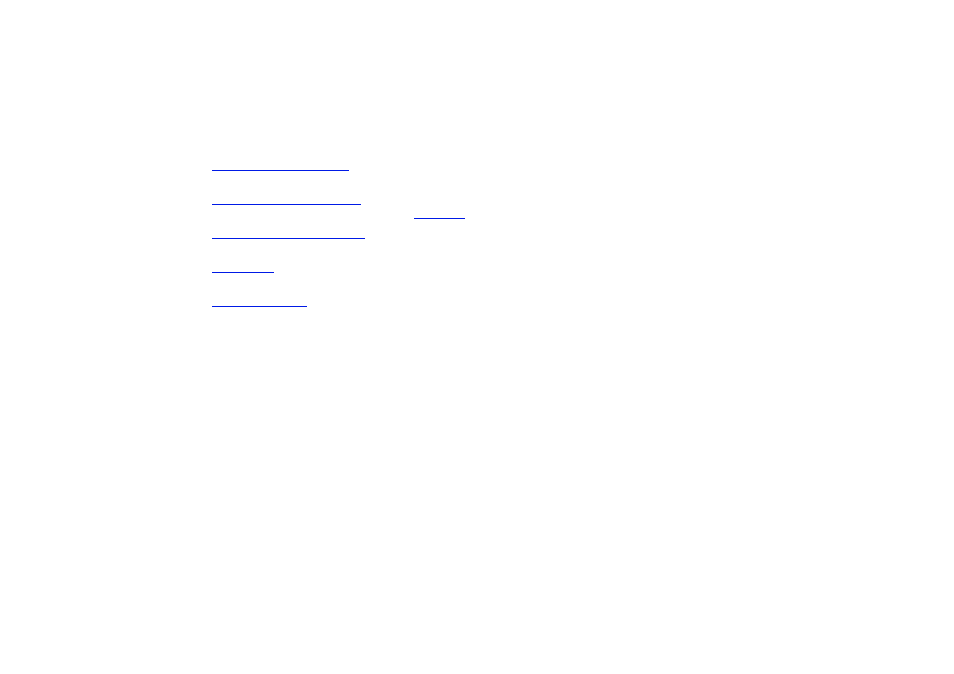
Image appearance
These topics explain how you can control the overall appearance of your prints.
•
explains how to change the HP-GL/2 color palettes.
•
describes how to print color images in
.
•
Print speeds and print quality
lists typical printing times by output quality.
•
describes the different print modes that are available with your printer.
•
describes the various optimization and quality enhancement methods available.
This manual is related to the following products:
