iSys iTerra IJ1800 User Manual
Page 40
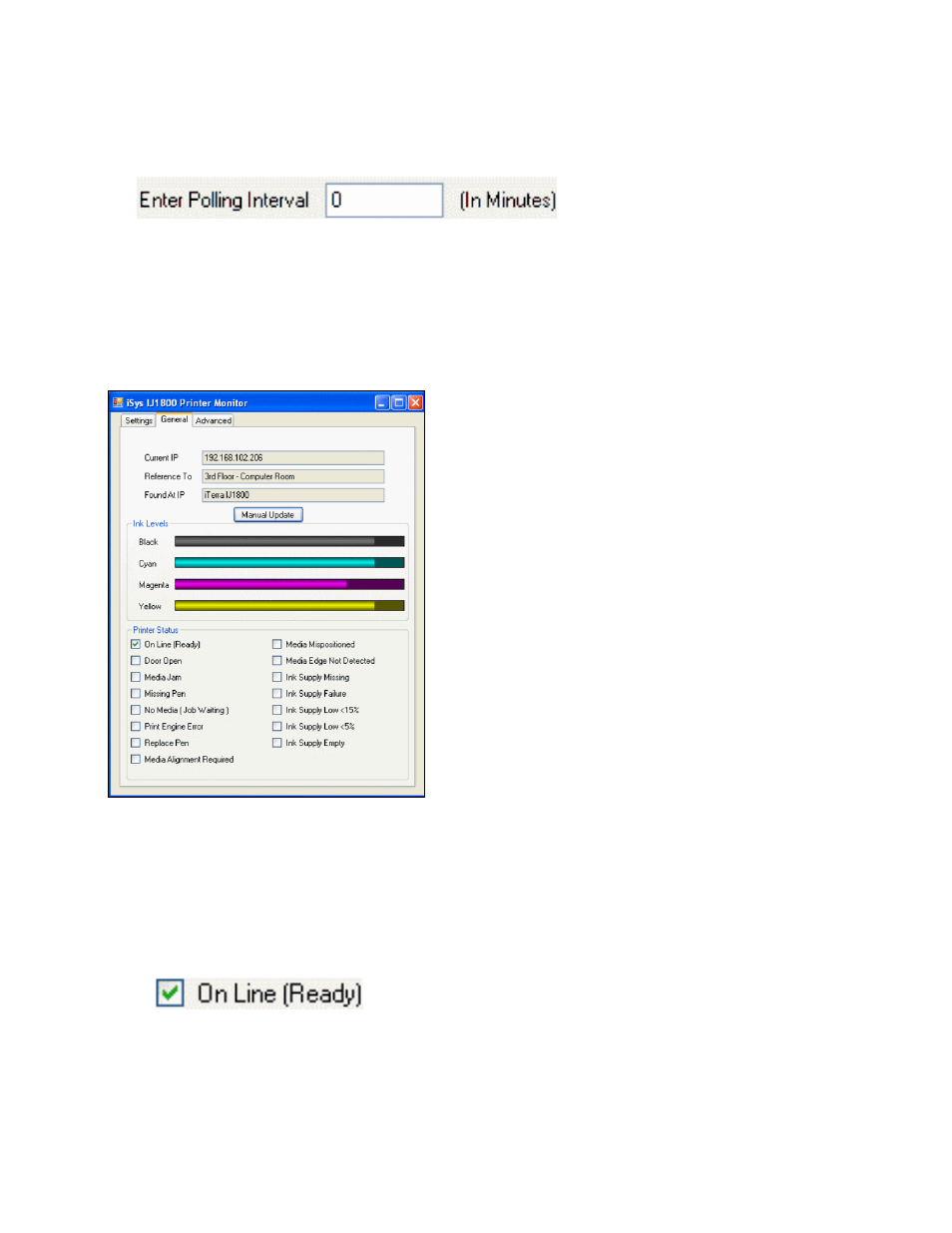
Page 40
You can Add another IP Address, Modify the current selected IP
address or reference, Delete the selected line or test whether or not
the application can detected a IJ1800 at the IP address you entered.
Note: the „Test IP‟ button will turn green if an IJ1800 was found or
turn red if one wasn‟t.
The box has two functions relating to the „General‟ tab at the top of
the application window. With a value of „0‟, the user has the option
of hitting the „Manual Update‟ button or with a value greater than 0 it
will automatically update the „General‟ screen every „X‟ number of
minutes.
STEP 11.8
Functionality – The General Tab
This is the general status display. It shows the ink levels for the
printer and also its status and warnings. Here‟s an example.
The general status display is updated upon entering this display and
can be updated as described in the previous section. There are two
unique items is the display.
The
status will change to reflect what the
printer is doing. The item may change to the following items
(Printing, Drying Media, Accessing Pens, Aligning Pens, Loading
Media, Unloading Media, Checking Pens, Nesting Plots, Cancelling Job
and Replacing Print Kit). The other unique item is the „Manual
Update‟ button, which is only present if the polling interval is a value
of 0.
