iSys iTerra IJ1800 User Manual
Page 29
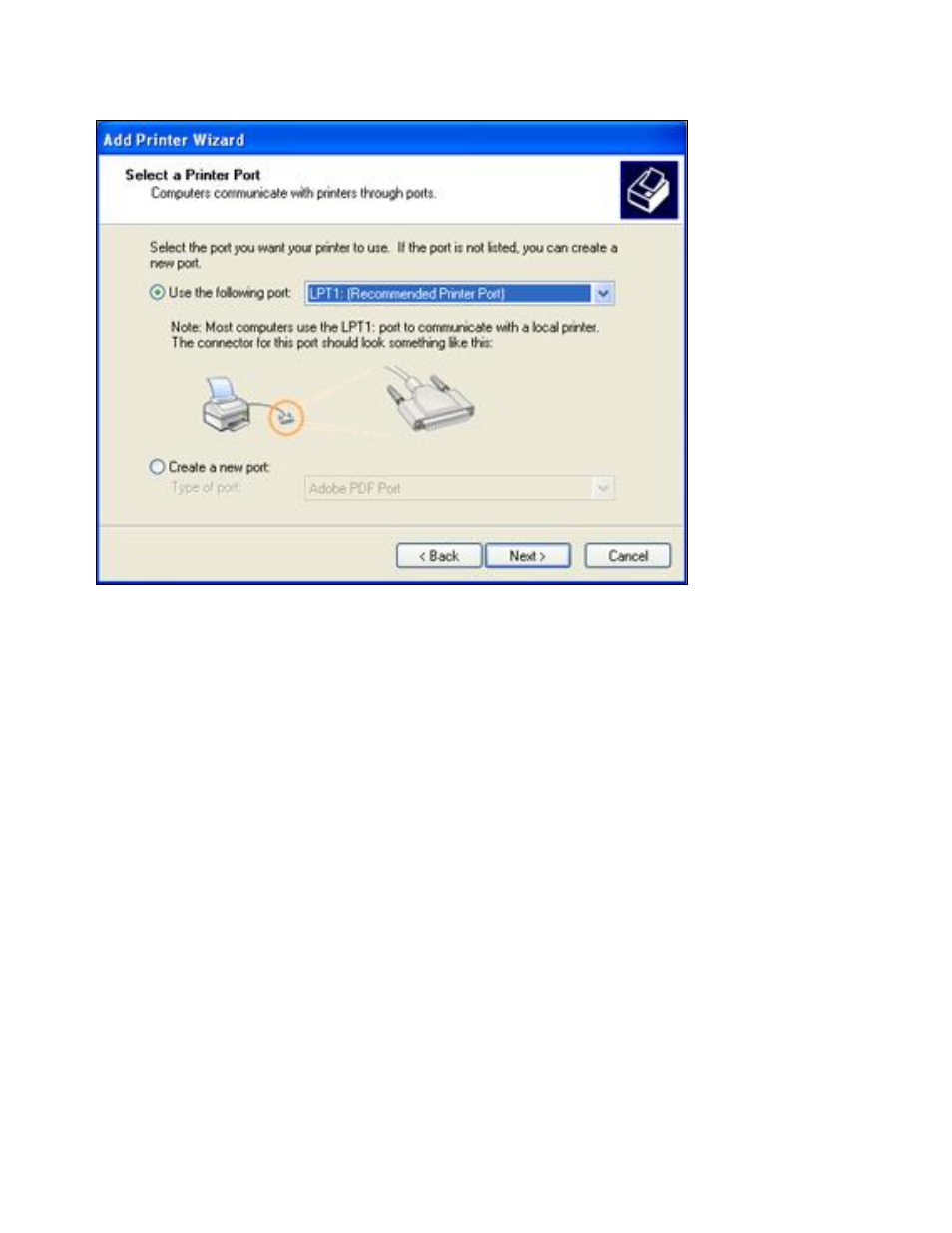
Page 29
STEP 10.5
Select the output port you would like then select „Next >‟
Note: if the printer is on a TCP/IP address, use the Jetdirect Software
supplied to change the IP address of the printer. Then use „create a
new port:‟ option if a TCP/IP port has not already been created. To
create a TCP/IP port you will need the printers IP address.
