8 loading fanfold paper – iSys iTerra IJ1800 User Manual
Page 15
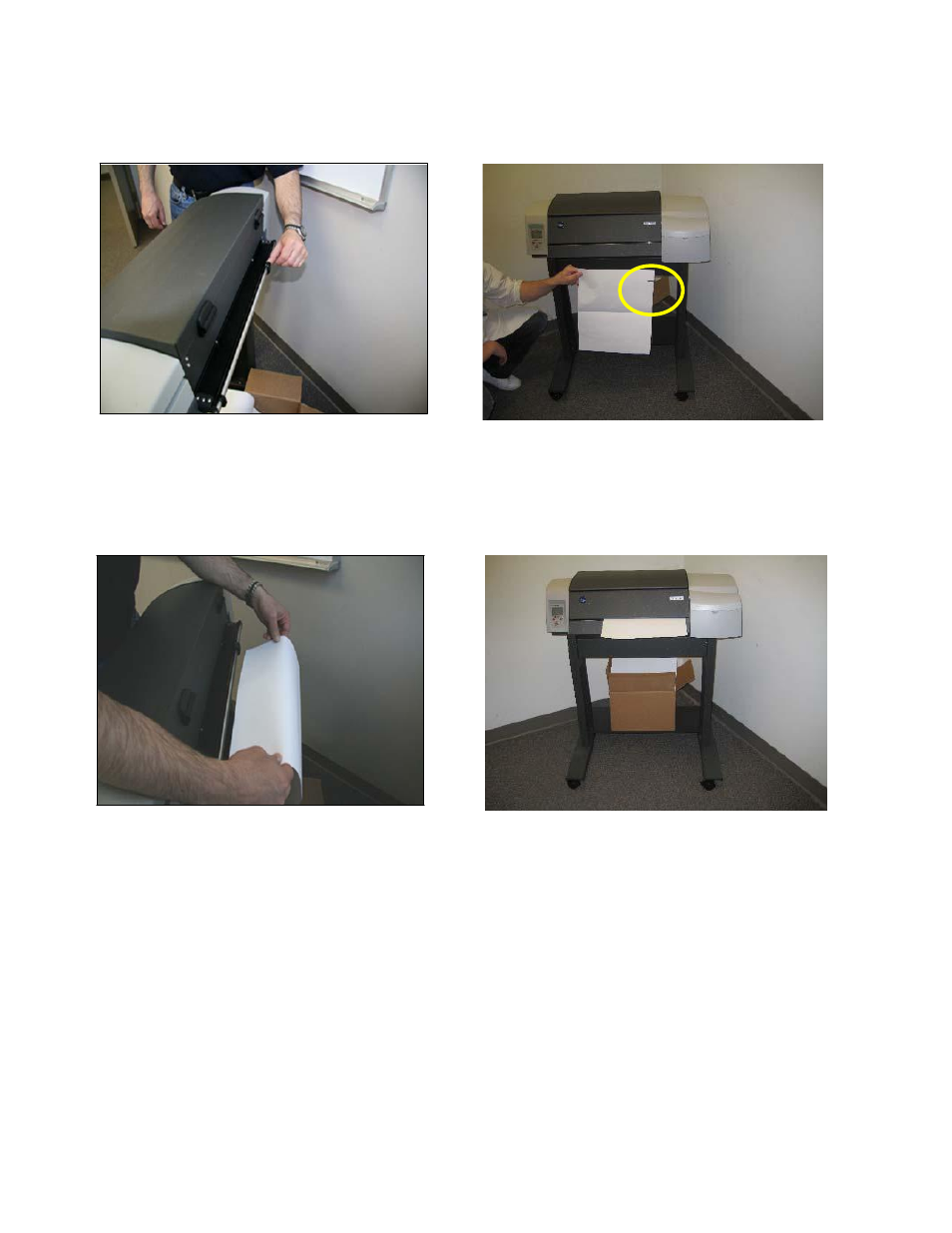
Page 15
8 Loading Fanfold Paper
STEP 8.1
STEP 8.2
At the back of the printer, adjust the
guide to match the width of the paper
currently being used. Please note, only
one size of paper can be used at a time.
Load the paper into the back of the
printer, ensuring the I-Mark is facing
down on the right hand side.
STEP 8.3
STEP 8.4
Loading paper from the back of the
printer, align the paper to the right, then
using 2 hands feed the paper into the
load guide opening at the back of the
printer until you feel it stop. The printer
will then beep twice. Wait approximately
two seconds while holding the paper
straight.
IMPORTANT: Do not pull on the fanfold
paper once it is taken up into the printer,
that is, if there is any resistance.
The printer will then conduct a skew test
to ensure the paper is aligned correctly.
