iSys iTerra IJ1800 User Manual
Page 37
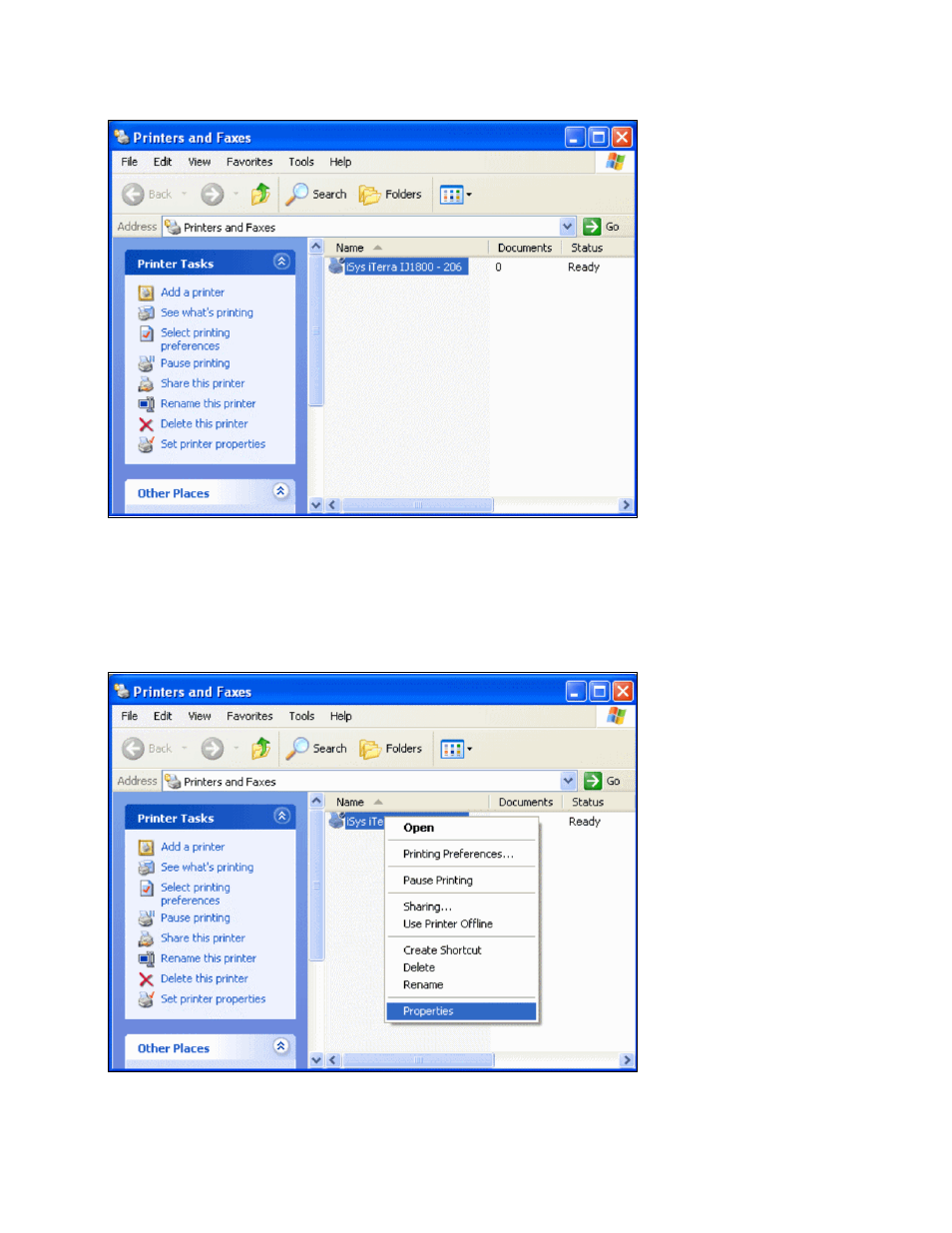
Page 37
STEP 11.2
NOTE: Running the application for the first time will require that you
know the IJ1800‟s IP address. If you have the printer driver installed
for the printer you would like to monitor, you can usually retrieve the
IP address from the Printer Properties under the Ports tab.
STEP 11.3
Right clicking on the printer will open a selection sheet where you can
select the Properties item.
