Welltech SIPIVR 6800GS V.2.1 User Manual
Page 90
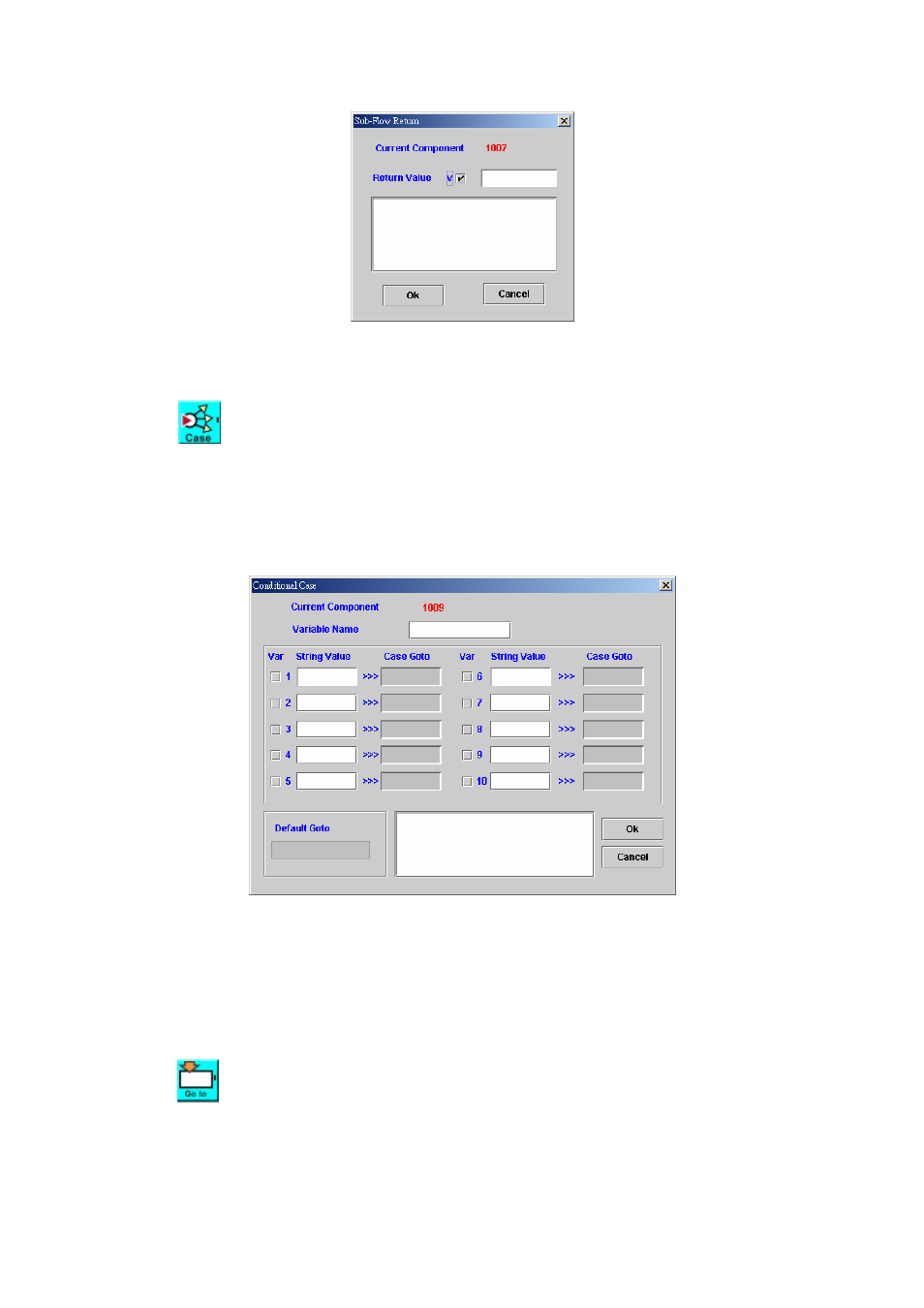
89
Figure 6-7
Return Value: A Return value of the sub-flow to main flow
Remark: Description or remark for this component
6.8
Conditional Case
[Introduction]
The Conditional Case component allows the user to go to different flow
based on input value.
[Description]
Right-click the Conditional Case component, the Conditional Case
screen appears as Figure 6-8.
Figure 6-8
Variable Name: Source variable to be used for comparison.
String Value: Compared value
Case Goto: Next component to be executed if source variable value is
equal to string value
Default Goto: Next component to be executed if not matched
Remark: Description or remark for this component.
6.9
Go To
[Introduction]
The Go To component is used to go directly to the specified component.
[Description]
Right-click the Go To component, the screen appears as Figure 6-9.
