Groups – Sierra Video Ponderosa 3G Series Routing Switcher Family with MediaNav User Manual
Page 35
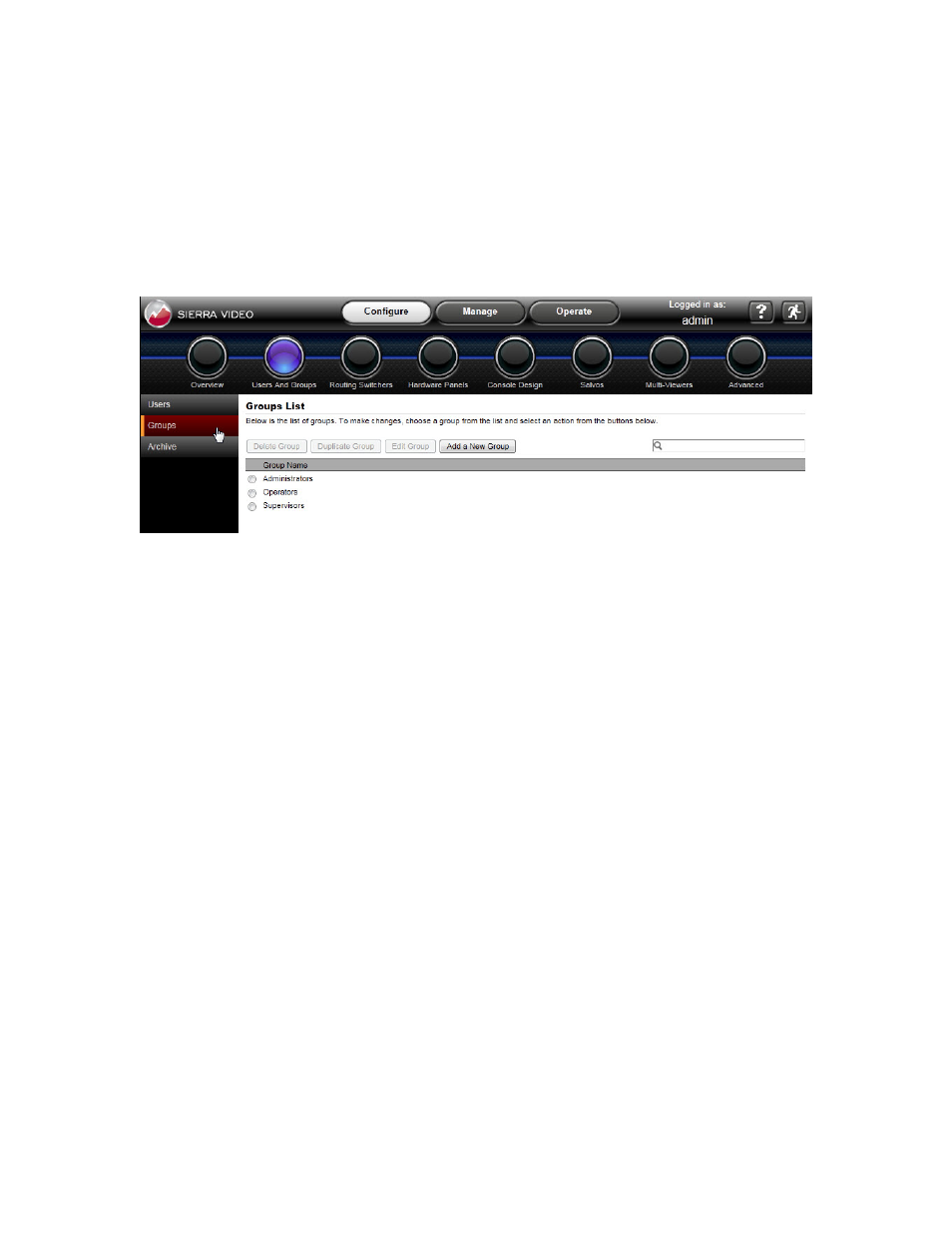
PONDEROSA
29
Groups
Selecting the Groups tab at the left side of the page presents a list of current user groups
in a Groups List. The links on this page are the same as those described for the Users
tab, above, and the links have the same function, except for Delete Group instead of
Deactivate and Archive User.
The Edit Group and Add a New Group buttons open pages that have similar
information as the Edit User and Add a New User pages described above. The right half
of the page provides settings for system features, all are the same as for the User pages,
but apply to the group being added or edited. The left half of the page allows creation of
the group name, and has assignment boxes similar to the User page. These are for
assignment of Consoles to the group, and assignment of users to the group. The
assignment of users to a group is interactive with the Edit User and Add a New User
pages, such that changes in either the Group Profile or the User Profile will affect the
assignment in the other.
