Reference sync, Input equalizers, Output reclocking – Sierra Video Ponderosa 3G Series Routing Switcher Family with MediaNav User Manual
Page 21
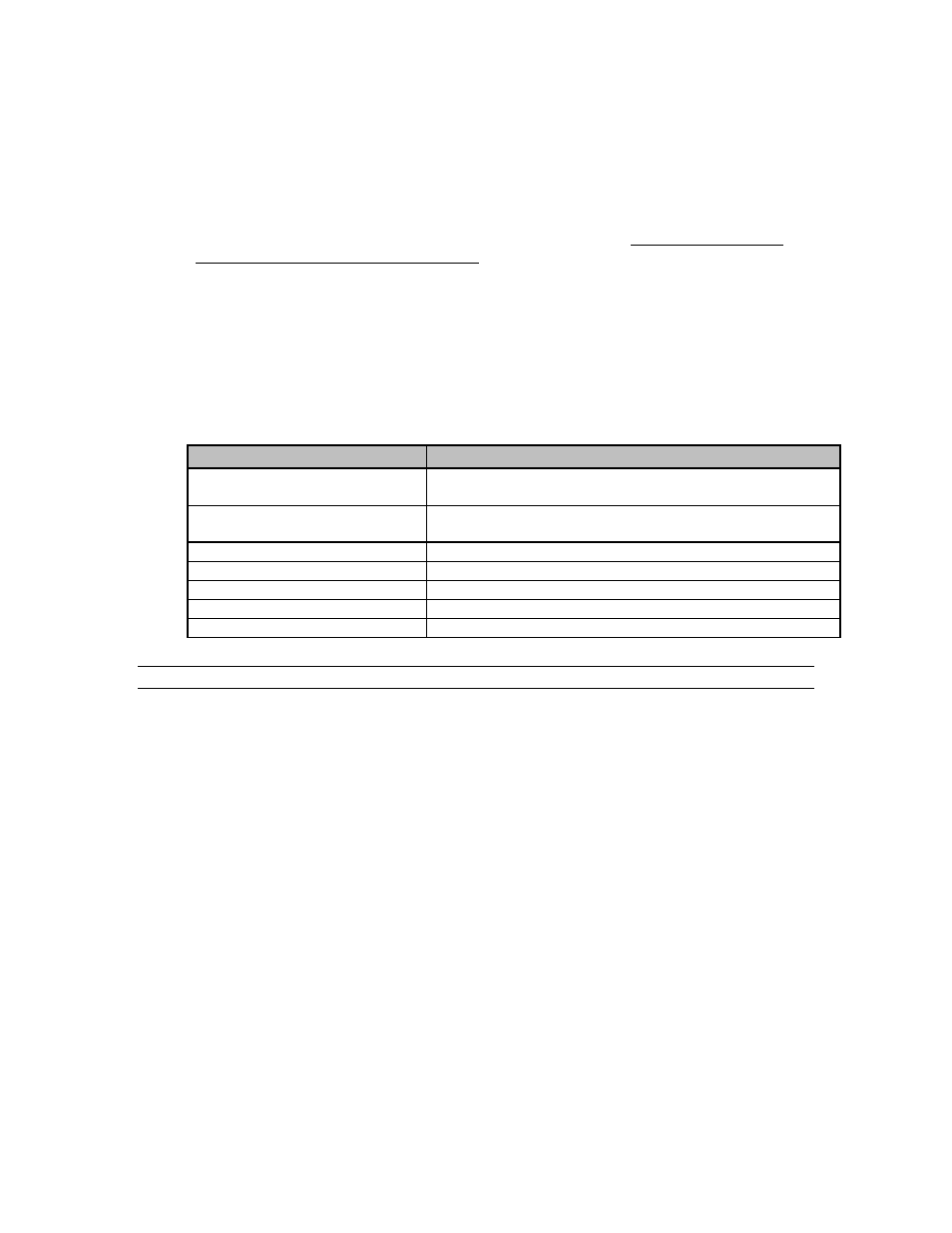
PONDEROSA
15
Reference Sync
There are three “looped” sets of BNC connectors labeled "VIDEO REF 1"and “VIDEO
REF 2”, and “AES REF”. These are "looping" inputs for sync referencing. Status of
“VIDEO REF 1" or “VIDEO REF 2” is described in the Manage section of this manual,
Connect either composite sync or video with sync to either set of BNCs. If desired, use
the second BNC in the set to loop the signal to another device. If the loop is not used,
terminate the second BNC with 75 ohms.
The set of sync connectors labeled “AES Ref” is for future use and are not
connected.
If there are two references available the system will operate in redundant reference
mode. (Reference 1 will be used if it is detected. Otherwise, reference 2 will be used if
available.
If no sync is available, the routing switcher will switch at a random point rather than
during the vertical interval of the reference signal.
The switching standard used will be based on the reference detected.
Video Reference
Supported video format
NTSC (59.94Hz)
SD-SDI at 59.94Hz frame rate per SMPTE 259M-C
(270Mbps)
PAL (50 Hz)
SD-SDI at 50Hz frame rate per SMPTE 259M-C
(270Mbps)
[email protected] Tri-Level Sync
HD-SDI @1080i5994
1080i@50Hz Tri-Level Sync
HD-SDI @1080i50
[email protected] Tri-Level Sync
HD-SDI @ 720p5994
720p@50Hz Tri-Level Sync
HD-SDI @ 720p50
[email protected] Tri-Level Sync
3G-SDI @1080p5994
Note:
Reference sync need only be connected to the “Master” frame. The “Master” frame is the frame
where the processor is installed in a multi-frame system.
Input Equalizers
The Ponderosa series routers have the ability to adjust to the input’s cable length. The
factory default settings for the input equalizers are “on”. However, they can be manually
set (see the installation section of this manual)
In the 'ON' mode: The input equalizer is enabled and the routing switcher will
automatically adjust to the cable length connected to the input.
In the 'OFF' mode: The input equalizer is bypassed, and the routing switcher will not do
any cable equalization.
Output Reclocking
Ponderosa provides intelligent reclocking that analyzes the data rate of incoming signals.
If the rates are within range of standard 270Mbps or 3Gbps data rates, Ponderosa will
optimize the signal to its target rate. If the data rate of incoming signal is outside typical
270Mbps or 3Gbps data rates, like MPEG-2, Ponderosa will allow the signal to pass
without interruption.
The factory default settings for the reclockers are automatic. However the reclockers can
be manually set (see the installation section of this manual).
