Stopping the engine, Parallel generator operation – MMD Equipment IGR1000 User Manual
Page 15
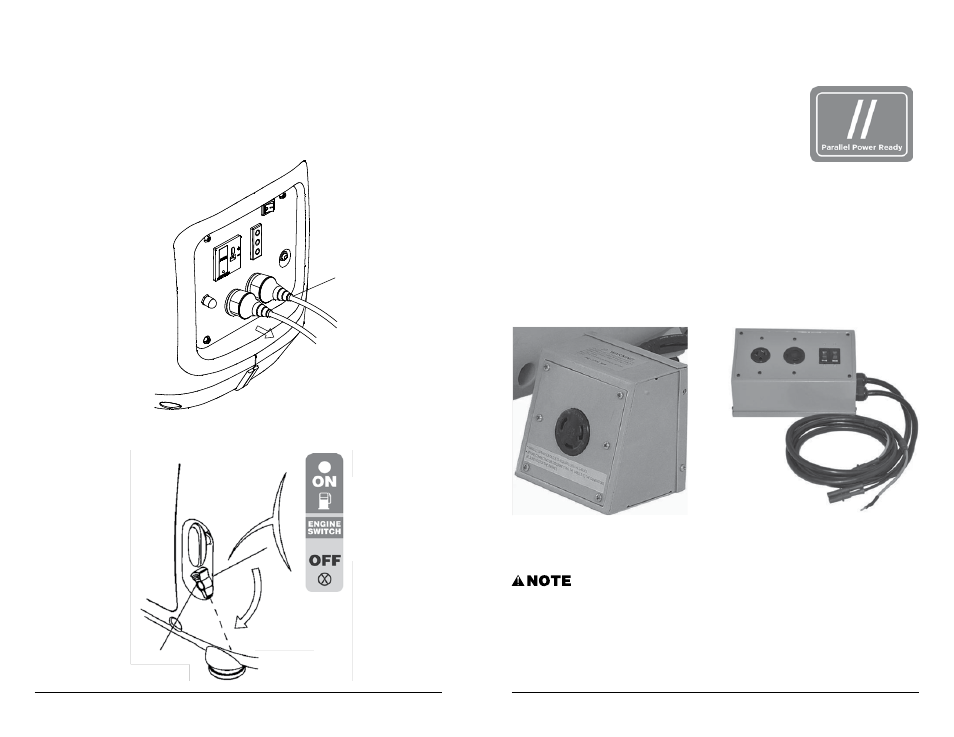
MMD PowerPro Inverter Generators • IGR1000P • IGR2000P • IGR2600HP (041715)
MMD PowerPro Inverter Generators • IGR1000P • IGR2000P • IGR2600HP (041715)
Page 28
Page 29
7. Stopping The Engine
2. Turn the engine switch to the OFF position.
To stop the engine in an emergency, turn the engine switch to the OFF position.
IN NORMAL USE:
1. Switch off the connected equipment and pull the inserted plug out.
PLUG FROM
APPLIANCE
ENGINE SWITCH
OFF
8. Parallel Generator Operation
Parallel operation features:
Two MMD PowerPro parallel power ready generators can be
connected together to increase the total output power. The
system seamlessly matches frequency and automatically
evenly distributes the load to each generator so one is not
overloaded.
Any combination of two MMD PowerPro parallel power ready generators can be
connected (IGR1000P, IGR2000P, and IGR2600HP). Look for the “Parallel Power
Ready” decal.
There are two different parallel connection kits. One kit has a 30A receptacle ideal
for connecting two IGR2000P models or an IGR2000P and an IGR1000P. The other
kit has a larger capacity with one 30A and one 20A receptacle. This is designed
for connecting one IGR2000P and one IGR2600HP or two IGR2600HP models.
Contact your dealer for the proper kit for your particular application.
Parallel operation procedure:
n
Turn off both generators and disconnect all the electrical devices from the
generators
1. Place two parallel power ready generators on a hard and level surface.
2. Connect the parallel kit to each generator by inserting one pair of leads from the
parallel box to the parallel receptacles on the panel.
