Formatting the comma delimited file, Field names and data values – Interlogix Topaz Reference Manual User Manual
Page 6
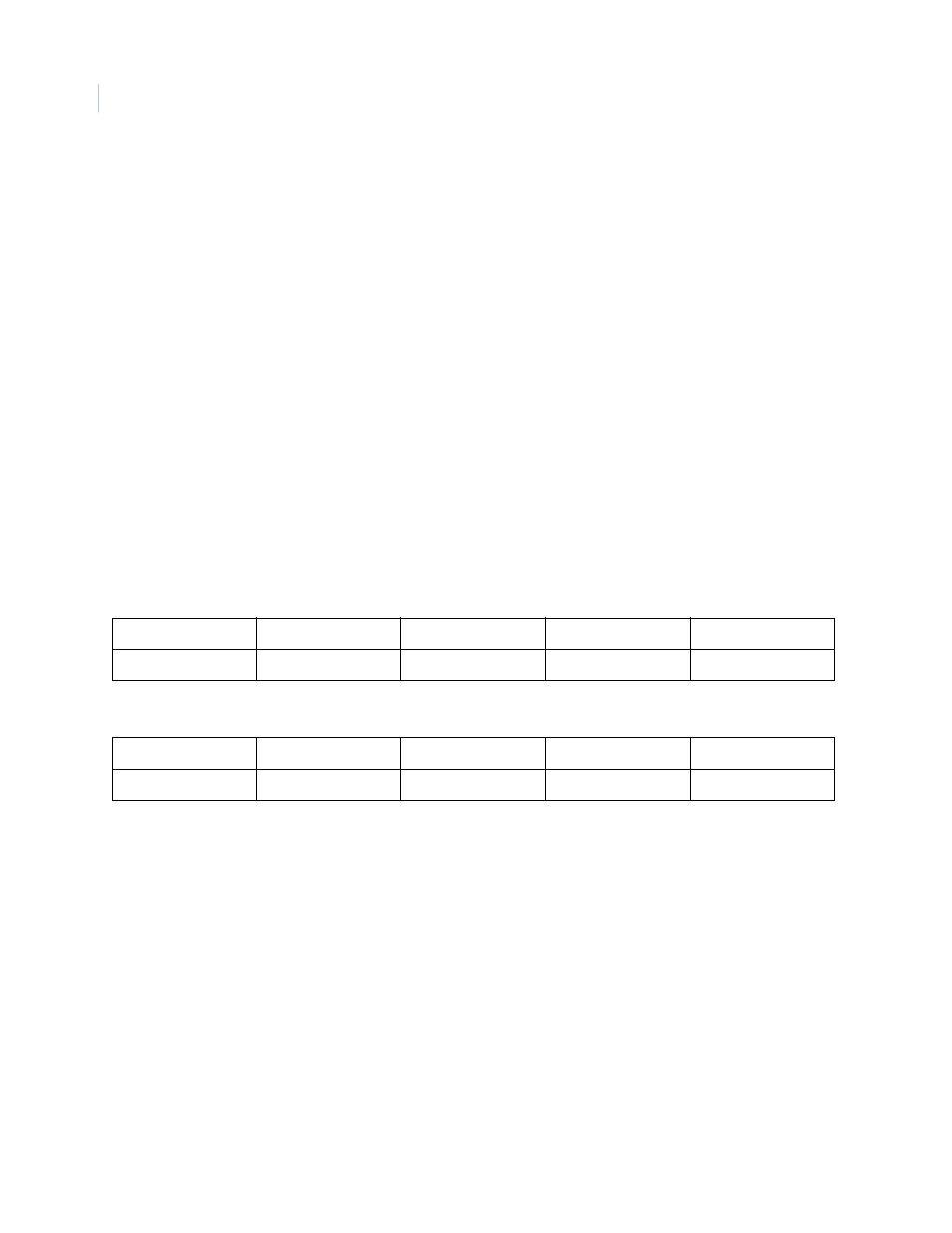
Card Import for Sapphire Pro and Topaz
Reference Manual
2
Formatting the Comma Delimited File
The comma delimited file must have at least the card number and the cardholder name. We also
recommend that either the card status or the deactivation date for the card be included. This allows
employees who have been terminated to have their cards automatically deactivated in the system.
The card number is used to uniquely identify the record. This can be, but is not necessarily the
employee number. The card number must correspond to the card being used by the employee.
During the import, if the record is found on file, the record is updated; if it is not found, the record is
added.
Note: Card numbers of 0 are not allowed.
Field Names and Data Values
The first line of the comma delimited text file which is to be imported must contain the names of the
fields to be imported. These fields must exactly match the field names found in the employee
descriptor file. The following lines of the import file contain a record for each card. Each record
contains the field data, comma delimited with or without double quotes terminated by a carriage
return/line feed. Fields with embedded commas must use surrounding quotes, e.g., “Fox, Suzy”. The
last field in a record may not be followed by a comma. See the illustration below.
The input file is defined as follows:
Example:
A typical card 'add' or 'modify' upload contains the following fields:
•
Card Number
•
Personal Identification Number
•
Employee Name
•
Security Areas and Time Zones, or Access Groups
•
Card Issue Code or Status
•
Card activate date
•
Card Deactivate Date.
CARD# Field
The CARD# consists of the Company Code, the Facility Code, and a unique number
encoded on the card. This must be the first field in the comma delimited file. The order of
fields after this is not important with the exception of the CARDNAME Field.
Field Name 1,
Field Name 2,
Field Name 3,
Field Name 4,
Field Name 5,...
Value 1,
Value 2,
Value 3,
Value 4,
Value 5,....
CARD#
LNAME,
FNAME,
MNAME,
SSN,
5555123456789
Bardot,
Brigitte,
M
560233343,
