Format review – Interlogix Topaz Reference Manual User Manual
Page 14
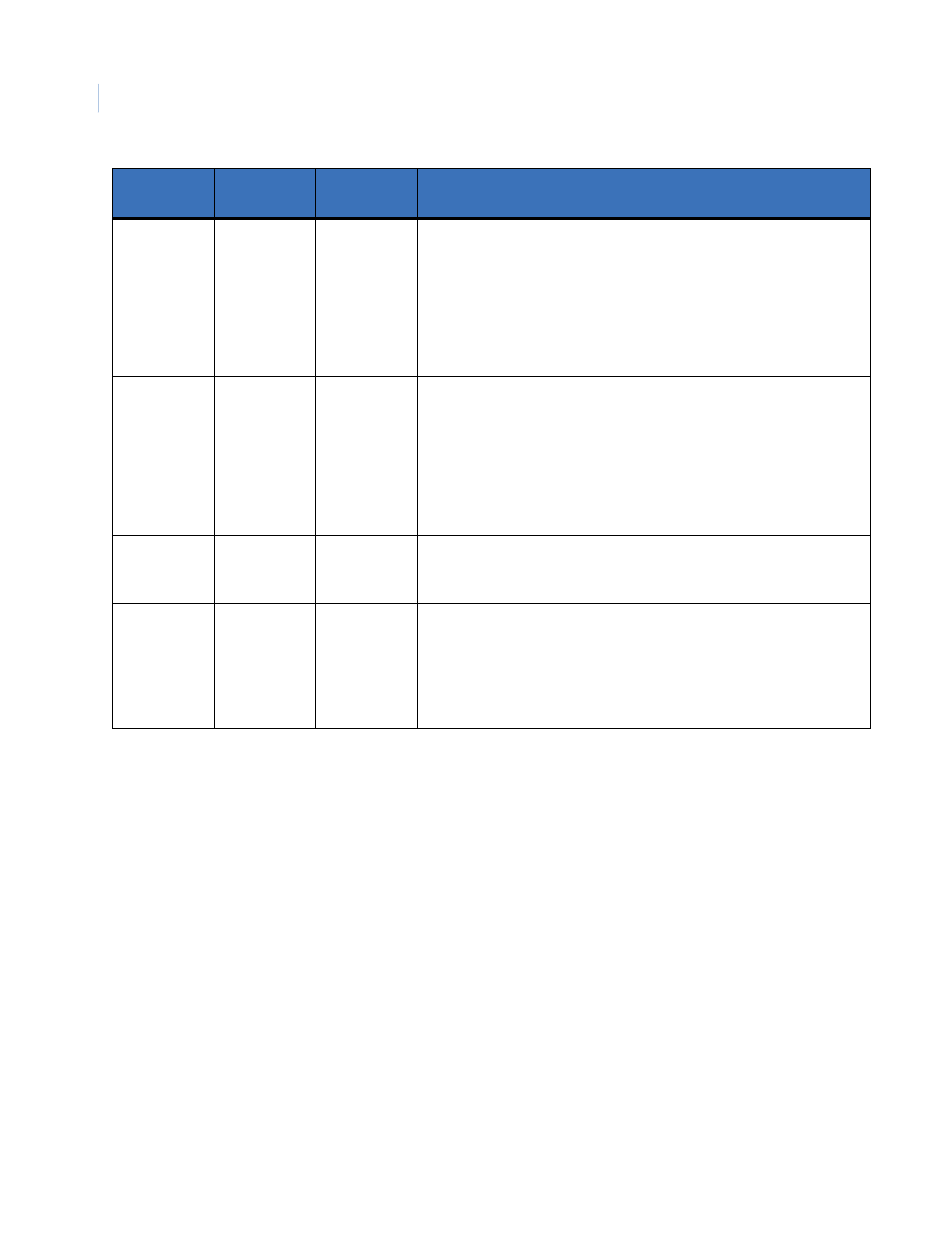
Card Import for Sapphire Pro and Topaz
Reference Manual
10
Format Review
As a final precaution, review the comma delimited file to verify that the information is correct and in
the correct format. This can easily be done by using a spread sheet program like Excel. Use the
following list to verify the data file for the host Import program:
1. Make certain that the column containing the Card Number is the first column of the file.
2. Make certain that the column headers to match the Field Names in Sapphire Pro or Topaz.
3. Make certain that dates and other numbers are in the correct format.
4. Make certain that Time Schedules and Card Status are numerical NOT the ASCII Names.
5. Make certain that the numerical Access Groups ID is used for each Access Group, not the
ASCII Name.
User Defined
Field #A
USERFLDA
Alphanumeric
Up to 12 characters.
User defined fields can be set up by the operator for use in storing
additional reference information on cardholders. This is usually a type
of information that is unique to the site or facility. For more information
on defining User Fields, see “Renaming User Defined fields” on
page 22.
Data that is transmitted for USERFLDB appears in the Tenth user
defined field of an employee card record.
User Defined
Field #B
USERFLDB
Alphanumeric
Up to 12 characters.
User defined fields can be set up by the operator for use in storing
additional reference information on cardholders. This is usually a type
of information that is unique to the site or facility. For more information
on defining User Fields, see “Renaming User Defined fields” on
page 22.
Data that is transmitted for USERFLDB appears in the eleventh user
defined field of an employee card record.
Vehicle 1
License
Number
VEH 1 ID
Alphanumeric
Up to 10 characters.
This is a reference field for a cardholder’s primary vehicle license
number, and may be used at the option of the system owner.
Vehicle 1
Registration
(State)
VEH1STAT
Alphanumeric
Up to 2 characters.
This is a reference field for the state in which a cardholder’s primary
vehicle is registered, and may be used at the option of the system
owner.
Use the standard two characters abbreviations. (i.e. California is
entered as CA)
1.
Although these security area fields are available, it is easier to use procedure shown in
Functional
Field Name
Protocol
Field Name
Type of Value Description
