Configuring the camera over the internet – Interlogix UltraView IP PTZ 36X Camera Quick Start User Manual
Page 7
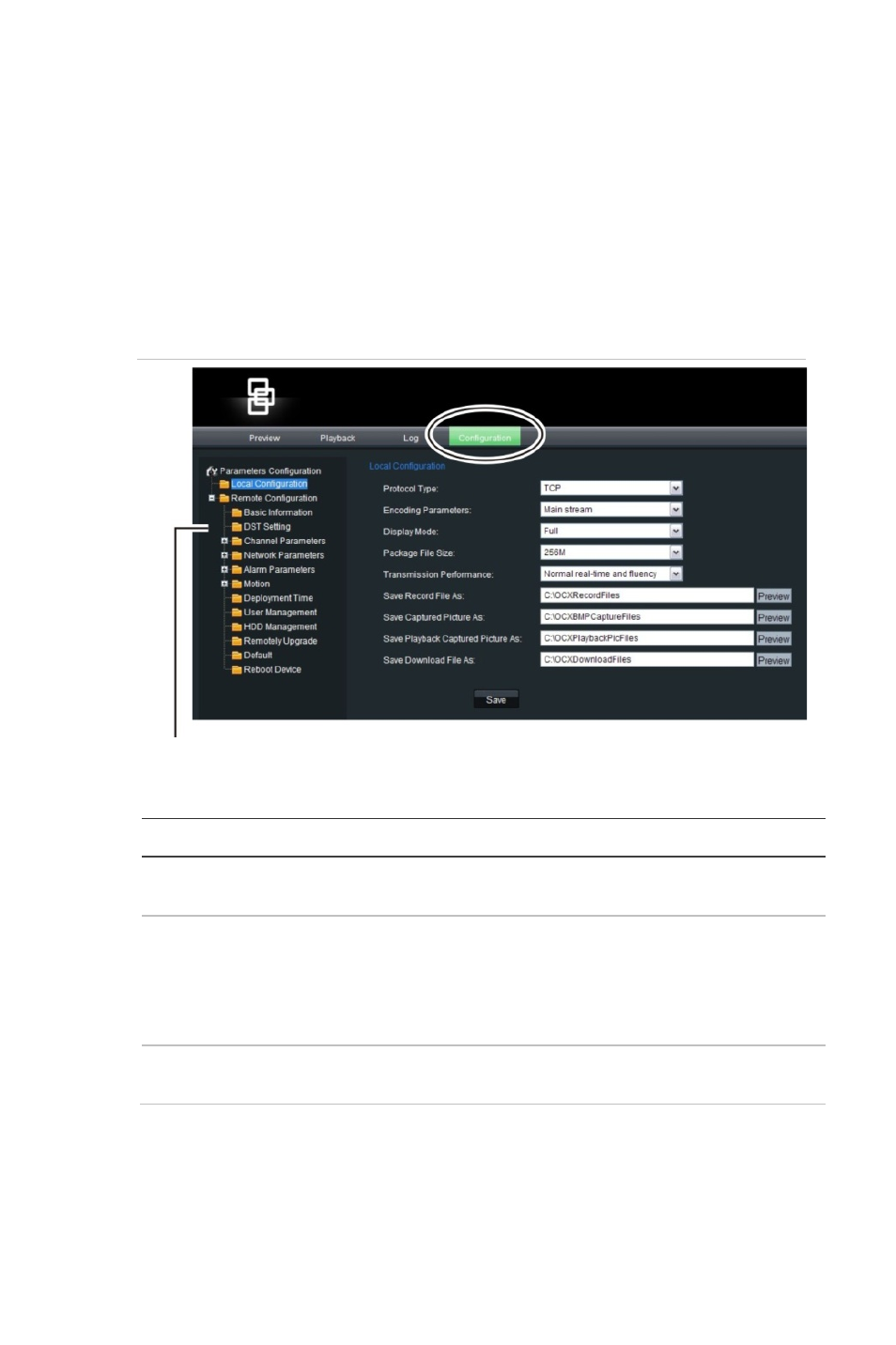
UltraView IP PTZ 36X Camera
5 EN
Configuring the camera over the internet
In the camera browser screen, click the
Configuration
button in the
menu toolbar to access the configuration screens. See Table 1 below
for the list of configuration parameters.
The configuration pane displays the configuration tree with 10
configuration parameter folders. The configuration pane is always
visible. Each folder has a list of subfolders that display the different
configuration screens.
Figure 2: Configuration screen
Configuration pane
Table 1: Overview of the configuration parameter folders
Configuration folder
Description
Local configuration
Manages the network type, display mode and
local storage paths.
Basic information
Defines the device name and RS-485 bus ID
as used by the network. It also displays the
MAC address, device type, device SN, current
firmware version, U-Boot version and current
server time
DST time
Defines when daylight saving time starts and
ends.
- TVD-5110-3 (8 pages)
- TVD-5125TE-3 (8 pages)
- TVC-5120-1 (8 pages)
- TVC-5125BE-3 (8 pages)
- TVC-6110-1 Quick Start (2 pages)
- TVC-6110-1 User Manual (19 pages)
- TVD-6120VE-2 Quick Start (2 pages)
- TVD-6120VE-2 User Manual (20 pages)
- TVC-BIR6-MR-HR (60 pages)
- TVD-TIR6 (76 pages)
- TVC-BIR6-SR (40 pages)
- TVC-7120-1 Quick Start (2 pages)
- TVC-7120-1 User Manual (19 pages)
- TVD-7120VE-2 Quick Start (2 pages)
- TVD-7120VE-2 User Manual (21 pages)
- TVW-4101 User Manual (12 pages)
- TVW-4101 Installation Instructions (2 pages)
- TVB 2102 (2 pages)
- TVB-2104 (24 pages)
- TVT-2101 (2 pages)
- TVT-2103 (2 pages)
- TruVision 960H Premium Resolution Series PTZ Cameras Configuration Manual (38 pages)
- TruVision 960H Premium Resolution Series PTZ Cameras Installation Manual (16 pages)
- TVD-2101 (27 pages)
- TruVision PTZ Mini 12X User Manual (65 pages)
- UVC-6120-1 Quick Start (2 pages)
- UVC-6120-1 User Manual (17 pages)
- UVC-6130-1 Quick Start (2 pages)
- UVC-6130-1 User Manual (22 pages)
- UVD-EVRDNR (20 pages)
- UltraView PTZ Dome Series (64 pages)
- UVD-6120VE-2 Quick Start (2 pages)
- UVD-6120VE-2 User Manual (16 pages)
- UVD-6130VE-2 Quick Start (2 pages)
- UVD-6130VE-2 User Manual (20 pages)
- TruVision 360° Configuration Manual (50 pages)
- TruVision 360° Installation Manual (16 pages)
- TruVision 360° Instructions to remove cover (2 pages)
- TruVision Intelligent IP Box Configuration Manual (72 pages)
- TruVision Intelligent IP Box Installation Manual (40 pages)
- TruVision Device Manager (12 pages)
- TruVision IP Megapixel PTZ Configuration Manual (68 pages)
- TruVision IP Megapixel PTZ Installation Manual (20 pages)
- TruVision IP Open Standards Box Quick Start (16 pages)
- TruVision IP Open Standards Box User Manual (64 pages)
