Receiving faxes and other causl, Selecting an answer mode, Receiving faxes and other calls – Brother Fax 980 M User Manual
Page 50
Attention! The text in this document has been recognized automatically. To view the original document, you can use the "Original mode".
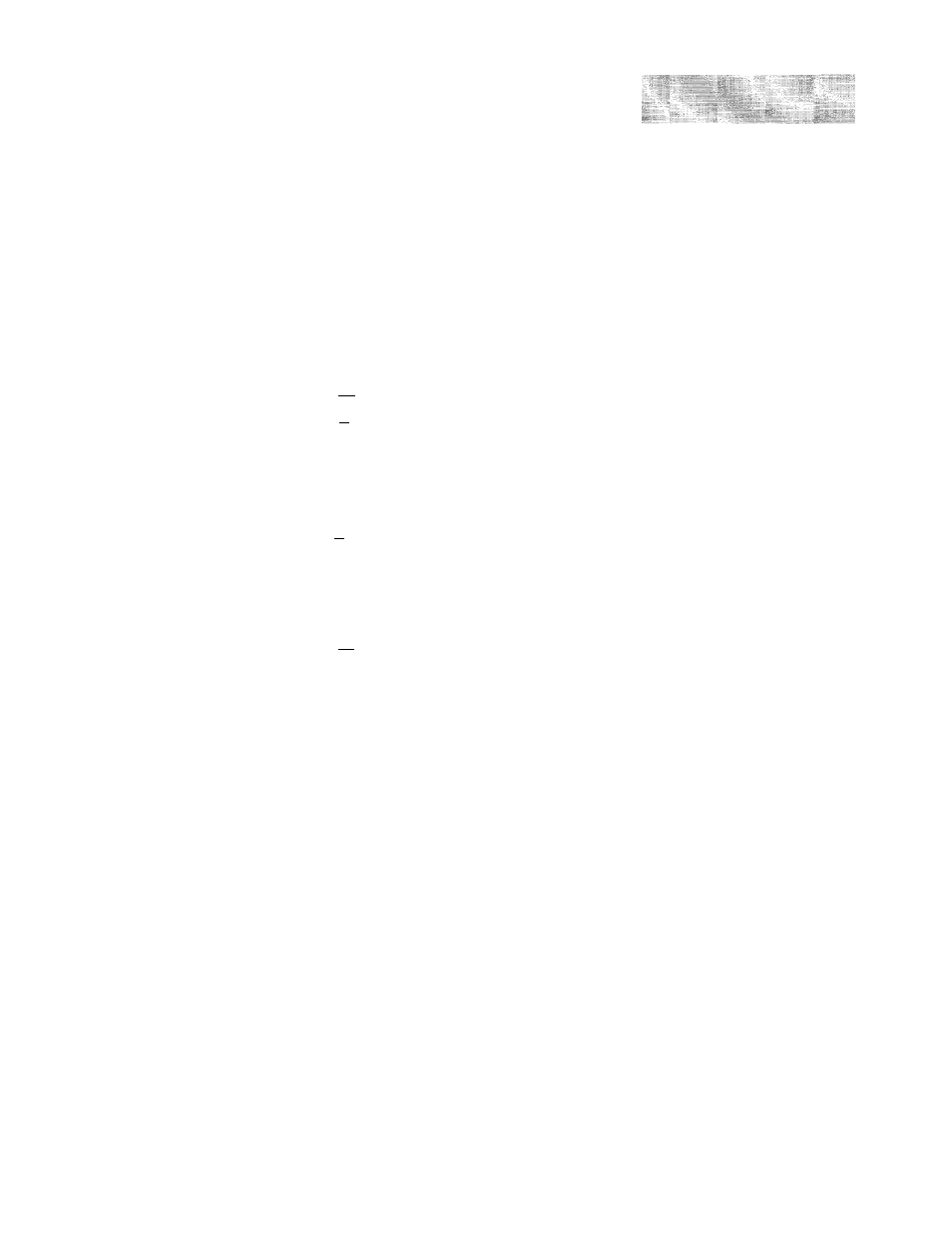
RECEIVING FAXES AND OTHER CALLS
7.
RECEIVING FAXES AND OTHER CAUSl
Selecting an Answer Mode
There are 4 answer modes for your fax machine. You can choose one by pressing the Answer Mode
key repeatedly until you find the mode you want. Choose one that suits your needs. If you need
more information about a particular mode, refer to the page number given.
( □ means light off. gg means light on.)
Answer Mode
For
See Page
1. MANUAL
I I
AUTO
\--TAD
rn F/r
Answers each call manually.
Mainly use for telephone.
7-2
If you want to answer each incoming call, choose MANUAL mode.
2. AUTO
xW/
■I
AUTO
\—TAD
rn F/T
Dedicated fax use. Telephone line and fax 7-2
line are separate.
If you use your telephone line exclusively for sending and receiving faxes, you may want to use
AUTO mode. In this mode, you can receive all your incoming faxes automatically.
3. F/T
I I
AUTO
I
—TAD
WM F/r
Both fax and telephone use. When you
share one line for your telephone and
fax machine.
7-3
If you want to use your telephone line for both fax and telephone, you may want to choose F/
T mode. In F/T mode, your fax machine will answer incoming faxes automatically.
4. TAD
■i
AUTO
\—TAD
■n F/r
Use with external TAD (Telephone
7-6
Answering Device). When you are not at
home.
When you want to use your fax machine together with your telephone answering machine,
choose TAD mode.
7-i
