The control panel, Telephone area, Copy – Brother Fax 980 M User Manual
Page 15: Tel-index, Stop
Attention! The text in this document has been recognized automatically. To view the original document, you can use the "Original mode".
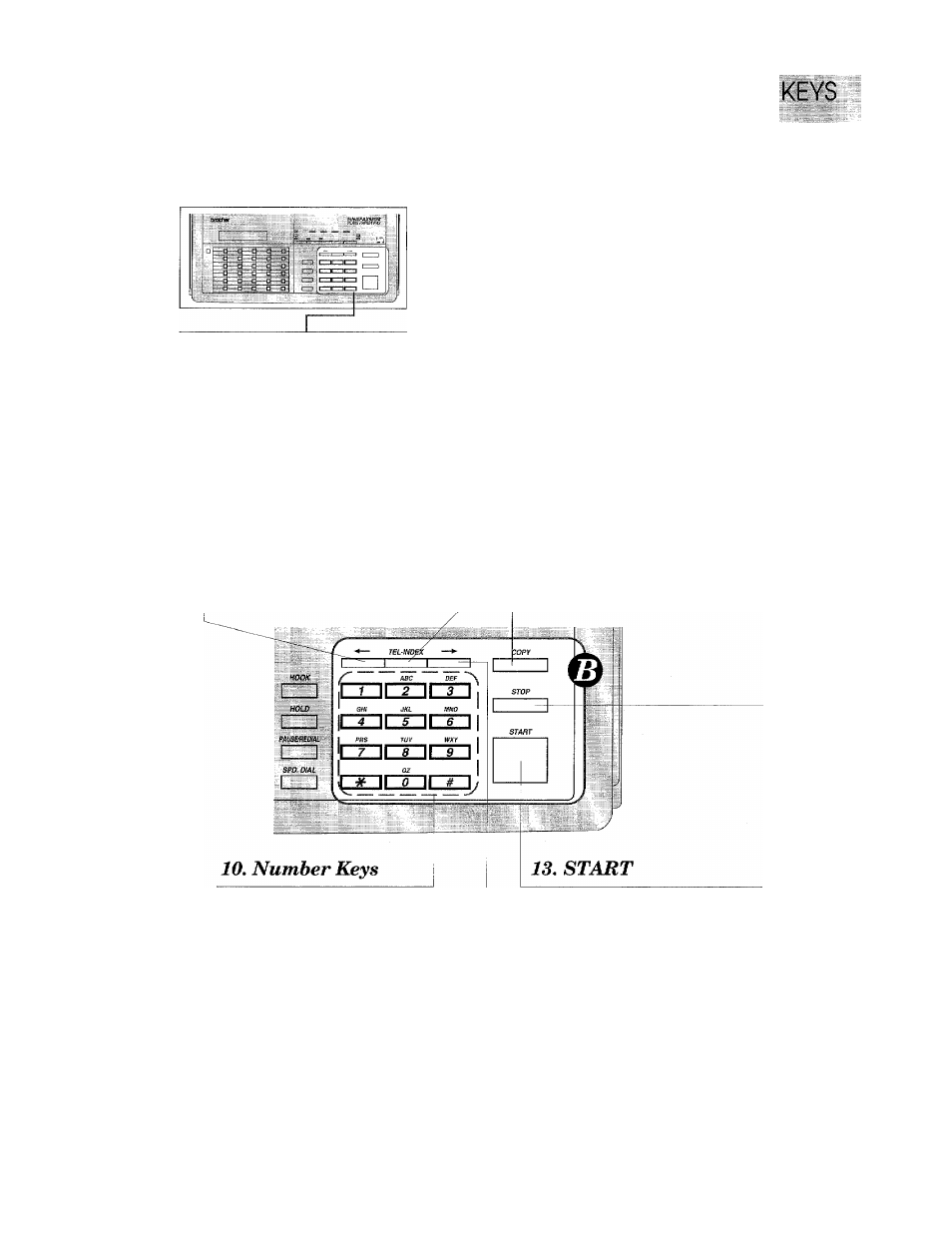
THE CONTROL PANEL
©
TELEPHONE AREA
8, (Left Arrow)
11. COPY
This key moves the LCD cursor
to the left. It also allows you to
back up one step when you are in
function mode (see page 3-4) or
Telephone Index.
9. TEL-INDEX
This key allows you to alpha
betically lookup numbers stored
in the dialing memory. (Seepage
5-2.)
Use this key to indicate your fax
machine to make a copy. (See
page 8-1.)
12. STOP
This key stops a fax, cancels an
operation, or exits from func
tion mode. (See page 3-4.)
These twelve keys are used to
dial phone and fax numbers (see
page 5-1), and can also be used
as an alphanumeric keyboard
for enteringinformation into the
fax machine (see page 3-5).
14.
Use this key to start an operation,
such as sending a fax. (See page 6-3.)
(Right Arrow)
This key moves the LCD cursor to the
right, and it also lets you advance one step
when you are in a function mode (see page
3-4) or Telephone Index.
2-3
