Displays for osp, How to enter text in the function mode, How to use on-screen programming (osp) – Brother Fax 980 M User Manual
Page 22
Attention! The text in this document has been recognized automatically. To view the original document, you can use the "Original mode".
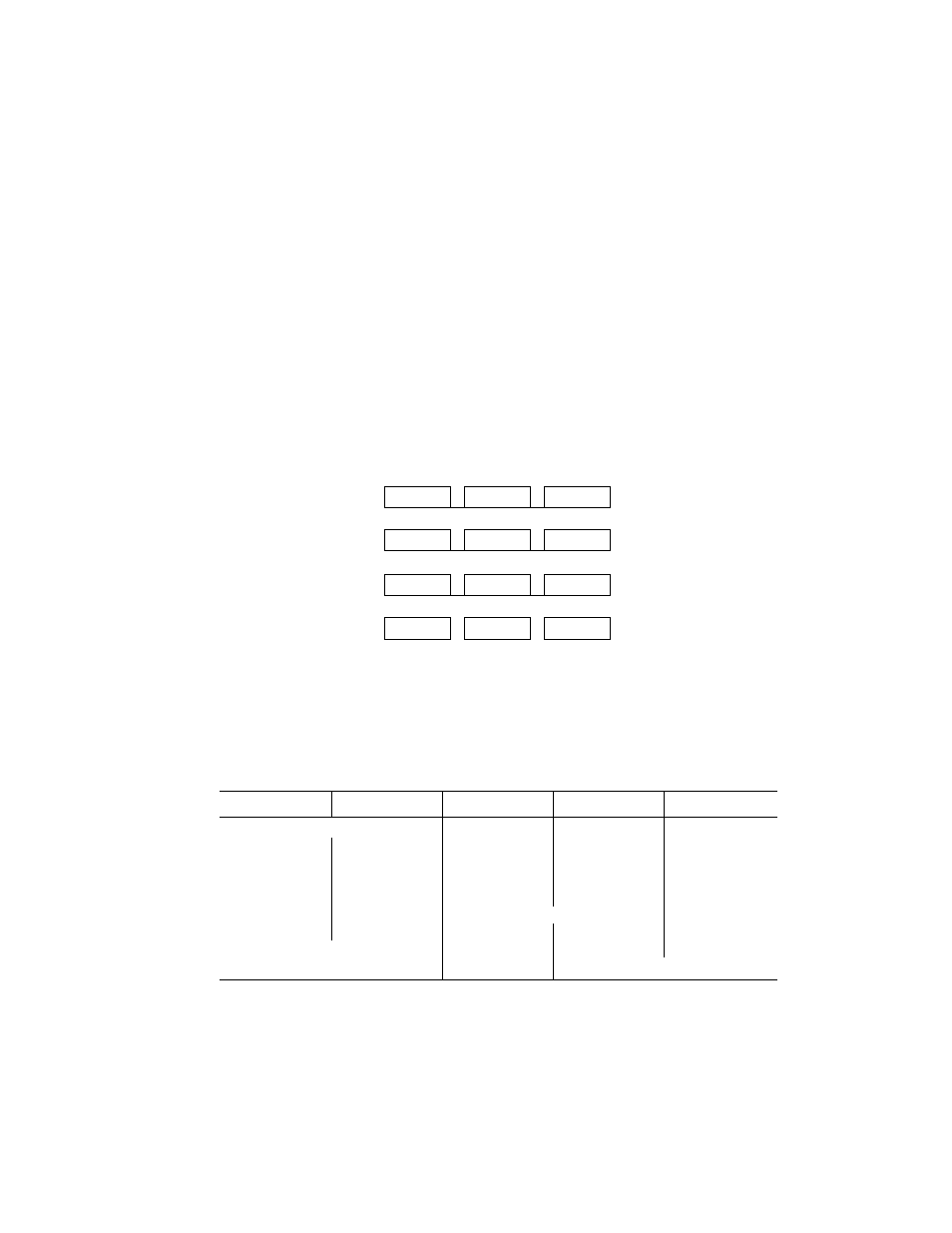
HOW TO USE ON-SCREEN PROGRAMMING (OSP)
■ilB
•1*1
Displays for OSP
S P E A K E R :
S E L E C T < >
When you see the LCD displays, the upper low of LCD will
show the currently selected option, and lower low will
show a help message that gives you brief instructions on
how to proceed. The example shows the current speaker
volume is high and prompts you to use <— (left arrow) and
—► (right arrow) to alter the setting, and then to press SET
to store it.
How to Enter Text in the Function Mode
Each number key has two or three letters printed on the upside of it. The “1” key and the “#” key
and the key have no printed letters because they have special characters.
ABC
DEF
1
2
3
GHI
JKL
MNO
4
5
6
PRS
TUV
WXY
7
8
9
QZ
*
0
#
By pressing the appropriate number key the correct number of times, you can get the
character you want. When you are making certain settings, such as the station ID settings, you
need to enter text into your fax machine.
Key
once
twice
three times
four times
2
A
B
C
2
3
D
E
F
3
4
G
H
I
4
5
J
K
L
5
6
M
N
0
6
7
P
R
S
7
8
T
U
V
8
9
w
X
Y
9
0
Q
Z
0
Q
Let’s say that you want to enter the initials “BR”. Follow the example of next page.
3 5
