Error messages 1. equipment error, Communication error – Brother FAX-210 User Manual
Page 62
Attention! The text in this document has been recognized automatically. To view the original document, you can use the "Original mode".
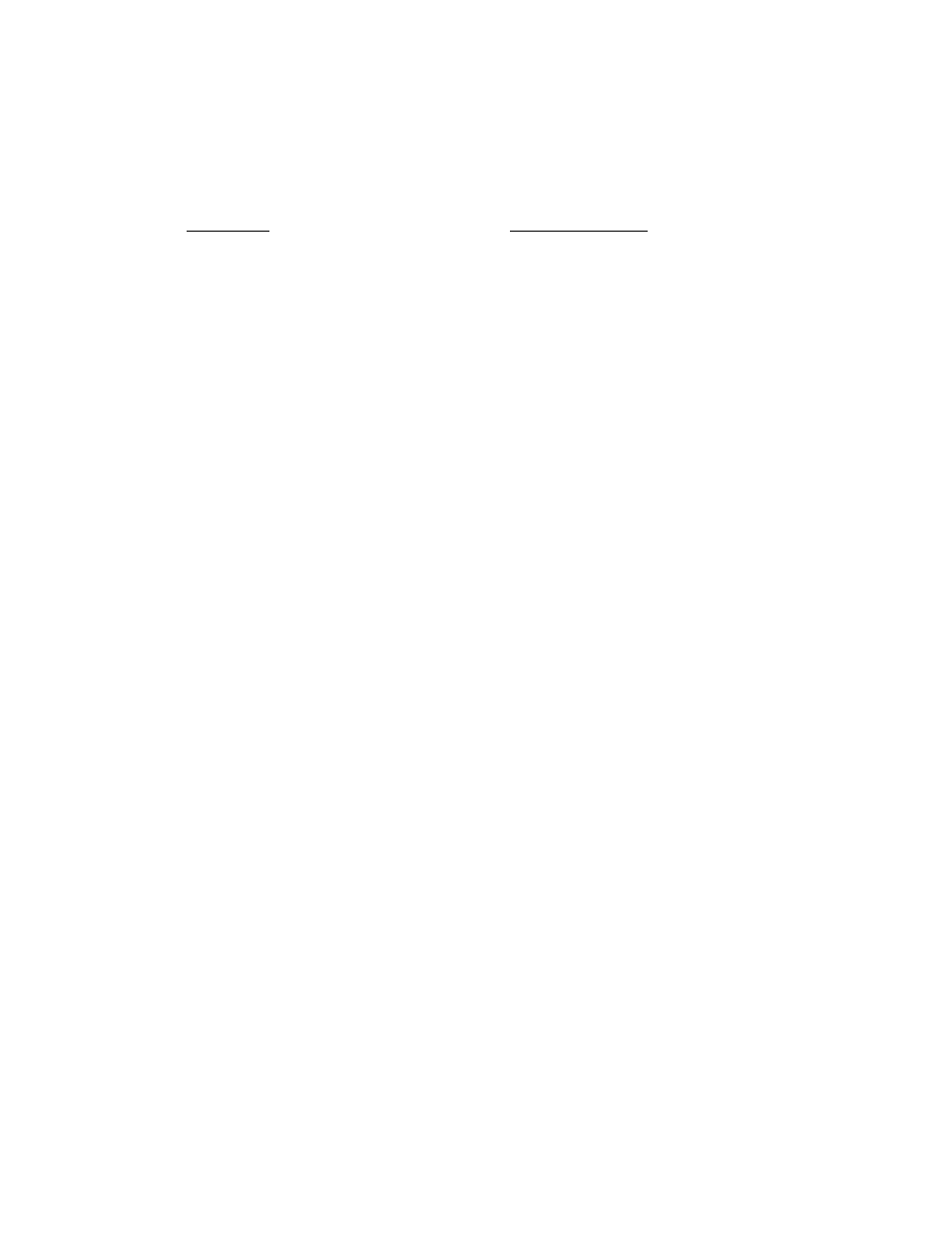
ERROR MESSAGES
1. Equipment error
The following error messages are displayed on the LCD when the appropriate equipment errors
occur:
53
LCD reads:
ADD PAPER
CLOSE/PRESS STOP
PRINTER ERROR
SCANNER ERROR
PAPER JAM
Error / Malfunction
No recording paper
Cover is open
Recording error
Reading error
Paper jamming
When any of these errors occur, the buzzer beeps for 6 seconds continuously.
2. Communication error
When a communication error occurs, the buzzer beeps intermittently for 6 seconds and the LCD
displays a message, "COMM ERROR". A report is printed by the unit:
**************************
COMMUNICATION ERROR REPORT MM/DD/YY
************************
DESTINATION:
MODE:
ERROR PAGE
RESULT
BROTHER INDUSTRIES
G3 STANDARD
01
NG
******************************************
BROTHER FAX-210
********************************************
The number in
ERROR PAGE
shows that the page of that number and the pages after it were
not transmitted properly. For example, if you transmitted 3 pages and the number in ERROR
PAGE is 02, only the first page was transmitted properly, and the second and third pages were
not.
If the unit detects the black mark on the paper indicating the approaching end of the roll, the
LCD will display:
ADD PAPER.
However, even if a new roll is inserted, the report or list wili not
be outputted any more. When red stripe appears on the paper roll, make sure to replace the old
paper roll with new one.
NOTE:
If the document is not fed out of the unit when the LCD displays "COMM ERROR",
press
STOP
to feed out the document.
