Using voice mail, Dealing with voice mail – AltiGen MAXCS 7.0 Update 1 MaxOutlook User Manual
Page 45
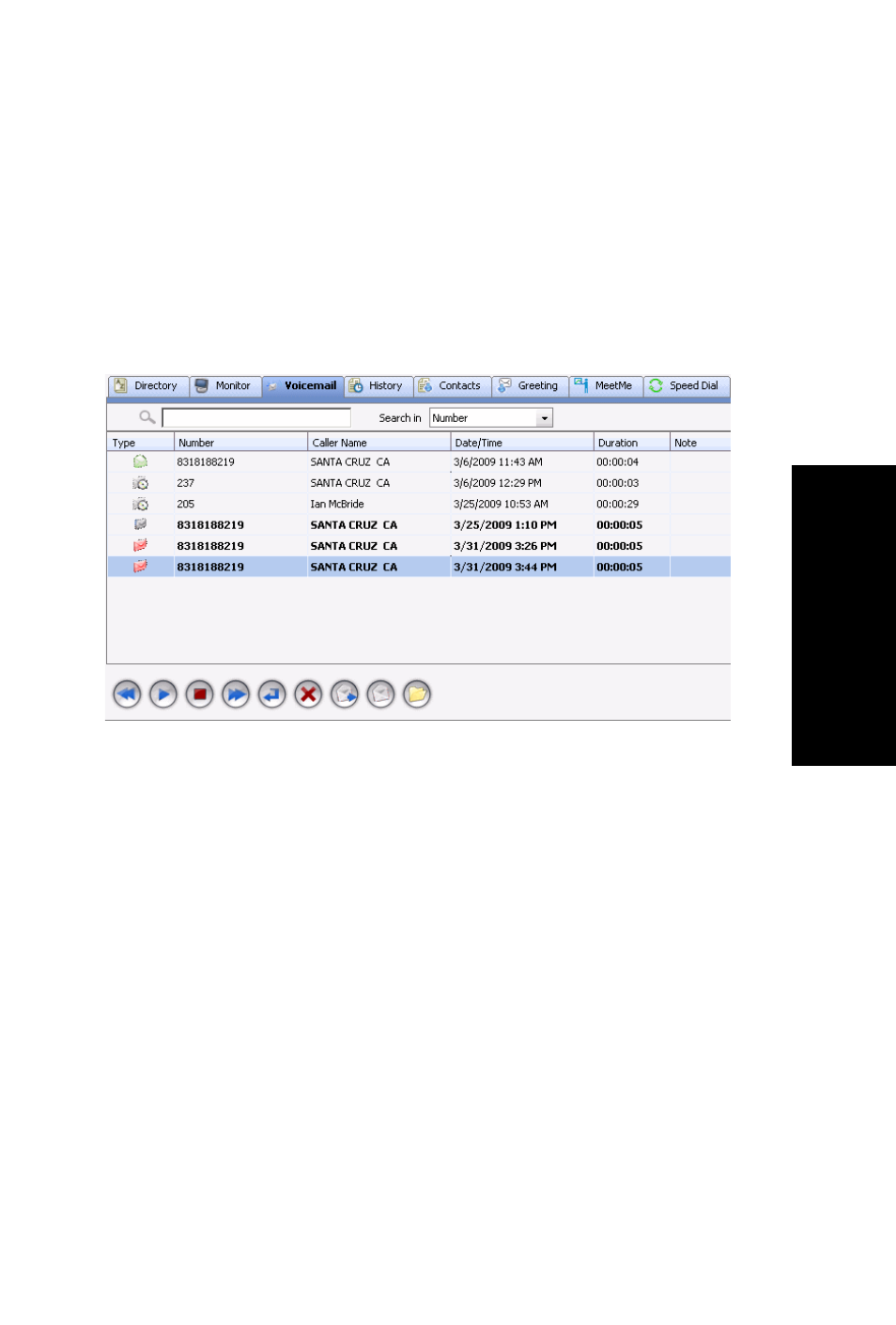
MaxOutlook Manual
39
Cal
l H
a
ndling
To change the account code for a call in progress, repeat the steps above,
entering the new account code to assign the call to.
Using Voice Mail
Click the Voicemail tab in the MaxOutlook window to see a list of your voice
mail messages. Clicking the Voicemail button in the MaxOutlook status bar
also displays the Voicemail tab.
•
New voice mail messages are indicated by a white, closed envelope
and bold type.
•
Heard voice mail messages are indicated by a green, open envelope.
•
Messages marked urgent are indicated by a red, closed envelope.
When you have a message marked urgent, the MaxOutlook icon in the
Windows tray bears a red envelope.
•
A paperclip symbol on the envelope indicates an attachment — a voice
mail message forwarded from another extension.
Dealing with Voice Mail
Select the message and use the voice mail command buttons at the bottom
of the Voicemail tab, as shown in the figure below. You can also access
these commands by right-clicking a voice mail and selecting a command
from the context menu.
