Monthly meeting – AltiGen MAXCS 7.0 Update 1 MaxOutlook User Manual
Page 40
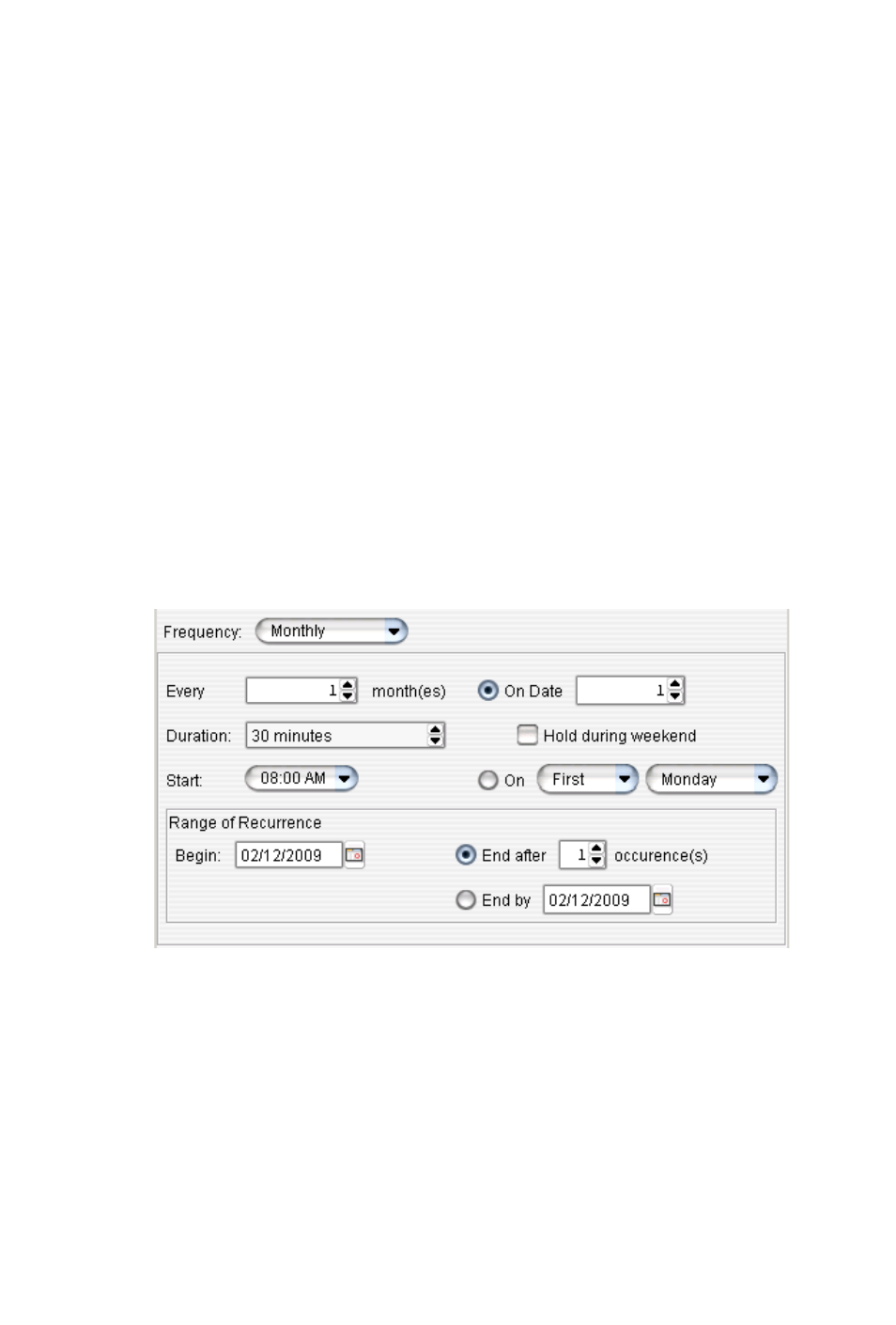
34
MaxOutlook Manual
1.
In the Duration field, specify the duration of the meeting, using the Up/
Down arrows.
2.
In the Start field, specify the start of the meeting by clicking the Down
arrow and using the slide bar.
3.
In the Every field, specify how often this meeting is to occur: every
week, every other week, every three weeks, and so on.
4.
Check the day of the week on which this meeting will occur.
5.
In the Range of Recurrence panel, use the Calendar button to select a
date for the first meeting.
6.
Select End after x occurrences and choose the number of times the
meeting is to occur or select End by and click the Calendar button to
specify a date at which the meetings will cease.
Monthly Meeting
If you select Monthly from the Frequency drop-down list, these are your
options in the middle panel:
1.
In the Every field, specify how often this meeting is to occur: every
month, every other month, every three months, and so on.
2.
In the Duration field, specify the duration of the meeting, using the Up/
Down arrows.
3.
In the Start field, specify the start of the meeting by clicking the Down
arrow and using the slide bar.
4.
Select either On Date to specify a day of the month by number (for
example, the 10th day of the month) or select On to specify a day of the
month by name (for example, the first Monday of the month).
