Brookfield QTS25 Texture Analyzer User Manual
Page 11
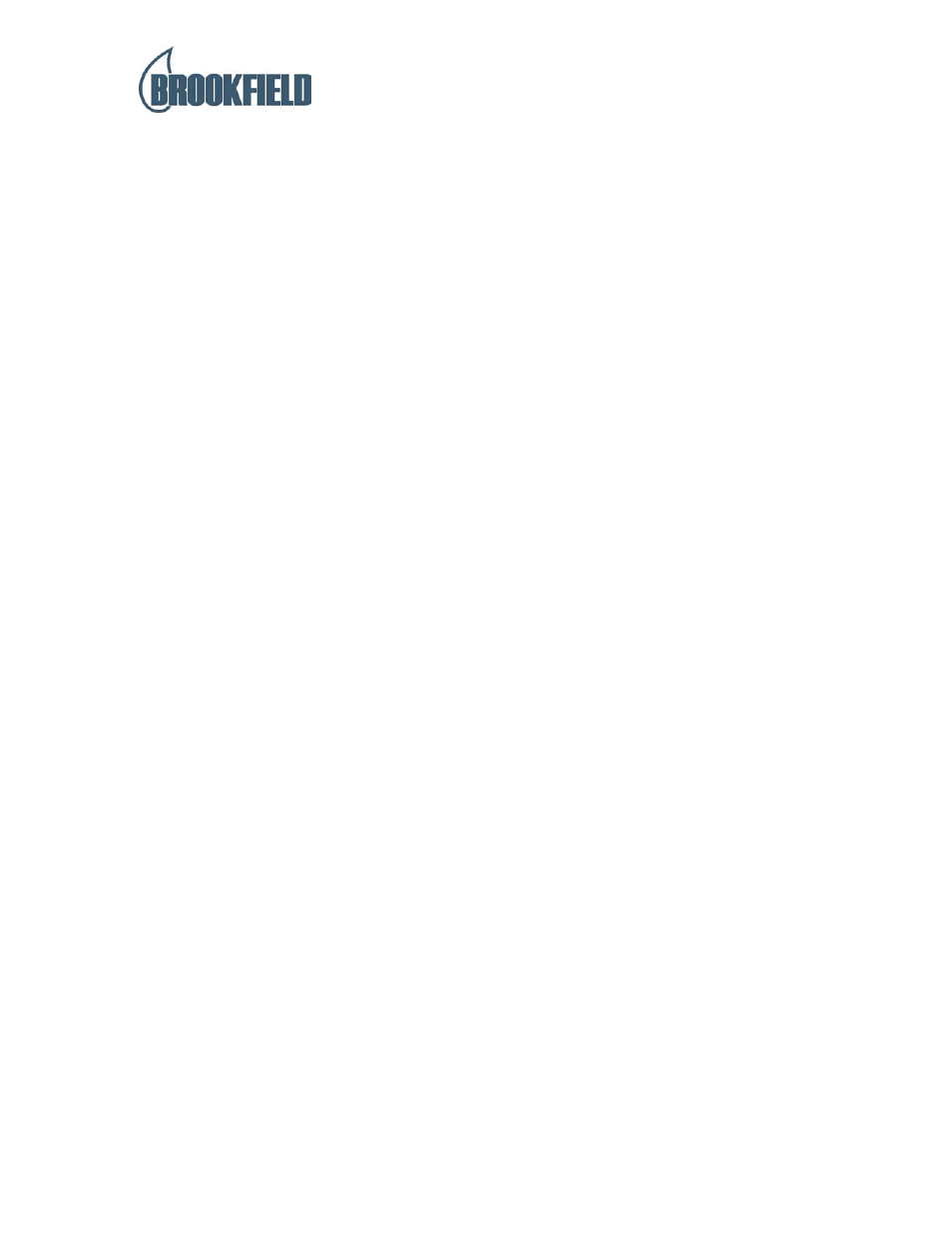
QTS MATERIALS EVALUATION SYSTEM OPERATOR MANUAL
Page 11
Note: If a HOLD test was programmed then the operator should press 'ENTER' to finish the
test.
f) To repeat the test method for the next sample press 'ENTER'. To abort or suspend
testing of the current batch press 'ABORT'.
g) If the result shown in the right hand display is required in alternative units then
first press 'ABORT', then press 'ALTERNATE'.
4.6 Aborting a Test
a) A test, which is running, may be aborted in two ways, either by pressing the
'ABORT' key or by depressing the 'EMERGENCY STOP' button on the front of the
machine.
b) When the 'ABORT' key is pressed, the beam immediately drives back to its
starting position at full speed.
c) When the 'EMERGENCY STOP' button is depressed the beam stops moving.
The emergency stop status is cleared by releasing the emergency stop button by
rotating it a quarter turn clockwise and then pressing the 'ABORT' key. When the
'ABORT' key is pressed the beam returns to its starting position at full speed.
4.7 Printing Results
b) Connect a printer to the output connector (e) shown in Figure 2.
c) With the display showing "QTS CONTROLLER READY" press the 'PRINT' key.
d) The display now reads:
< Printer Function : >
< "Print Every Test" >
Using the arrow keys scroll between 'Print on Request', 'Print Every Test', 'Print Batch
Stats', and 'Print Last Test'. There are two formats of printout; type A, an individual
sample result with statistics to date for current batch, and type B, a full batch of
sample results with statistics.
'Print on Request' means that a type B printout can be printed within the 'RUN TEST' sequence at any time by
pressing 'Print' key.
e) 'Print Every Test' means that a type A printout will be automatically printed after
the completion of every test.
f) 'Print Batch Stats' means that a type A printout is printed now, for the last test run.
g) 'Print Last Test' means that a type A printout is printed now, for the last test run.
Note: Statistics are calculated for the first 50 samples of a batch. Refer to page 18 for
example of printouts.
Additional PRINT key functions
