Av2 connection, One-touch-edit – Panasonic NV-SD450B User Manual
Page 37
Attention! The text in this document has been recognized automatically. To view the original document, you can use the "Original mode".
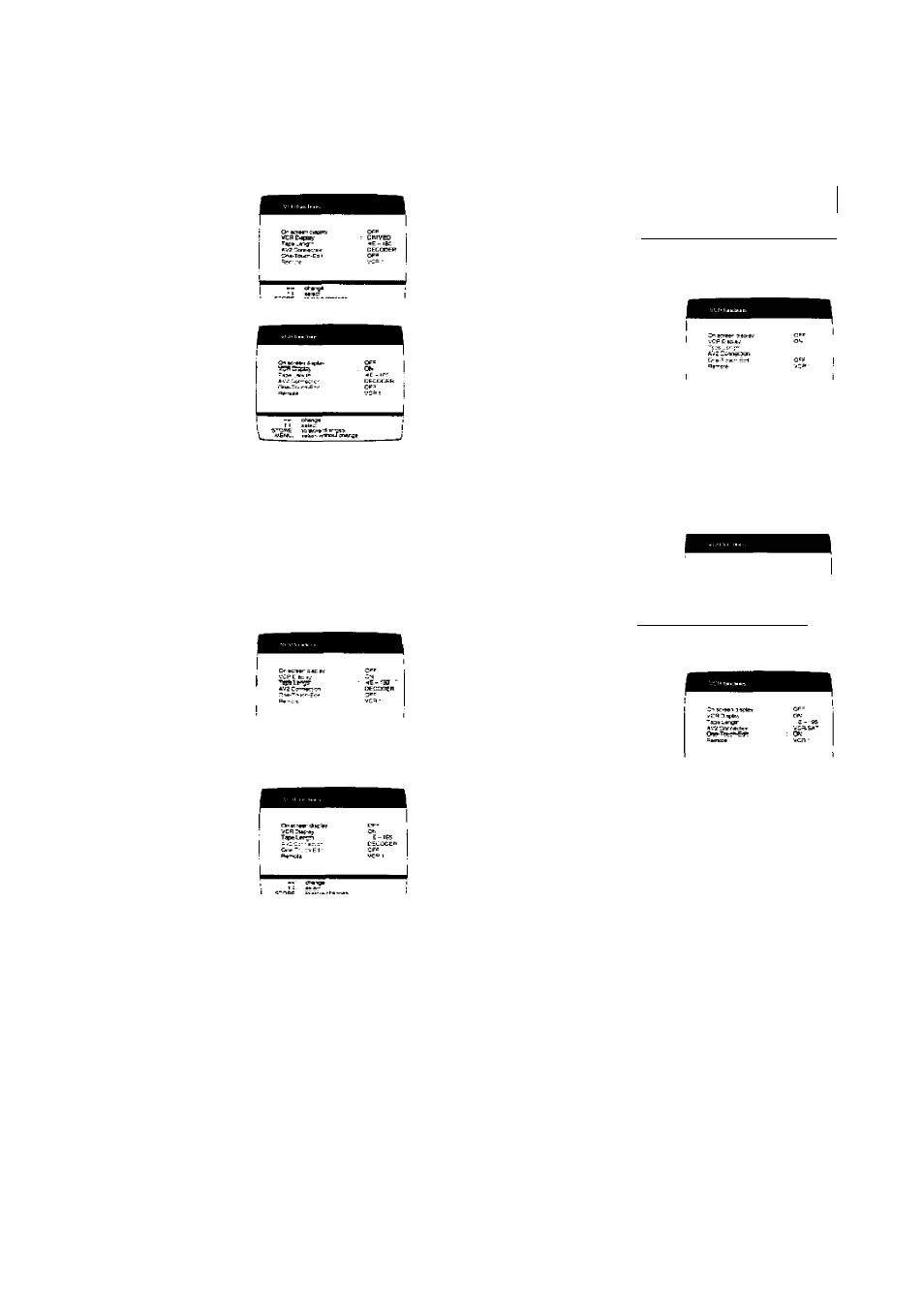
Settings Using On Screen Display
VCR Display
1 Select VCR Display.
AV2 Connection
1 Select AV2 Connection.
0
0
2 Select ON, OFF or DIMMED.
0 0
ON:
When VCR is turned off, the characters are.
lit in the VCR display.
OFF; When VCR is turned off. the characters are
not tit in the VCR display.
DIMMED: When VCR is turned off, the characters are
dimrfied in the VCR display.
To select the Corresponding Cassette
Tape Length for Displaying the
Approximate Remaining Tape Time
1 Select Tape Length.
0
0
I ^TO=E tc Stull
'■
UBIuii ** ............ .. I r ■
2 Select the corresponding cassette tape length.
0
0
M E-180: For E30, -60, -90, -120 and -180 tapes.
E-195; For El95 tape.
E-240; For E240 tape.
E-260^ : For E260 and-300 tapes,
•The times displayed may differ depending on the tape
used.
0
: ttòaoftw :
0
1 ^
_I
2 Select VCR/SAT or DECODER.
: véi'sS i
I
--
zt-tfst
.
>-
«él0c:
I
sTOr-E
S s!ùrsr'’ar>gti
VCR'SAT; When another VCR is connected to the
AV2 socket.
DECODER: When the decoder is connected to the
AV2 socket.
One-Touch-Edit
1 Select One-Touch-Edit.
0
№iuo«r.r*K--»»
V"P>SE-B,
Ta(»_ergti
CS
E-
0
t-------- "
Ft-—■■•Hs
:
VCR 1
2 Select ON or OFF.
0
0
1
'•hK^
ON: For One-Touch-Editing.
OFF: For editing with editing controller or synchronized
editing.
CO
Ol
Sw
n>
CO
oi
.O
c
(
37
)
