Storing tv broadcasts into your vcr, Introduction, Preparations – Panasonic NV-SD450B User Manual
Page 34: Manual tuning procedure, Operations, Press menu, Q select settings, O select tuning, Select manual, Select desired programme position
Attention! The text in this document has been recognized automatically. To view the original document, you can use the "Original mode".
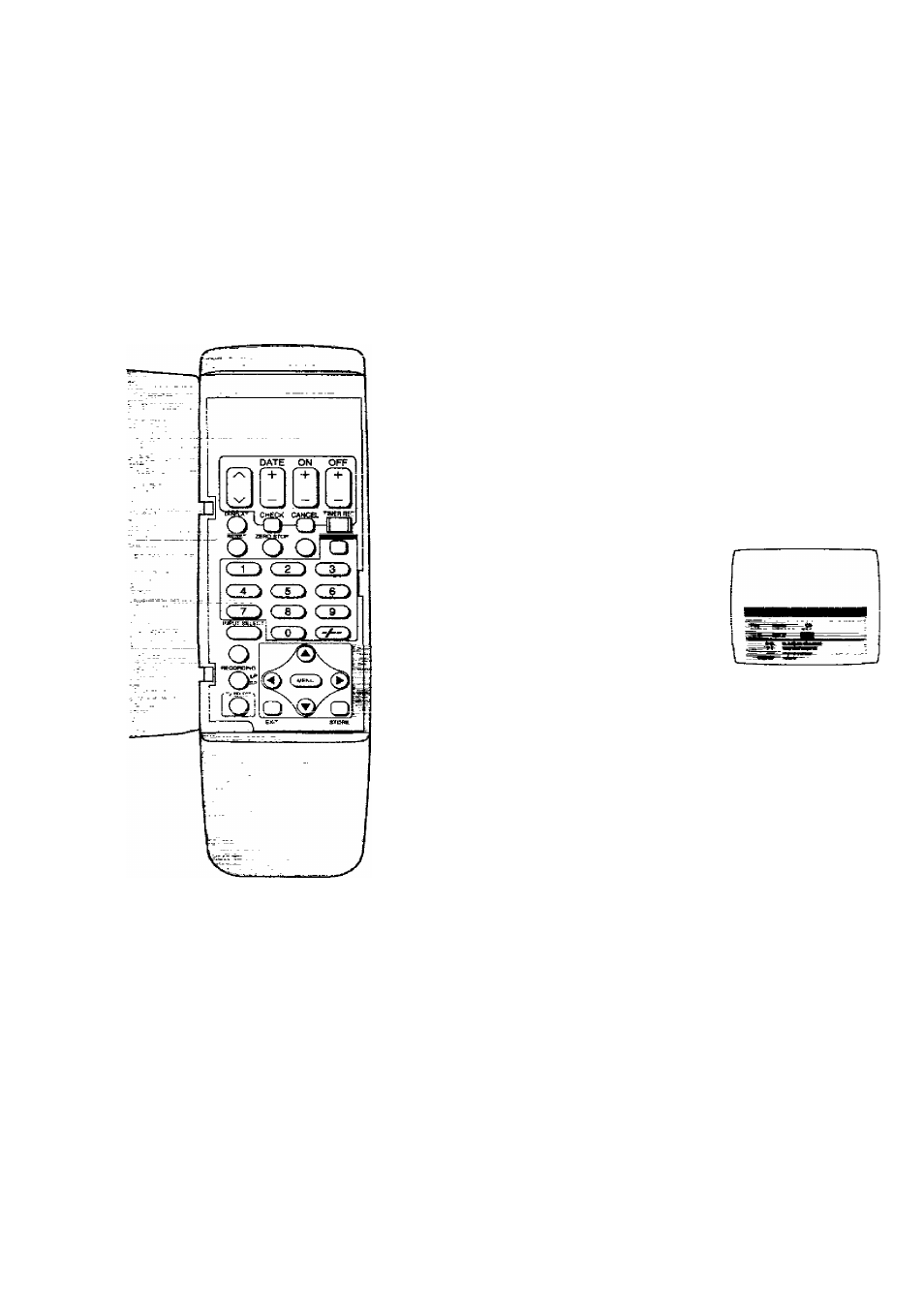
storing TV Broadcasts into your VCR
introduction
The VCR is fitted with its own tuner (just like a normal TV
set) and can be pre-set to receive up to 99 TV broadcast
stations.
If VCR is not correctiy tuned by Auto setup, follow the
procedure bellow.
Preparations
•Confirm that the TV is on and the VCR viewing channel
is selected.
•Turn on the VCR.
Pnlfnuf thtt onArsfinn milrtA nn cnraAn rlEcnfav
■
— ■—
• 4*---- -- ■
Manual Tuning Procedure
Follow ths oper
Operations
Press MENU.
Q Select Settings.
O Select Tuning.
Select Manual.
Select desired programme position.
Select Channe! (Ch).
^ Press MENU, and then press EXIT.
To change the programme position or
TV station name:
After step 5 but before step 7, select the programme
position (Pos) or TV station name (Name) item using
►, and then make the desired change.
<
34
)
