Other playback functions, To change the playback speed, To locate the desired picture exactly – Panasonic NV-SD450B User Manual
Page 19: To return to a specified scene, To adjust the tracking and the vertical locking
Attention! The text in this document has been recognized automatically. To view the original document, you can use the "Original mode".
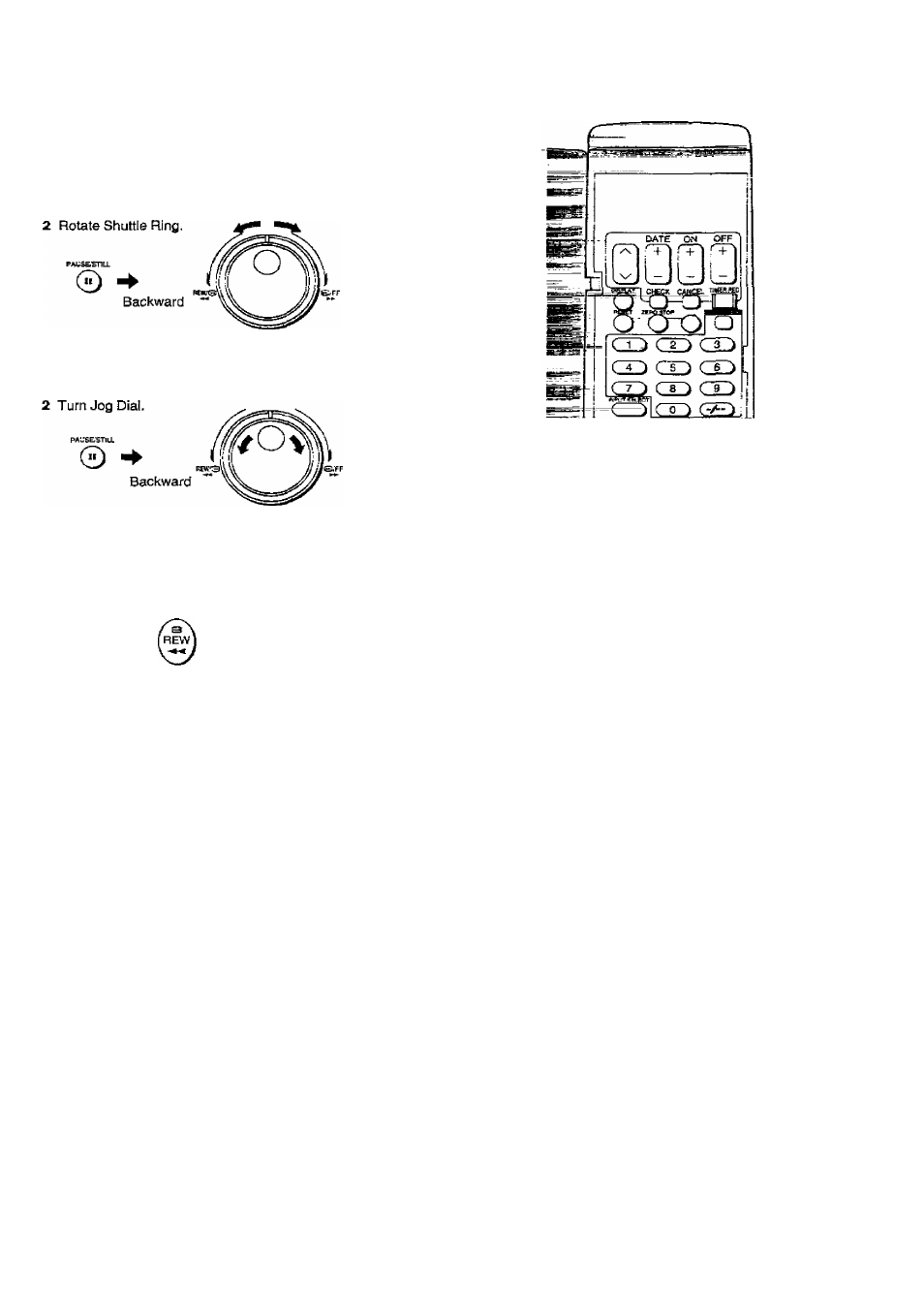
Playback
Other Playback Functions
To change the Playback Speed
Using Shuttle Ring;
1 Press PAUSe/STILL on the VCR.
Fon.vard
To locate the Desired Picture Exactly
1 Press PAUSE/STILL on the VCR.
Forward
To obtain High Speed Picture during
Fast Forward or Rewind
Keep FF pressed during fast forward.
Keep REW pressed during rewind.
To return to a Specified Scene
i
Press RESET to set the counter to O
l
OO.OO.
2 After playback, press ZERO STOP in the stop mode.
•The tape will be rewound or fast forwarded to 0:00.00
approximateiy.
To adjust the tracking and the
vertical locking
ii:i
tr-tOCK
In
For manual tracking adjustment
The + and - buttons are used to adjust the tracking
when, for example, noise bars on the picture are better
removed manually than by the automatic digital tracking
control.
Press both buttons together to return to automatic digital
tracking control.
For slow tracking adjustment
When noise bars appear during Still or Slow playback,
switch over to slow playback and adjust with the -t- or —
button to reduce the noise bars.
For vertical locking adjustment
Use the 4- and — buttons to minimize any vertical jitter
during still-picture playback.
• Even after manual adjustment, noise bars or vertical jitter
may not be eliminated completely, especially for tapes
recorded on another VCR. This is not malfunction.
CO
c:
.O
iii
CD
a-
.o
CO
CQ
Notes:
•Cue, review or slow playback will be automatically
relessed after 10 m|pijrg
3
_ and sti!! playback after
5 minutes.
• in "LP” mode only;
1. During any playback mode other than normal
playback, the picture may have some noise bars, the
colour may be unstable, or a black and white picture
may appear.
2. When playing back a tape which was recorded on
another VCR, it may be necessary to adjust the
Tracking Control. In some cases the picture quality
may still be inferior. This is due to limitation of formal.
(
19
)
