Other functions, On screen display, Vhs index search system – Panasonic NV-SD450B User Manual
Page 31
Attention! The text in this document has been recognized automatically. To view the original document, you can use the "Original mode".
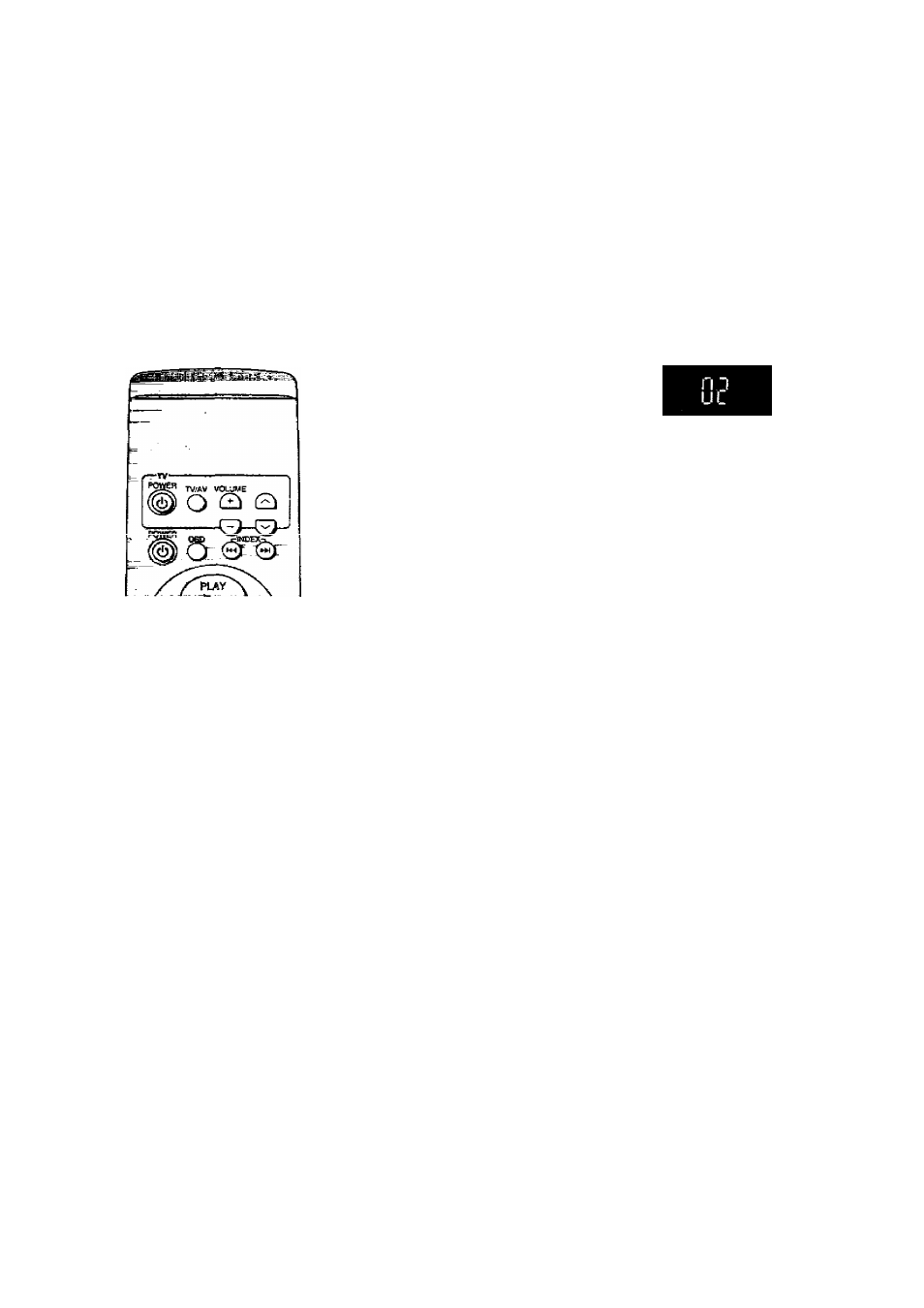
Other Functions
On Screen Display
Press OSD to make the On Screen Display appear on the
TV screen.
OSD
o
£
^ TV station
Note:
When the item "On screen display” is set to OFF. the Oh
Screen Display will not appear except for error message.
(See page 36.)
Editing
Other Functions
VHS Index Search System
It is very easy to find the beginning of each recording,
because a special index signal is recorded at the start of
each recorded segment on the tape.
Recording Index Signals
Index signals are recorded in following cases.
•When a recording is started by pressing REC.
•When REC is pressed during recording.
•When timer recording is activated.
For example:
Searching for the 2nd recorded segment in the fora/ard
direction.
Press INDEX fwice during playback or stop mode.
j
-INUEX
t
0
(0
•After finding the specific recorded segment, playback
starts automatically.
• For the reverse direction, press INDEX
• Up to 20 programmes can be searched for in both
directions.
• When the opposite INDEX button is pressed, the number
shall be decreased till 1.
•The figure on the display is decremented by 1 each time
an index signal is located. Bear in mind that the display
will be decremented in this way even while either INDEX
button is being pressed.
•The INDEX search function can only work correctly, if
the index signals are spaced at least 3 minutes apart in
the SP mode and 5 minutes apart in the LP mode.
5
CD
§
0
1
CO
c
.o
<
31
)
