Panasonic NV-SD450B User Manual
Page 15
Attention! The text in this document has been recognized automatically. To view the original document, you can use the "Original mode".
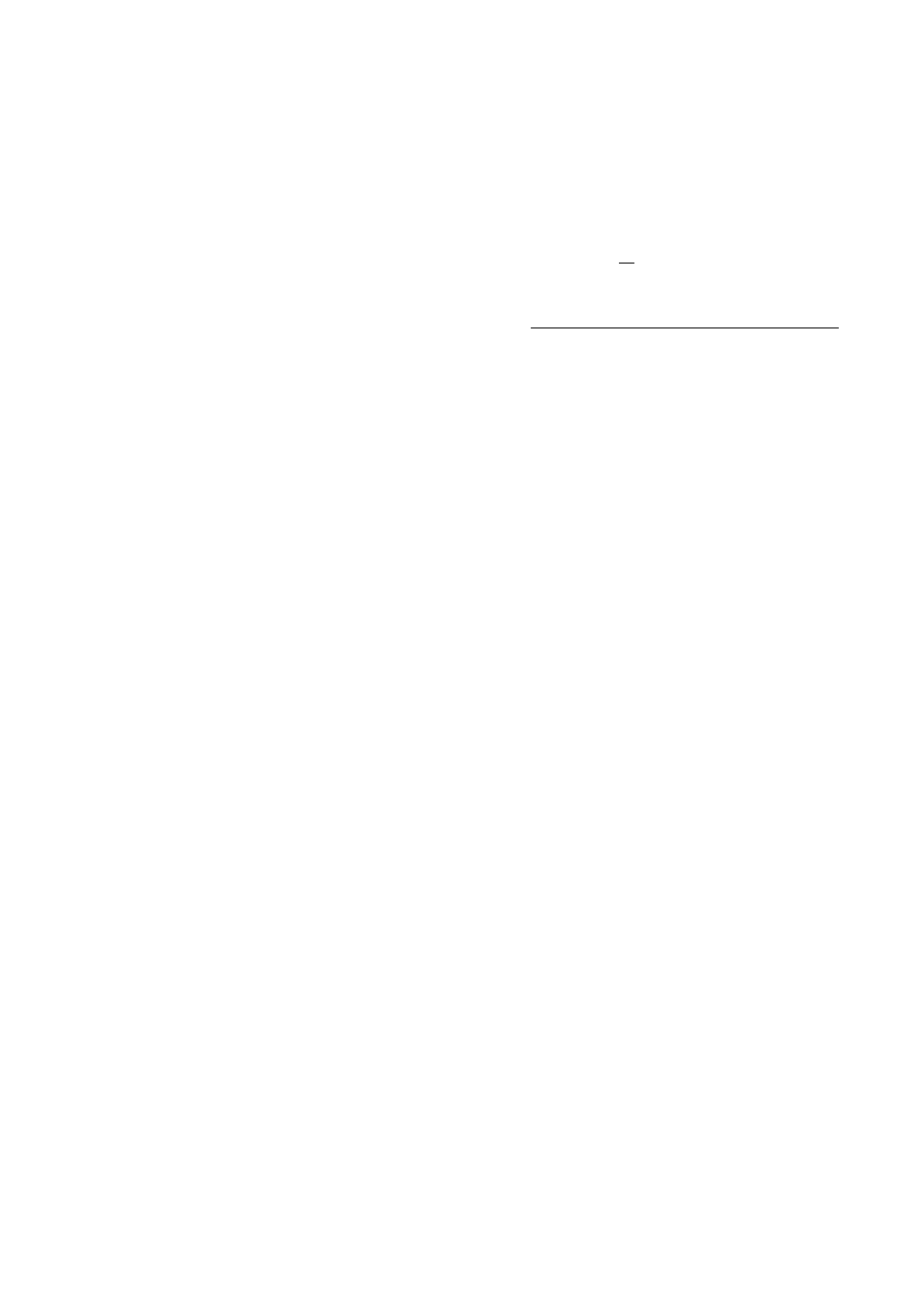
Controls and Connection Sockets
CVC (Crystal view Control)
ON:
Using the CVC function, playback and
recording are performed In the stale which
achisvss optimum picturo Quality in fipht of
characteristics of a tape.
•The CVC indicator is lit.
•This control should normally be left in the
ON position.
OFF: Turn off the CVC function.
•The CVC indicator is not lit.
^ TIMER REC
To turn the timer recording function on and off.
□ is lit or not lit.
Once operating flmer recording function, the normal
rtnafta+irtn ie>
i mlAoe« fkilc Ki i+trttn io
V^l«W|_rC3(«ALIWII IlS IIV/L
Wl
II ■■•>3 k,/M LllvM I 1^
to off.
0)
AUDIO DUB
To set up the VCR for audio dubbing.
A DUB is appeared on screen display.
^ INSERT
To set up the VCR for insert editing.
INSERT is appeared on screen display.
® PICTURE
To make picture sharper (SHARP) or softer (SOFT).
0 COUNTER RESET
To reset the tape counter (elapsed time) to “0;00.00".
•The tape counter is automatically reset to “0;00.00"
when a video cassette is inserted.
0 RFIN
To connect to the external aerial.
@ CHADJ.
To adjust the RF transmitting channel 30-42.
® RFOFF/TEST SIGNAL
RF OFF; Set to this position when the VCR is
cfflnnected to the TV via the 21-pin scart
cable.
TEST SIGNAL OFF;
Set to this position when the VCR is
connected to the TV via the RF coaxial
cable only.
TEST SIGNAL ON:
Set to this position when tuning the TV into
the VCR.
The test signal is transmitted on
channel 36 initially.
© AV1
CO
3-
This 21-pin scart terminal carries input and output
signals for both picture and sound. TV sets equipped
wjth p
3
jnfji!
3
r soGk0t G3.P* b6 conn6Gt6ci h0r8.
This is also called Scart
..... ...
Peritel
Euro Connector
Euro AV
20 tB t6 14 12 ICI 8
6
4 a
\ <> i> "{> O i> i> O <> i? €■
\p O O O O O i> O i> O O’ I
19 IT rs 13 11 0 7 B 3 1
1 AUDIO OUTPUT
13 RED GROUND
2 AUDIO INPUT
14 BLANKING
3 AUDIO OUTPUT
GROUND
4 AUDIO GROUND
15 RED
5 BLUE GROUND
16 BLANKING
6 AUDIO INPUT
17 VIDEO OUTPUT
7 BLUE
GROUND
8 SWITCHING VOLTAGE
18 VIDEO INPUT
9 GREEN GROUND
GROUND
10 No connection
19 VIDEO OUTPUT
11 GREEN
20 VIDEO INPUT
12 No eonneciion
21 GROUND
Note; RED, GREEN and BLUE are inputs only.
© AC IN
TO connect to the main power supply.
^ RFOUT
To connect to the aerial terminal on a TV set.
0)
EDIT
By connecting the optional Editing Controller
(VW-EC300EA/W-EC310E) to this socket, such
editing functions as Assemble Editing. Insert Editing
and Audio Dubbing can be performed more quickly
and efficiently between two VCRs or between a VCR
eind a movie camera.
To connect the Edit cable (VW-K5E) to a movie
camera or to another VCR for One-Touch-Ediling.
0 AV2
To connect to a decoder or another VCR.
•The 21-pin list is same with AVI.
<
15
)
