How to enter letters and symbols – Panasonic KX-F700 User Manual
Page 34
Attention! The text in this document has been recognized automatically. To view the original document, you can use the "Original mode".
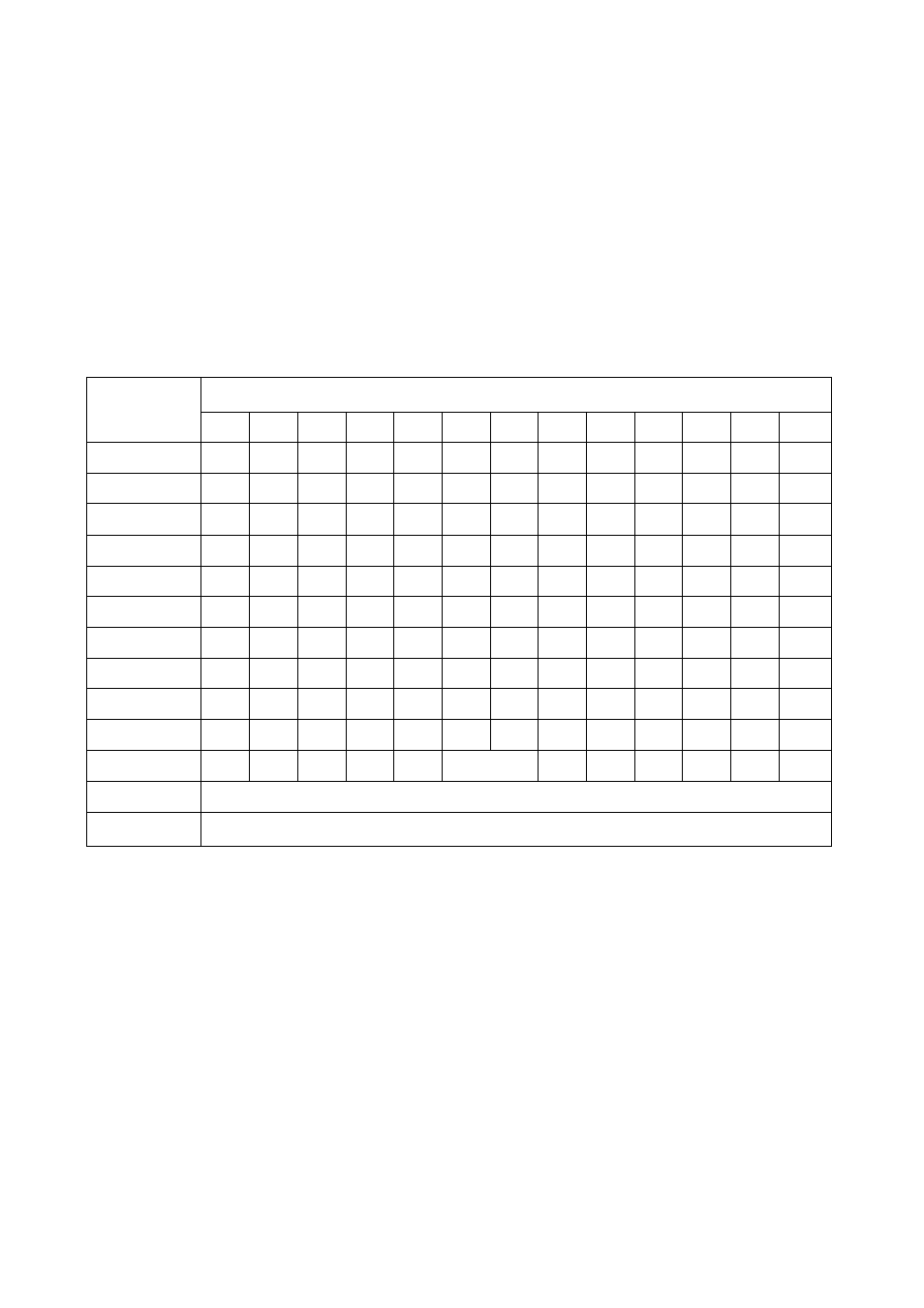
Basic Settings
How to enter letters and symbols
The dial keypad and the direct call station 1 are used as alphabet and symbol character input keys when
you enter your logo and station names for automatic dialers.
To enter characters
Pressing each key will alternately select a character as shown below.
When the desired character is displayed, press # to move the cursor to the right and enter the next
character.
Keys
Number of pressing times
1
2
3
4
5
6
7
8
9
10
11
12
13
CD
1
[
]
{
}
+
-
/
=
Ï
t
CD
A
B
c
a
b
c
2
CD
D
E
F
d
e
f
3
CD
G
H
I
g
h
i
4
CD
J
K
L
j
k
I
5
CD
M
N
0
m
n
0
6
CD
P
Q
R
S
P
q
r
s
7
CD
T
U
V
t
u
V
8
CD
w
X
Y
2
w
X
y
z
9
CD
0
{
)
<
>
!
I I
#
$
%
&
¥
lo
)
?
I
*
@ ^
'
CD
◄ key (Used to move the cursor to the left)
CD
► key (Used to move the cursor to the right)
For example, when entering “Mike” as your logo:
^ Press 6 once, then press #.
LOGO=M
0 Press 4 six times, then press #.
LOGO^Mi
O Press 5 five times, then press #.
0 Press 3 five times.
LOGO^Mik
LOGO=Mike
Note:
• If you make a mistake white programming, use
# or *
to move the cursor to the incorrect character, then
make the correction.
34
