Transmitting documents using automatic diaiing, Transmitting documents using automatic, Dialing – Panasonic KX-F700 User Manual
Page 21
Attention! The text in this document has been recognized automatically. To view the original document, you can use the "Original mode".
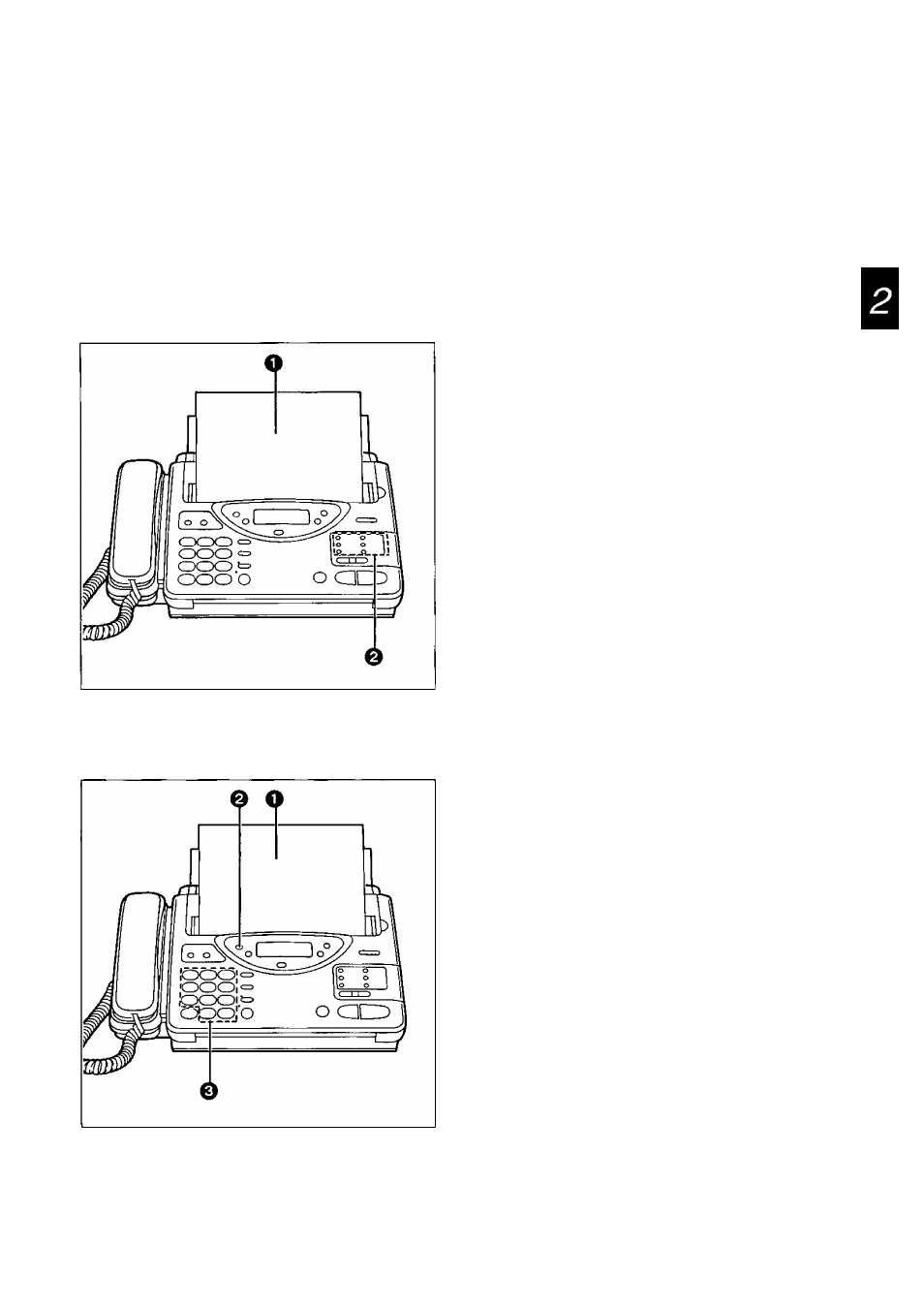
Basic Instructions
Transmitting documents using automatic diaiing
You can transmit documents automatically using one-touch dialing and speed dialing.
Before using automatic dialing, make sure that the desired telephone numbers have been stored in memory.
For storing phone numbers, see pages 38 and 39.
Using one-touch diaiing:
O Insert the documents FACE DOWN until a
beep tone is heard.
Q ■ When using the upper stations 1 to 5:
Press the desired direct call station key.
■ When using the lower stations 6 to 10:
Press LOWER, then press the desired
direct call station key.
—The unit will dial and transmit the documents
automatically.
Note:
•
If there is no answer or the line is busy, the unit
will automatically redial the number (see
item 7 on page 75).
Using speed diaiing:
0 Insert the documents FACE DOWN until a
beep tone is heard.
0 Press DIRECTORY.
0 Press #, then press the desired 2-digit number
(
00
-
21
).
—The unit will dial and transmit the documents
automatically.
Note:
• If there is no answer or the line is busy, the unit
will automatically redial the number (see
item 7 on page 75).
21
