Siient ring fax recognition system, Tel/fax – Panasonic KX-F700 User Manual
Page 25
Attention! The text in this document has been recognized automatically. To view the original document, you can use the "Original mode".
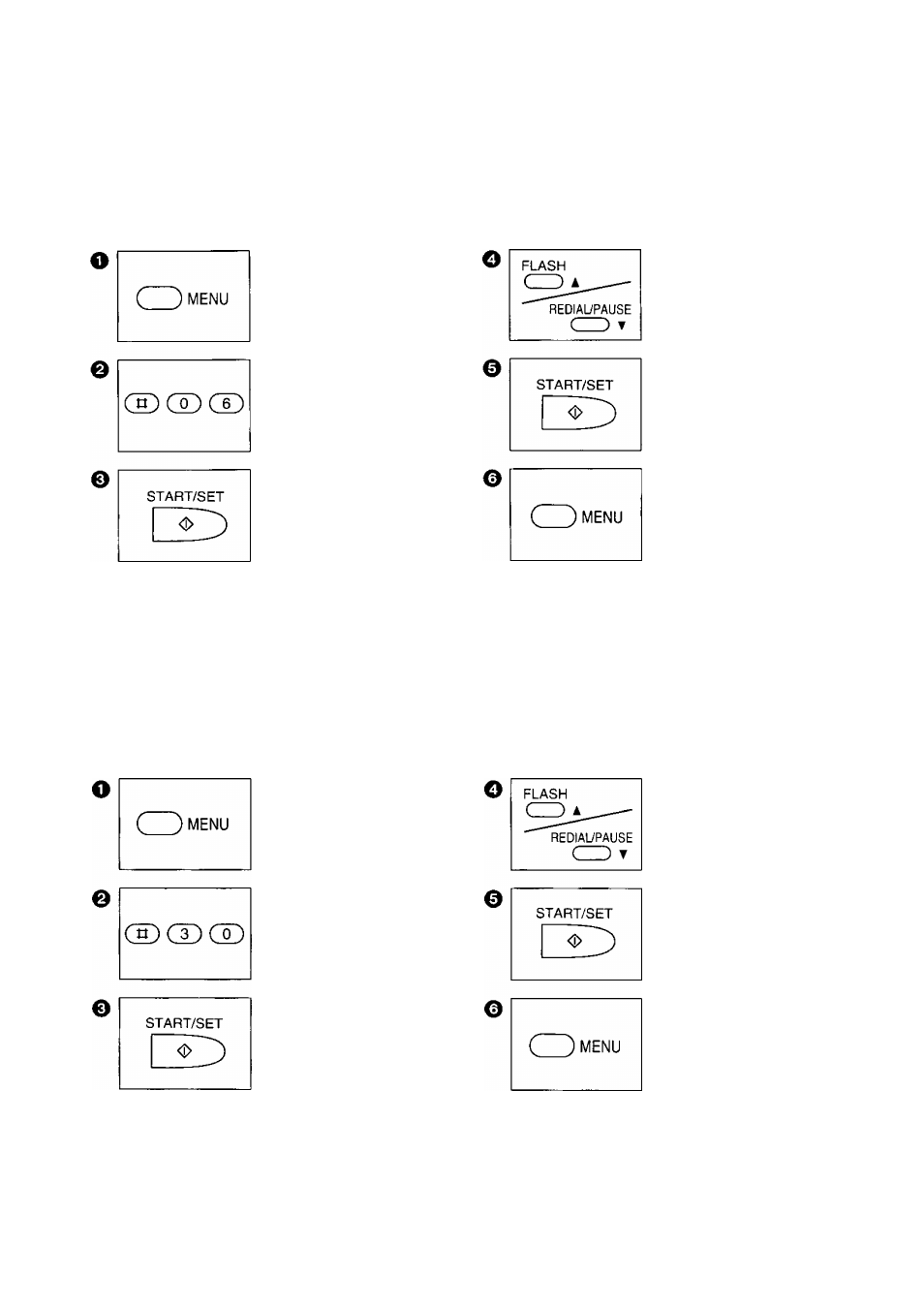
Basic Instructions
Setting the number of rings to answer in the TEL/FAX mode
This feature determines the number of rings after which the unit answers a call in the
TEL/FAX
mode.
You can change the number of rings from 1 to 4 rings.
Press MENU.
1.SYSTEM SET UP
Press #06.
TEL/FAX RING
Press START/SET.
RING=1
A T
Press
A
or ▼ to select
the desired number of
rings (1 to 4).
Press START/SET to
store the setting.
Press MENU to end the
program.
Note:
•
If an extension telephone with a caller ID or call display feature is connected to the same line, set the
number of rings to more than 2.
Siient ring fax recognition system
In the
TEL/FAX
mode, when a fax call is received, the unit will automatically activate the fax function without
ringing (we call this “silent ring fax recognition system”). If the unit detects a voice call, it will ring 3 times.
This number of rings can be changed to a maximum of 6 by following steps below.
Press MENU.
1.SYSTEM SET UP
Press #30.
SILENT FAX RING
Press START/SET.
RING=3
A T
Press
A
or
T
to select
the desired number of
rings (3 to 6).
Press START/SET to
store the setting.
Press MENU to end the
program.
25
