Set document(s) face down, I—make sure that the lamp goes off, Ex: [bscs]® for searching panasonic – Panasonic Panafax UF-755 User Manual
Page 57: The full number (e.g. 9-555 1234) will be dialed, Sending pqc
Attention! The text in this document has been recognized automatically. To view the original document, you can use the "Original mode".
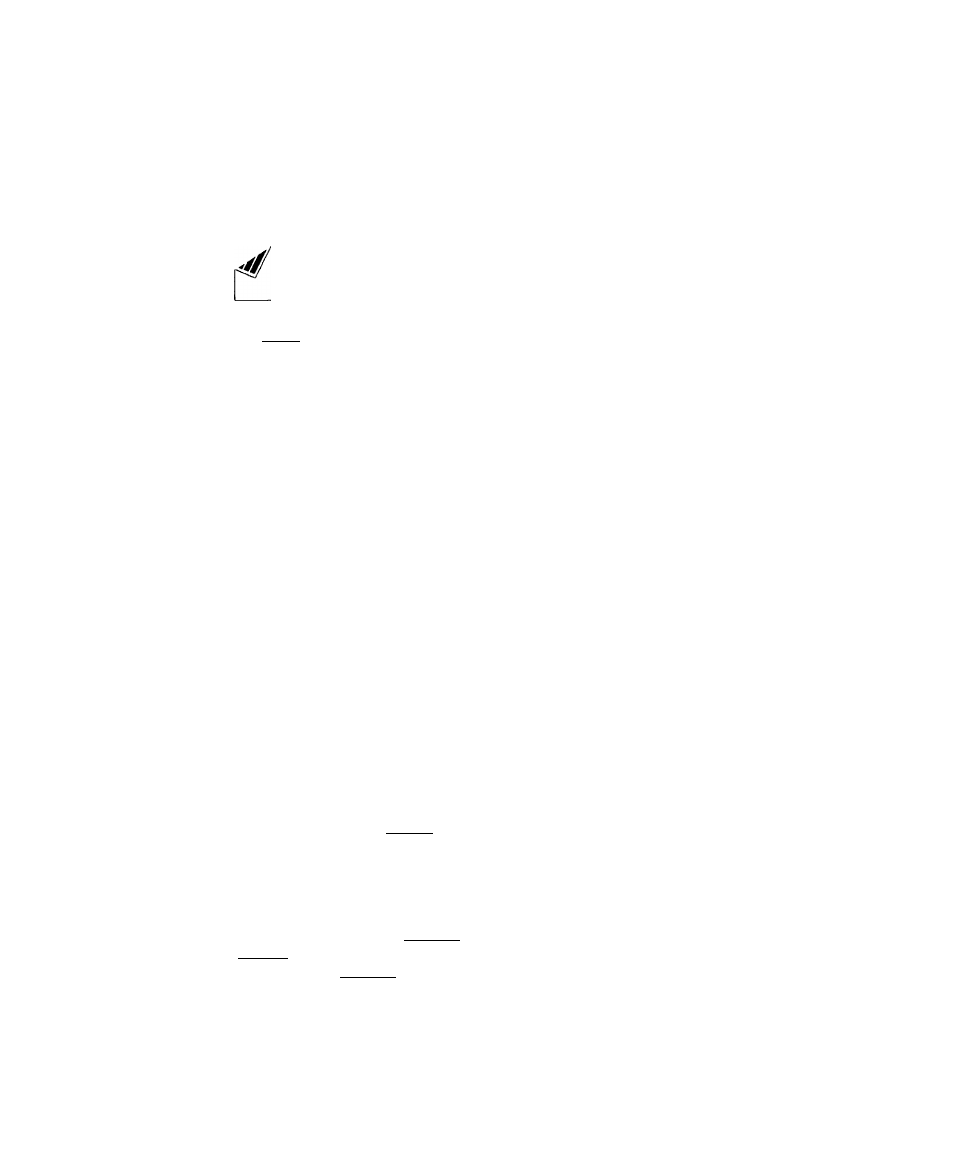
m--
Sending pQC
Directory Search Dialling (ADF Transmission)
Directory Search dialling aiiows you to diai a fuii telephone number by searching the station name entered
in One-Touch keys or Abbreviated dialling numbers.
1
3
5
6
Set document(s) face down.
2
MEMORY
“ i — M a k e sure that the lamp goes off.
DIRECTORY
SEARCH
tS'
Enter full station name or part of a station name from
character key (see page 9).
Ex: [BSCS]® for searching PANASONIC
A
V
or
C
repeatedly until display shows the station name you want
to send to.
ir
The full number (e.g. 9-555 1234) will be dialed.
DOCUMENT SET
ENTER STATION(S) 00%
ENTER LETTER(S)
ENTER
LETTER(S}
PANAI
DIRECTORY
SEARCH
[10]PANASONIC
*
DIALLING
*
9-55512341
Note:
1. To stop the transmission, press
I STOP I.
The display shows;
COMMUNICATION
STOP?
1:YES 2:NO
Press
(T]
to stop the transmission.
2. If you hear the voice of the other party through the monitor speaker after last step, lift the handset of
your external telephone and press
1
STOP
I and[Tl
to stop the communication. Then press
I STOP
I
to stop the alarm. When you hear the beep after telling the other party to prepare to receive
the document, press
I
START
I to start fax communication.
55
