Panasonic Panafax UF-755 User Manual
Page 38
Attention! The text in this document has been recognized automatically. To view the original document, you can use the "Original mode".
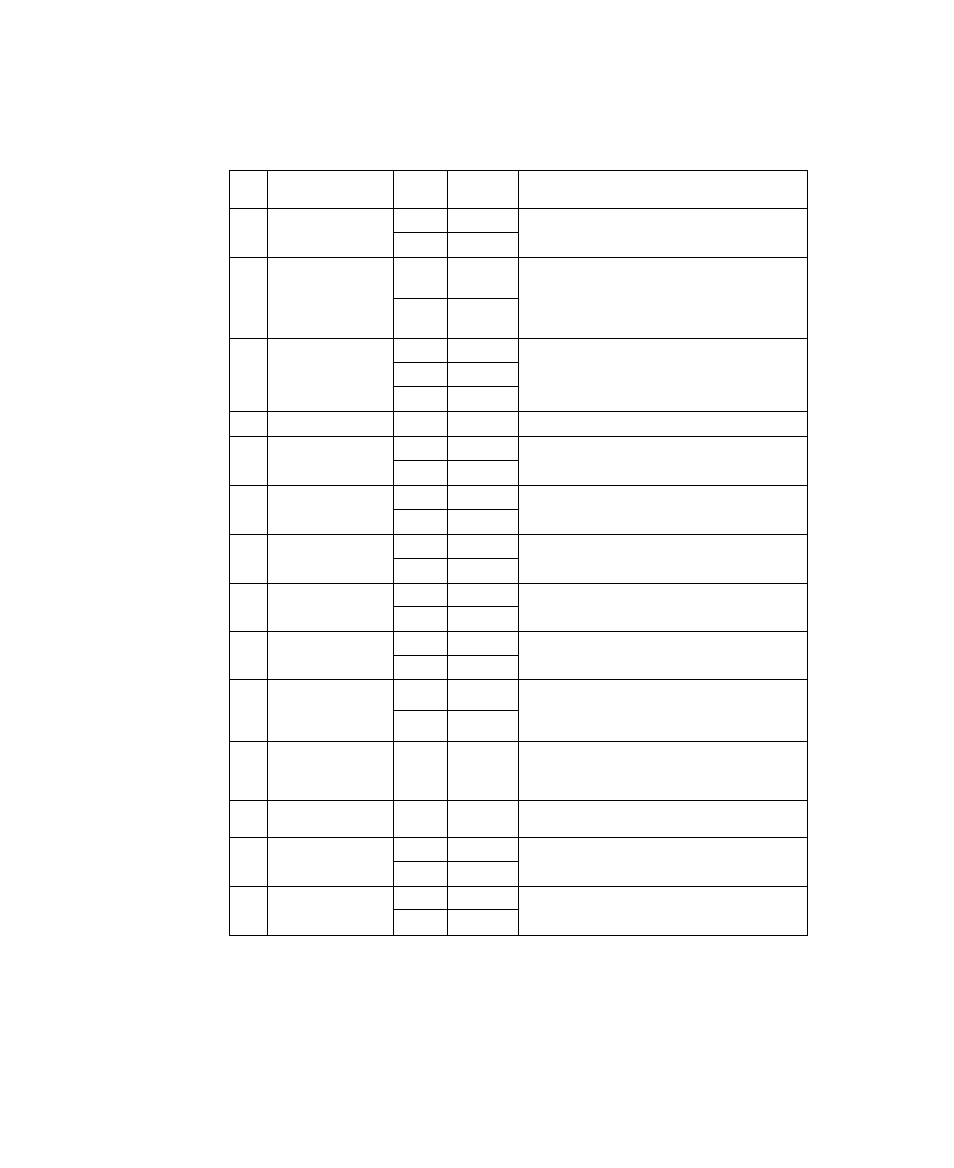
No.
Parameter
Setting
Number
Setting
Comments
22
SUBSTITUTE RCV
1
Invalid
Selecting whether or not the machine receives to memory when
recording paper runs out, toner runs out or recording paper
ammed.
2
Valid
24
PRINT REDUCTION
1
Fixed
Selecting print reduction mode.
Rxed: Reduce document according to setting of Parameter No.
25.
Auto: Reduce document according to the length of received
documents.
2
Auto
25
REDUCTION RATIO
70
70%
Selecting fixed print reduction ratio from 70% to 100%. This
parameterfunctions only when fixed print reduction is selected on
fax parameter no. 24.
—
...
100
100%
26
POLLING PASSWORD
{....)
Setting a 4-digit password for secured polling.
27
POLLED FILE SAVE
1
Invalid
Seiectingwhetherornotthemachineretainsthepolled document
in memory even after the document is polled once.
2
Valid
28
STAMP AT MEM. XMT
1
Invalid
Selecting whether or not the machine stamps the original
documents when storing the documents into memory.
2
Valid
31
INCOMPLETE FILE
SAVE
1
Invalid
Selecting whether or not the machine retains the document in
memory if the document is not successfully transmitted or polled.
2
Valid
32
COPY REDUCTION
1
Invalid
Selecting whether or not the machine performs copy reduction In
accordance with the setting of Parameter No. 24 and 25.
2
Valid
33
XMT REDUCTION
1
Invalid
Selecting wheftier or not the machine performs reduction when
the ti'ansmitting document is wider than the recording paper used
at the receiving machine.
2
Valid
34
POWER SAVE TIMER
--
Start-Time
To reduce the power consumption of the machine in standby,
select the time period to turn off the high temperature fuser unit
when the printer is idle. Up to 1 minute delay will be required to
warm up again before the next printing starts.
--
End-Time
37
RCV TO MEMORY
Enter a 4-digit password used to print out the received document
in memory by F8*5 (RCV TO MEMORY). When F8-5 is set to On,
this parameter will not be shown on the LCD display, (see page
83)
38
FAX ACCESS CODE
Enter a 4-digit Fax Access Code to secure the machine from
unauthorized use. (see page 82)
41
RELAY XMT REQUEST
1
Invalid
Selecting whether or not the machine performs Relay XMT
2
Valid
42
CONF. FAX
PARAMETER
1
Invalid
Selecting whether or not the machine performs Confidential
2
Valid
Continued on the next page.
36
