On-hook dialling, For on-hook dialling, follow these steps, Set document{s) face down – Panasonic Panafax UF-755 User Manual
Page 53: Dial the telephone number from the keypad, Machine will start sending automatically, One-touch dialling, Siendihg bocuments
Attention! The text in this document has been recognized automatically. To view the original document, you can use the "Original mode".
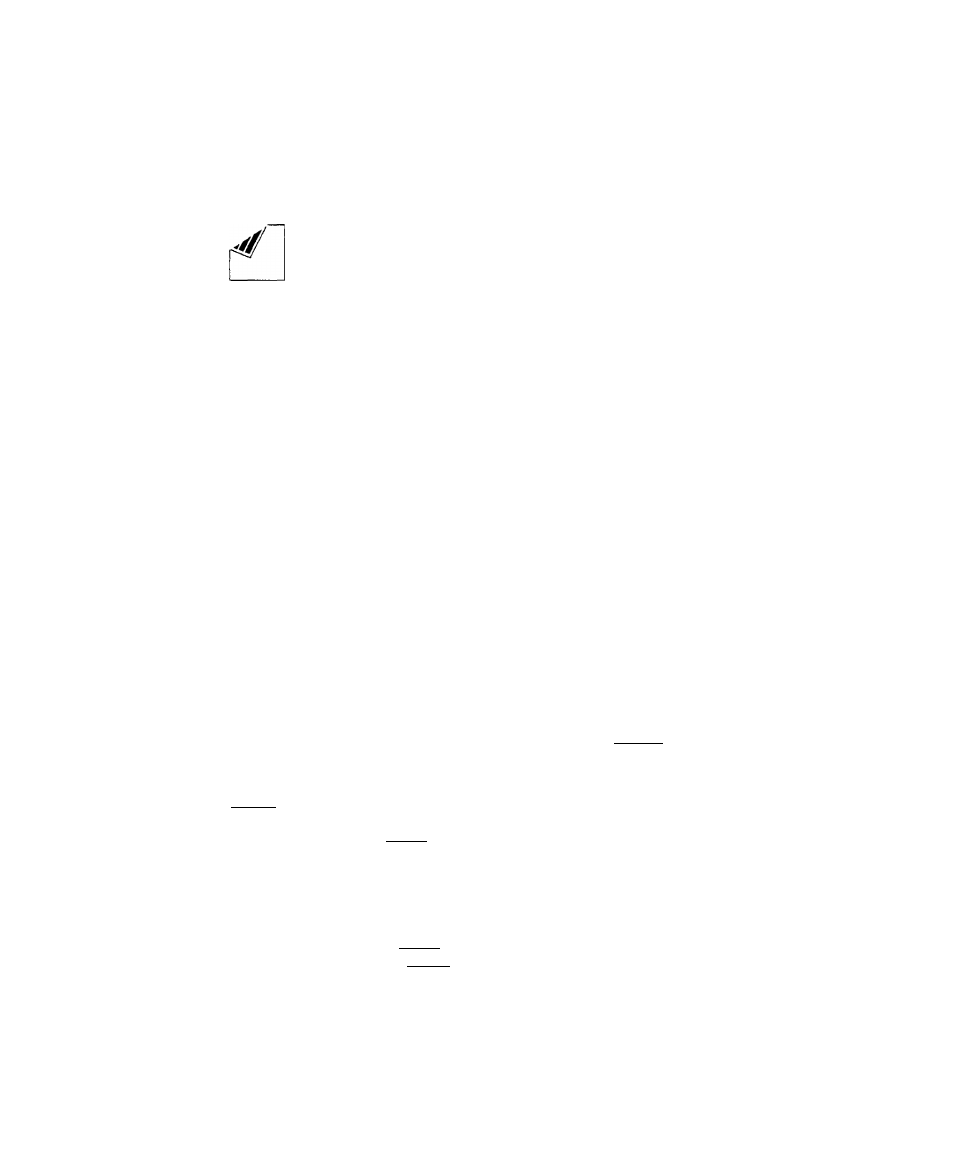
Siendihg bocuments
On-Hook Dialling
For On-Hook Dialling, follow these steps
1
2
3
DOCUMEMT SET
ENTER STATION(S) 00%
Set document{s) face down.
TEUDIAL
r ; ~i
You will hear dial tone through the monitor speaker.
Dial the telephone number from the keypad.
DIALLING
Ex: [Ц[5][5]ШЕИ®
Machine will start sending automatically.
*
DIALLING
55512341
ON LINE * XMT *
5551234
Ш
Note:
1. If you need a special access number to get an outside fine, dial it first then press i PAUSE I fo enter a
pause (represented by a
before dialling the full number.
Ex:9PAU$£$S$1234
2. If you are using Pulse dialling and you wish to change to Tone dialling in the middle of dialling, press
I TONE 1 (represented by a T).
The dialling mode will be changed from Pulse to Tone after dialling the digit T.
3. To stop the transmission, press
I
STOP I.
The display shows;
COMMUNICATION
STOP?
1:YES 2:NO
Press [T] to stop the transmission,
4. When you hear the voice of the other party through the monitor speaker in step 3, lift the handset of
your external telephone and press
I
STOP
I
and tell the other party to prepare to receive a document.
Then, when you hear a beep, press
I
START
I
.
51
