Aux pages – Garmin GNS 430 User Manual
Page 164
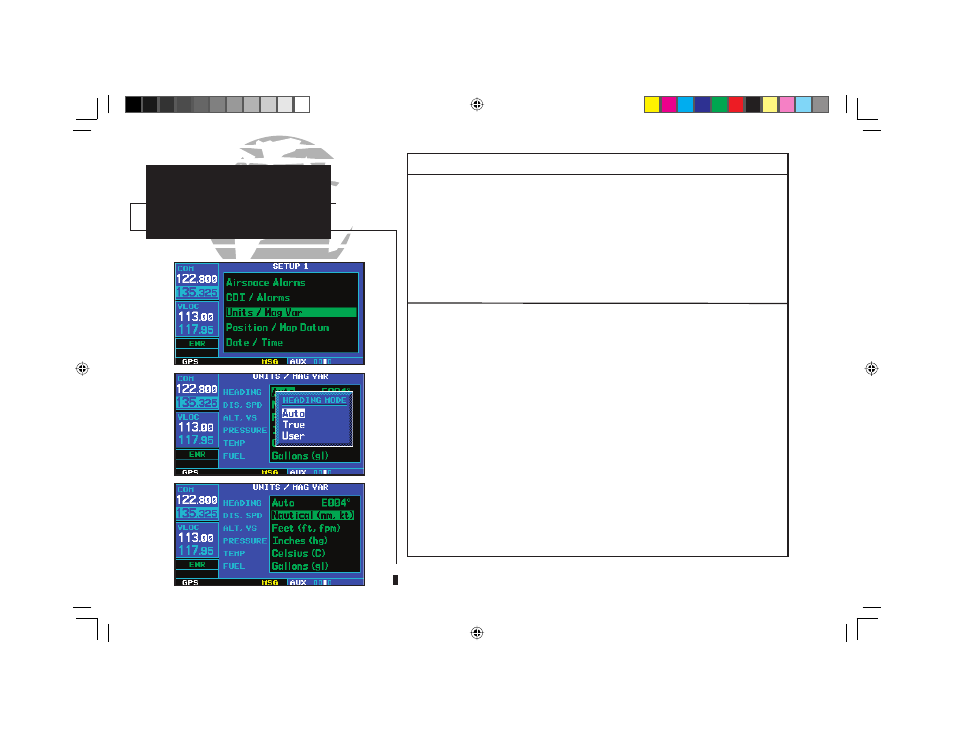
156
Setup 1 Page: Units / Mag Var
To set the magnetic variation:
1. Select “Units / Mag Var” from the setup 1 page, using the steps described on page 152.
2a. The flashing cursor highlights the heading mode field. Rotate the small right knob (
a
) to
select the desired heading mode: Auto, True or User. Press
E
to accept the selection. (The
heading modes are described on page 153.)
3. If “User” is selected, the flashing cursor moves to the user value field (to the immediate right of
“User”). Use the small (
a
) and large (
d
) right knobs to enter the desired magnetic variation
direction and value. Press
E
when finished.
To change the units of measure:
1. Select “Units / Mag Var” from the setup 1 page, using the steps described on page 152.
2b. Rotate the large right knob (
d
) to highlight the desired units of measure category. The follow-
ing categories, and corresponding units of measure, are available:
• DIS, SPD—distance and speed in Nautical (nautical miles/knots), Statute
(miles/miles per hour) or Metric (kilometers/kilometers
per hour) terms.
• ALT, VS—altitude and vertical speed in Feet/feet per minute, Meters/
meters per minute, or Meters/meters per second.
• PRESSURE—barometric pressure in Inches or Millibars.
• TEMP—temperature in degrees Celsius or Fahrenheit.
• FUEL—fuel units in Gallons, Imperial Gallons, Kilograms, Liters or
Pounds.
3. Rotate the small right knob (
a
) to select the desired units of measure for the selected cat-
egory. Press
E
to accept the selection.
AUX PAGES
Setup 1
9
o
b
o
a
n
190-00140-00.indd 156
5/7/2003, 5:18:29 PM
