Understanding program statuses, Viewing the program status details – Baseline Systems FlowStation User Manual
Page 36
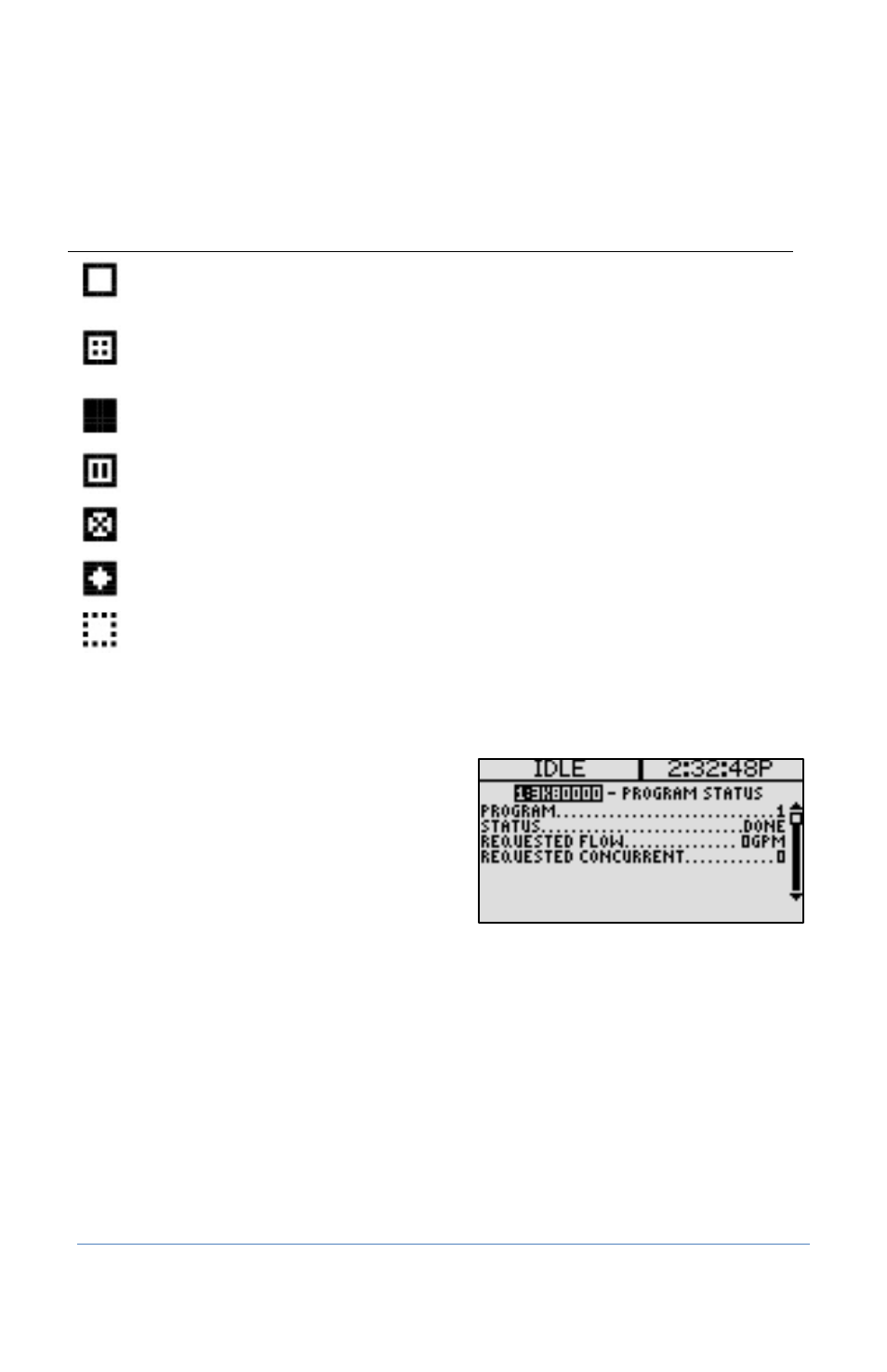
Baseline FlowStation User Manual
Understanding Program Statuses
The following icons identify the status of the programs:
Icon
Status
Description
Done
The complete cycle has finished for this program – including
watering and soaking
Waiting
The program is scheduled to run, but currently it is not watering
or soaking
Watering
Watering is in progress
Paused
A pause condition is in effect for this program
Disabled
The program is marked as being disabled
Message
There is a message associated with this program
Unassigned
The program is not assigned to the FlowStation
Viewing the Program Status Details
1. Display the Program Status Report as described in the Viewing the Program Status Report
topic above.
2. Press the button. The Program Status
details for the first program display.
Controller ID – At the top of the screen,
the controller that this program belongs
to is identified by its serial number.
Program – Shows the number of the
program that the details are for
Status – Shows the current status of the program
Note: The next two fields alternate between showing the requested and the assigned
amounts.
Requested/Assigned Flow – Shows the amount of flow requested/assigned by the
program
Requested/Assigned Concurrent – Shows the number of concurrent zones has
requested or has been assigned to run
Page 32
4 – Configuring the FlowStation
