4 reset system clock, 7 password administration, Reset system clock – Unitec EZ Trak User Manual
Page 24: Password administration, Figure 13. password administration screen
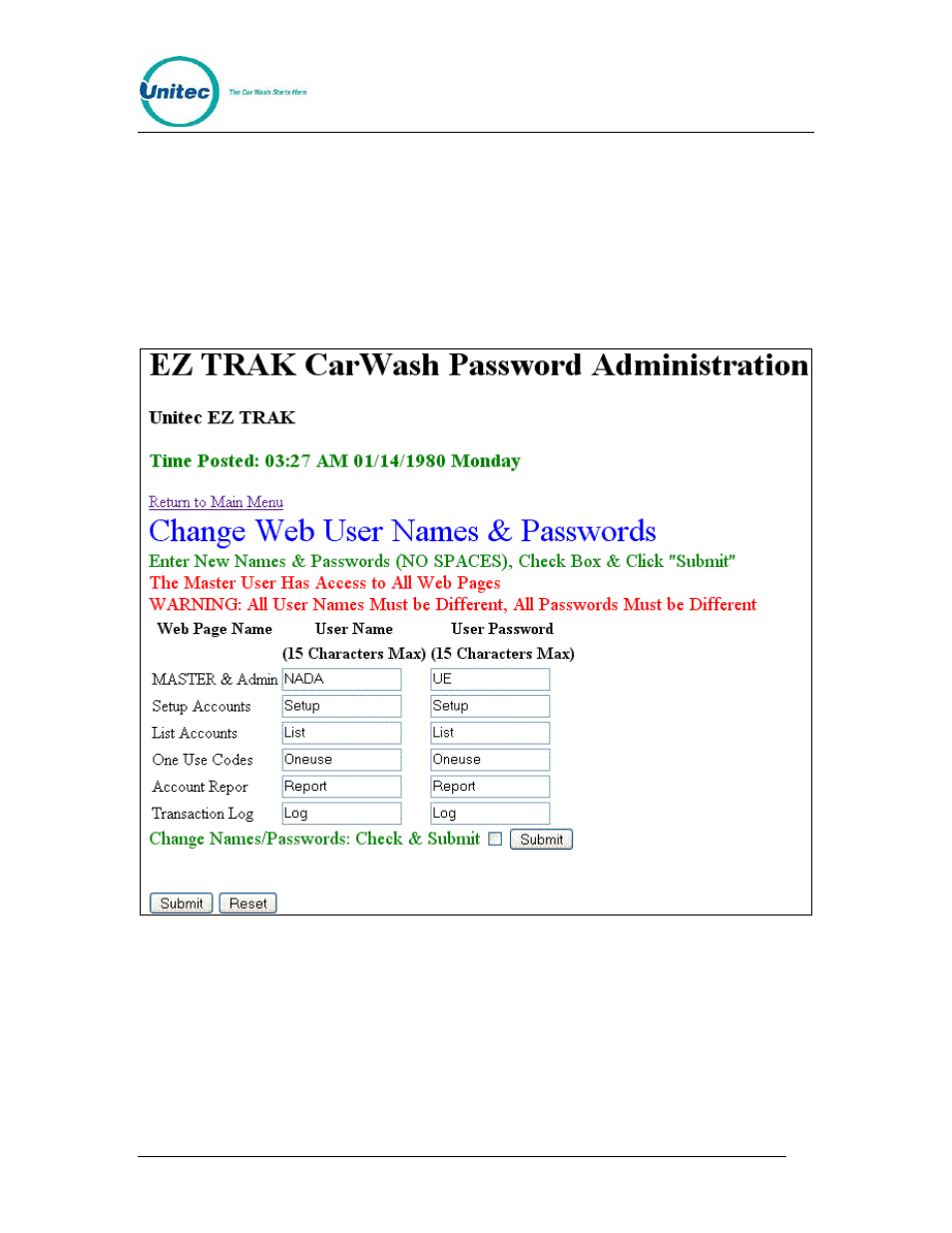
E Z T R A K
Document Number:
EZT1001
20
4.6.4 Reset System Clock
The Reset System Clock function allows you to set the local time on the EZ Trak
system world-wide. Enter the date, time and day of the week and click the Submit
button. The system time does not automatically update, so it will need to be manually
updated for Daylight SavingsTime.
4.7 Password Administration
Figure 13. Password Administration Screen
The Password Administration screen allows you to manage access to the EZ Trak
system. Passwords are required to access all web pages (except the main menu).
Passwords provide access to one specific web page.
Once a web page is first accessed, a window will pop up and prompt for the user
name and password. If a valid username/password is entered, the web page will be
shown. Several attempts are given. If all attempts fail, a blank page will display. Once
the page is accessed, you will not be required to reenter the username and password
Document Title:
EZ Trak Installation and Operations Manual
