1 account reports, Account reports, Figure 7. sample account report screen – Unitec EZ Trak User Manual
Page 17
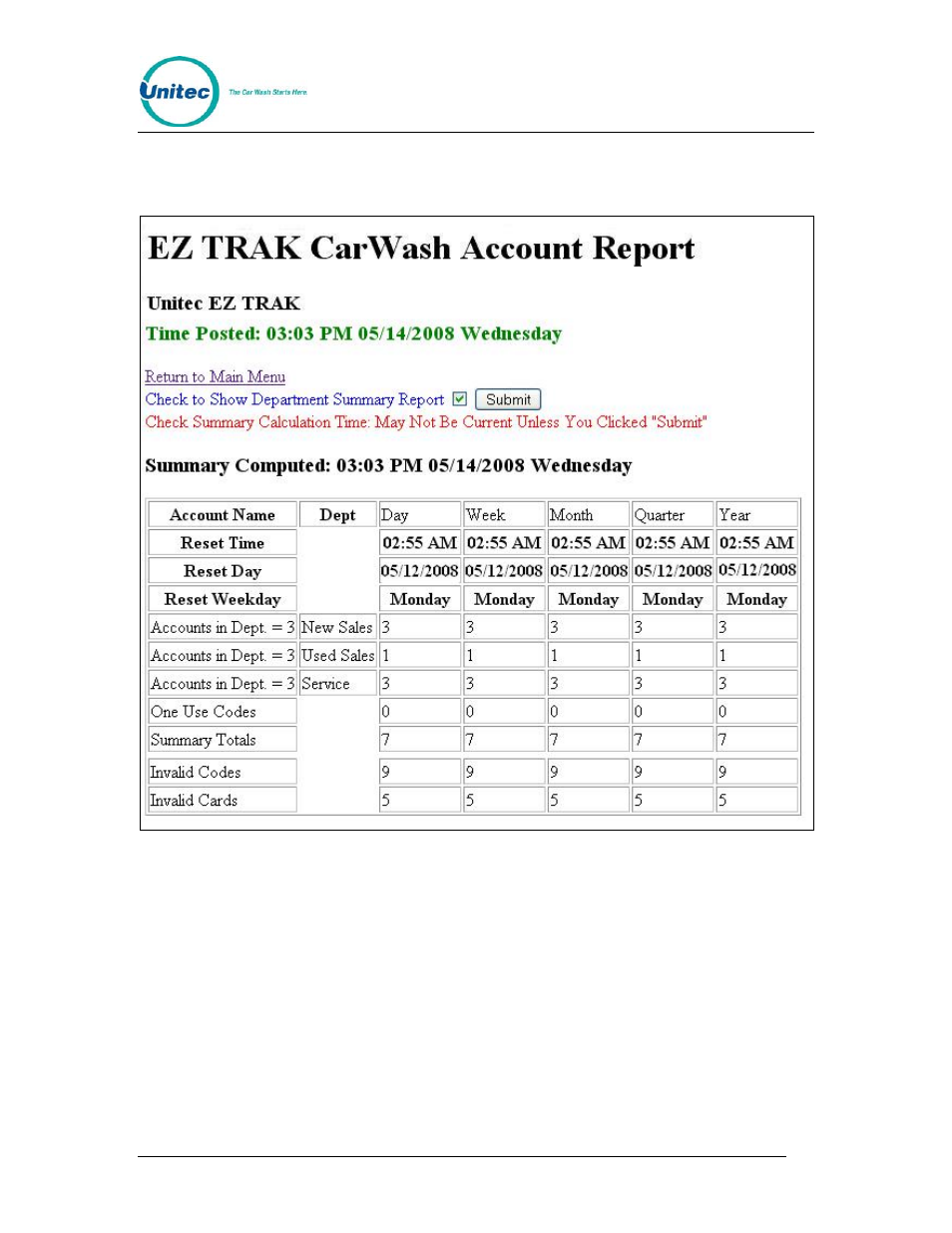
E Z T R A K
Document Number:
EZT1001
13
4.1 Account Reports
Figure 7. Sample Account Report Screen
The Account Reports screen displays the information for the last counter reset, and washes
used for all accounts, departments, one use codes and summarizes the totals. One use
codes are included in the summary of totals of washes used. Invalid codes and cards are
displayed at the bottom of the screen. To refresh the report, click the Submit button.
Note: The summary total of washes used in a particular counter will not equal the sum of
washes for all individual accounts if an account was deleted since the counter was last
cleared.
Document Title:
EZ Trak Installation and Operations Manual
