Unitec WashPay Card Terminal Retrofit User Manual
1 installation of card terminal box
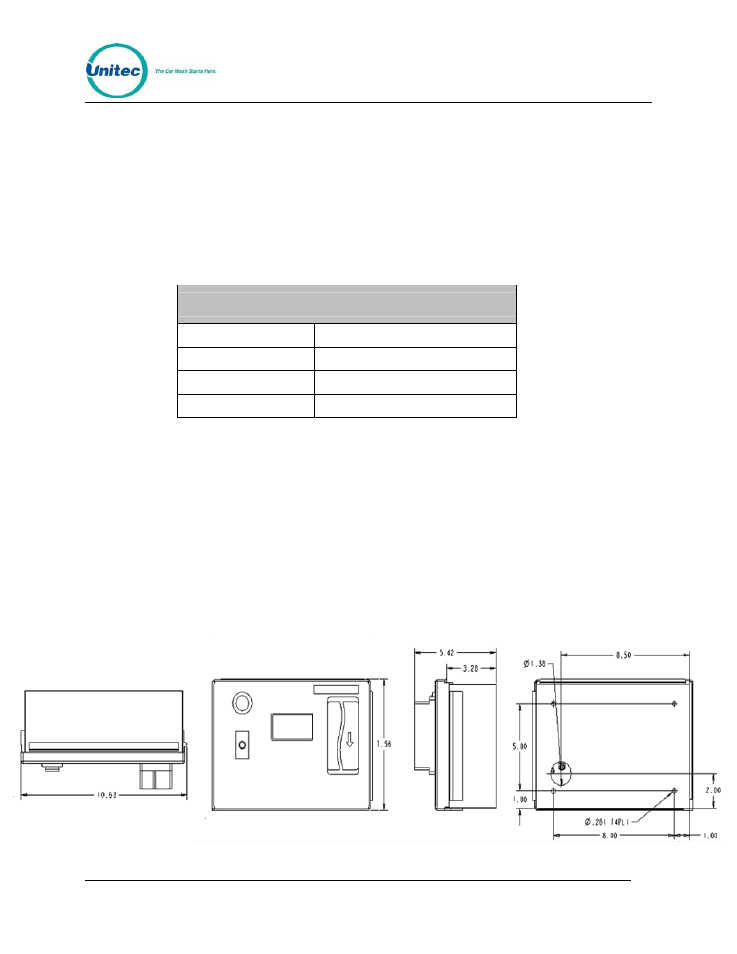
W A S H P A Y
Document Number:
WP1004
1
WashPay Card Terminal Retrofit Installation
Instructions
The Card Terminal will be installed in each wash bay. It contains a paynode, card reader,
circuit board, and Stop button. The Card Terminal comes with four pre-drilled holes in the
back of the enclosure, allowing it to be surface-mounted, or it can be recess-mounted into a
pre-cut hole in the wall of the wash bay. The WashPay Card Terminal is powered from the
24VAC power from the existing equipment in the wash bay.
Card Terminal Specifications
Dimensions
10.63” W x 7.56” H x 3.28” D
Weight (approximate)
11 lbs
Power 24VAC,
60Hz
Enclosure Stainless
Steel
1 Installation of Card Terminal Box
Follow these steps to install the WashPay Card Terminal:
1. Disconnect all power routing to existing equipment.
2. Using the Card Terminal dimensions shown in Figure 1, determine where to mount
the Card Terminal. Make sure the mounting location is a solid surface
3. Mount the Card Terminal by either attaching it to the wall surface or recess-mounting
it into a pre-cut hole (determined by the dimensions in Figure 1).
4. Run the timer, coin input/output, and 24VAC wires from the existing coin meter box to
the card terminal.
Figure 1. WashPay Card Terminal Dimensions
Document Title:
WashPay Card Terminal Retrofit Installation Instructions
