MTS Landmark TWX User Manual
Page 70
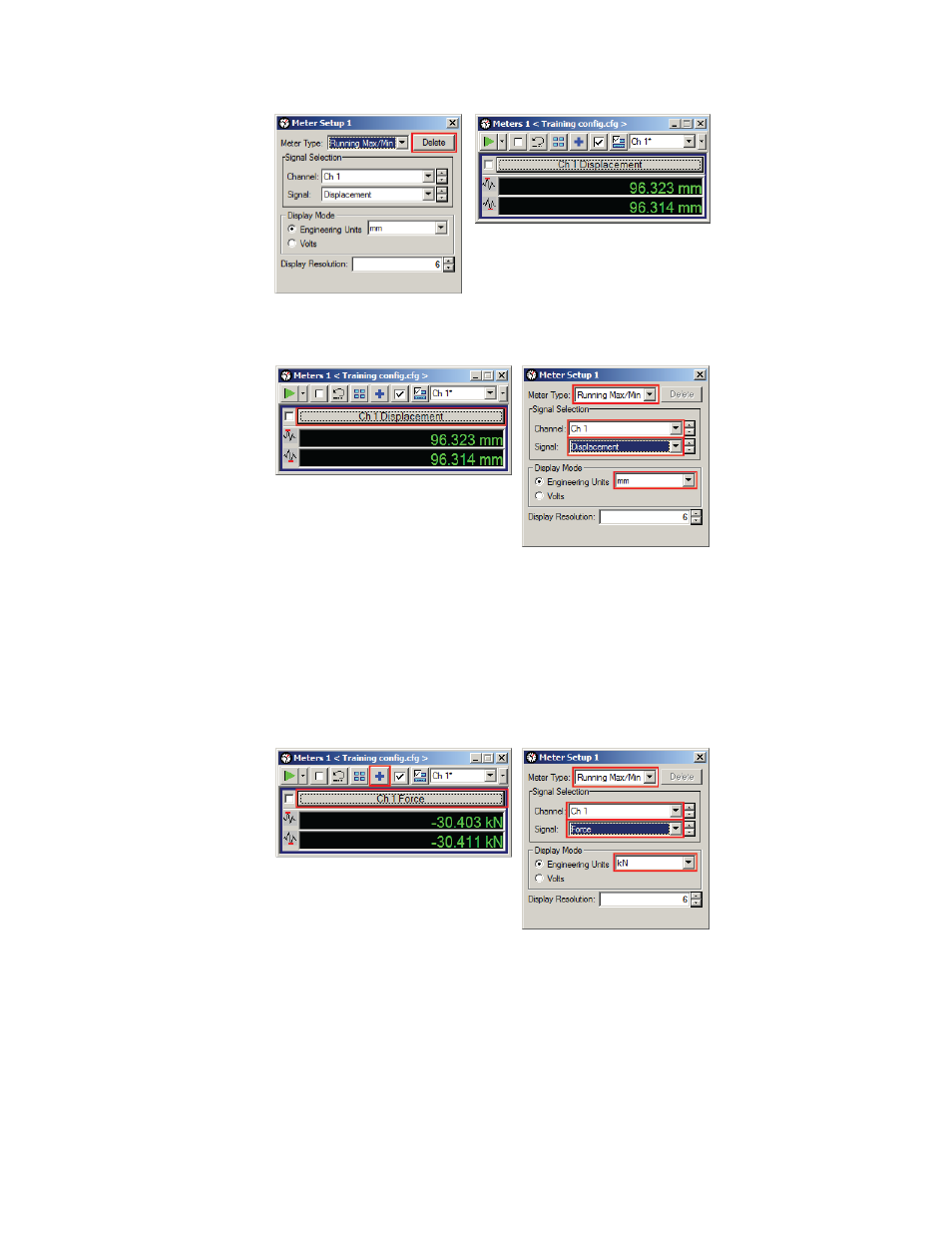
To delete a meter, click the meter title bar, and then click the Delete button in the setup menu.
3. Set up a Running Max/Min Displacement Meter.
Use the following parameters:
•
Meter Type — Running Max/Min
•
Channel — Ch1 (or other depending on your configuration)
•
Signal — Displacement
•
Engineering Units — mm
A running max/min meter provides the history of sensor extremes that the meter has read since it was
last reset.
4. Set up a Running Max/Min Force Meter.
Use the following parameters:
•
Meter Type — Running Max/Min
•
Channel — Ch1 (or other depending on your configuration)
•
Signal — Force
•
Engineering Units — kN
5. Set up a Timed Displacement Meter.
70 | MTS Landmark Test System Operation
Running the Example Tension Test
