MTS Landmark TWX User Manual
Page 132
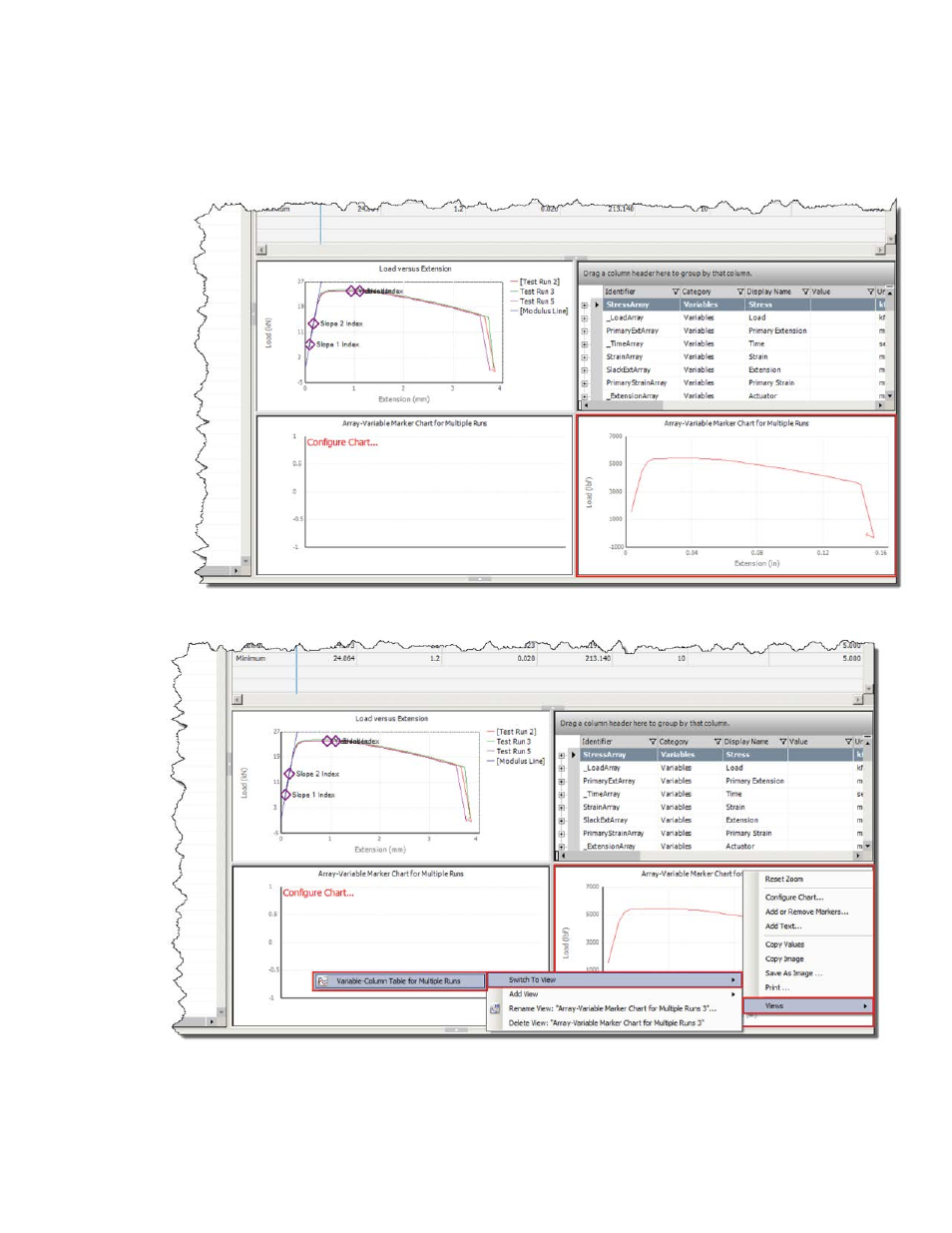
6. In the Y Axis group Display Unit drop-down list, select lbf (pounds force).
7. In the X Axis group Display Unit drop-down list, select in (inches).
8. Click OK. The configured chart appears. If no traces appear in the chart, you may need to select
a test run to show the traces for the compared test runs.
c) Switch views.
Right-click the chart you just created, and select Views > Switch to View > Variable-Column Table
for Multiple Runs. The selected view appears.
132 | MTS Landmark Test System Operation
Reviewing, Analyzing, and Reporting Data
