MTS Landmark TWX User Manual
Page 140
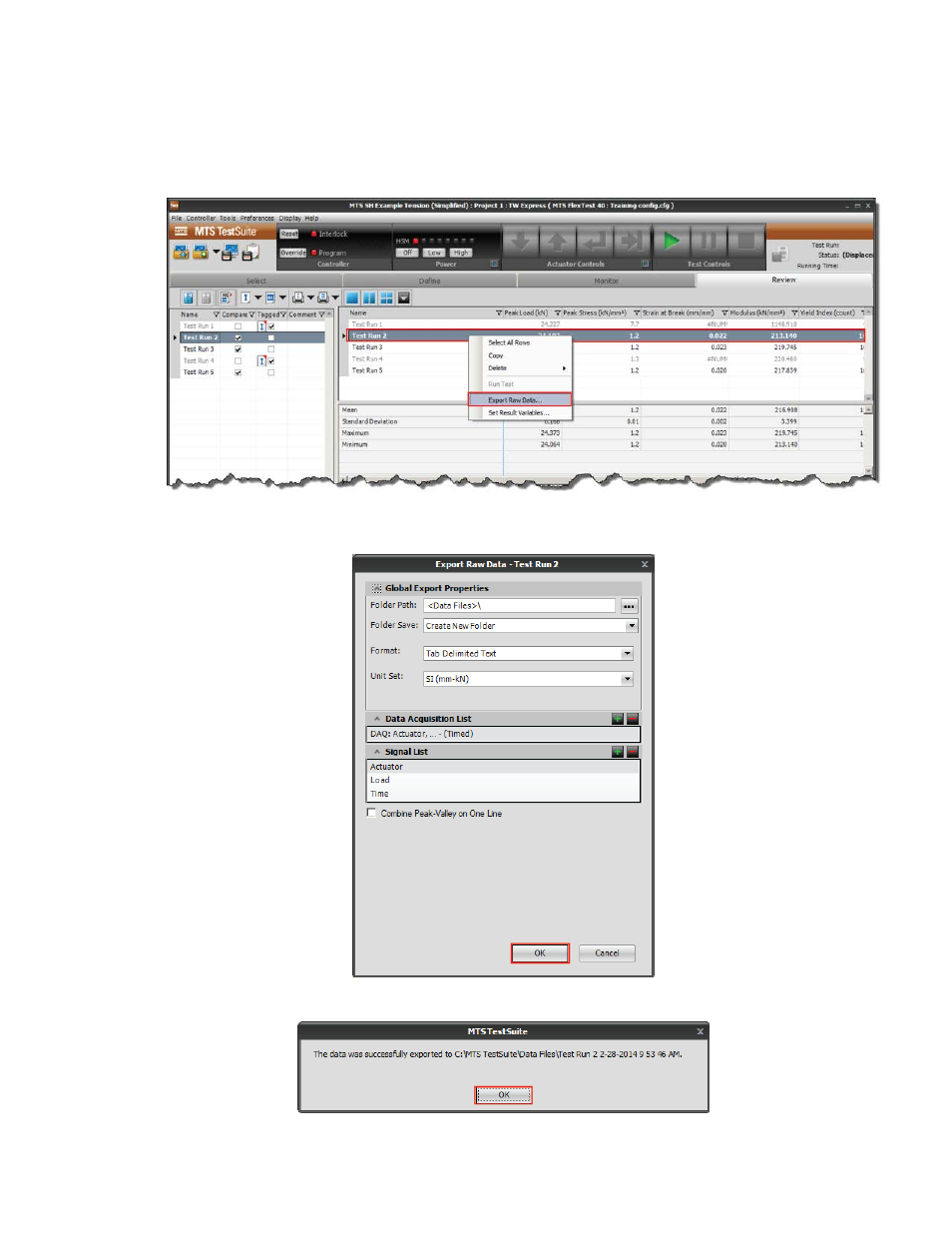
You can also export raw test data for a test run to a tab-delimited .txt file. You can select formatting,
units, data acquisition, and signal options.
a) Select the desired test run. For this example, select Test Run 2, right-click the selected row, and
then select Export Raw Data.
b) Select the desired options in the Export Raw Data window. For this example, select the default
values and then click OK.
A message box lets you know that the text file was created.
140 | MTS Landmark Test System Operation
Reviewing, Analyzing, and Reporting Data
