Making the sts (slot-tenon-slot) mortiser – INCRA Build-It STS Mortiser User Manual
Page 3
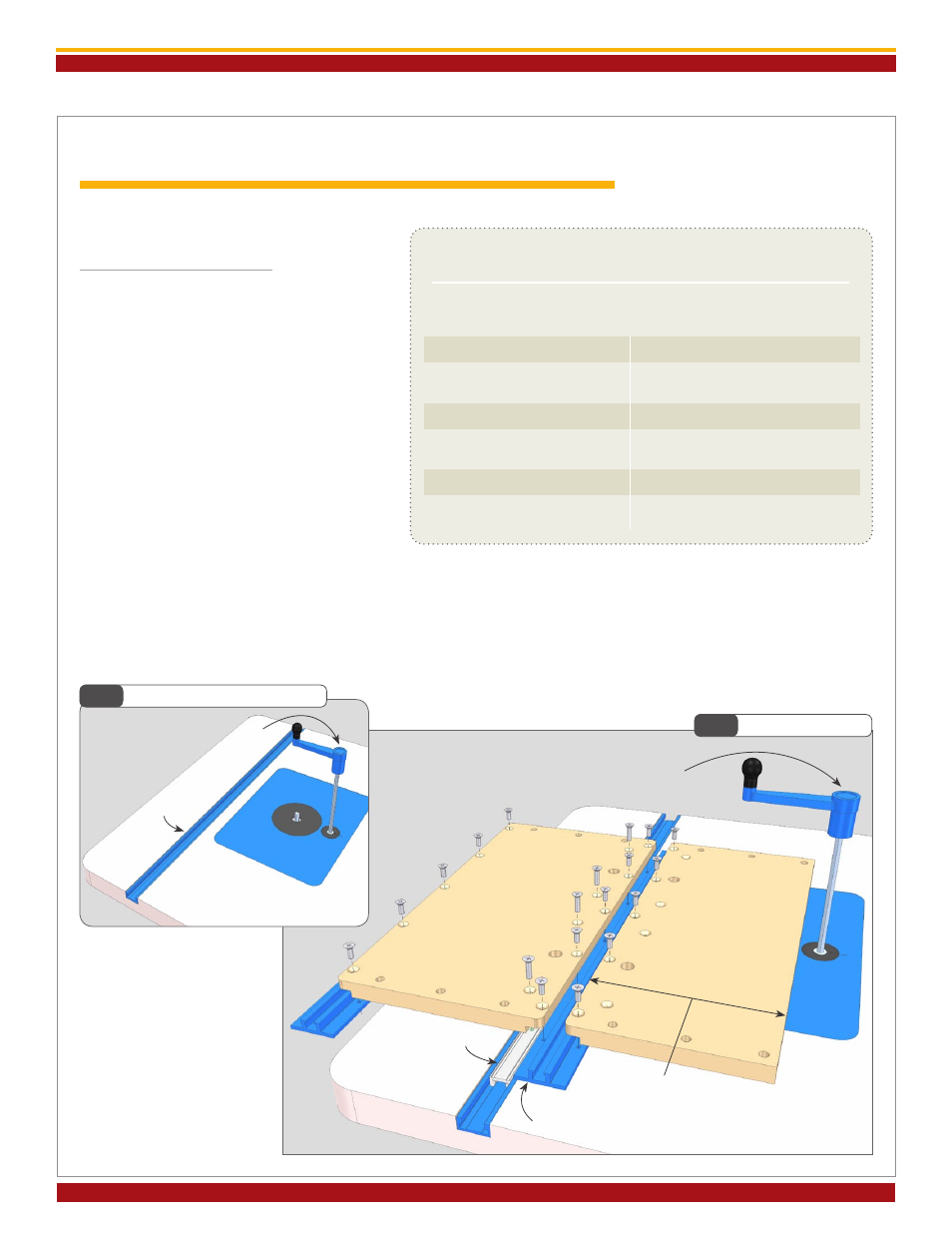
INCRA Build-It STS Mortiser Manual
Page 2
To assemble the STS Mortiser you’ll need:
Making the STS (Slot-Tenon-Slot) Mortiser
Materials List:
1. In typical router table cutting operations,
router lifts are installed in the table with the
crank handle located so that it is between the
router bit and your router table’s miter slot.
In order to use your new STS Mortiser, you’ll
need to rotate the router lift in your table
opening so that the router bit is between the
miter slot and the crank handle,
Fig. 4.
CAUTION:
ALWAYS RETURN THE LIFT TO THE ORIGINAL
SETUP AFTER USING THE STS MORTISER.
Build-It Platform
2. Attach the Miter Slider and (2) T-Slot Panel Connectors
to one of the Build-It Panels and place in your router table’s
miter slot as shown in,
Fig. 5.
Adjust the Miter Slider for a smooth glide in the miter slot.
Cut the remaining Build-It Panel at your table saw to fill
the gap between the panel connector and your router lift’s
crank handle. Attach the panel.
Fig. 4
Router Table Configuration
Fig. 5
Build-It Platform
(2) Small Build-It Panel
(2) T-Slot Panel Connector
(1) 18” Miter Slider
(1) Pair Build-It Brackets
(1) Pkg. Build-It Knobs
(1) Build-It Clamp
(2) 18” Incra T-Track Plus
(1) 18” Incra T-Track Regular
(1)
3
/
4
” x 10” x 10” plywood
(1)
3
/
4
” x 2-
1
/
4
” x 28” hardwood
(1) 1” x 4” x 18” hardwood
(1) 1-
1
/
4
” x 1-
3
/
4
” x 18” hardwood
crank handle
miter slot
Install router lift with
cutter between crank handle
and miter slot
crank handle
Panel Connector
Miter Slider
Cut Build-It Panel to fit
between Panel Connector and crank handle
