INCRA Build-It STS Mortiser User Manual
Page 11
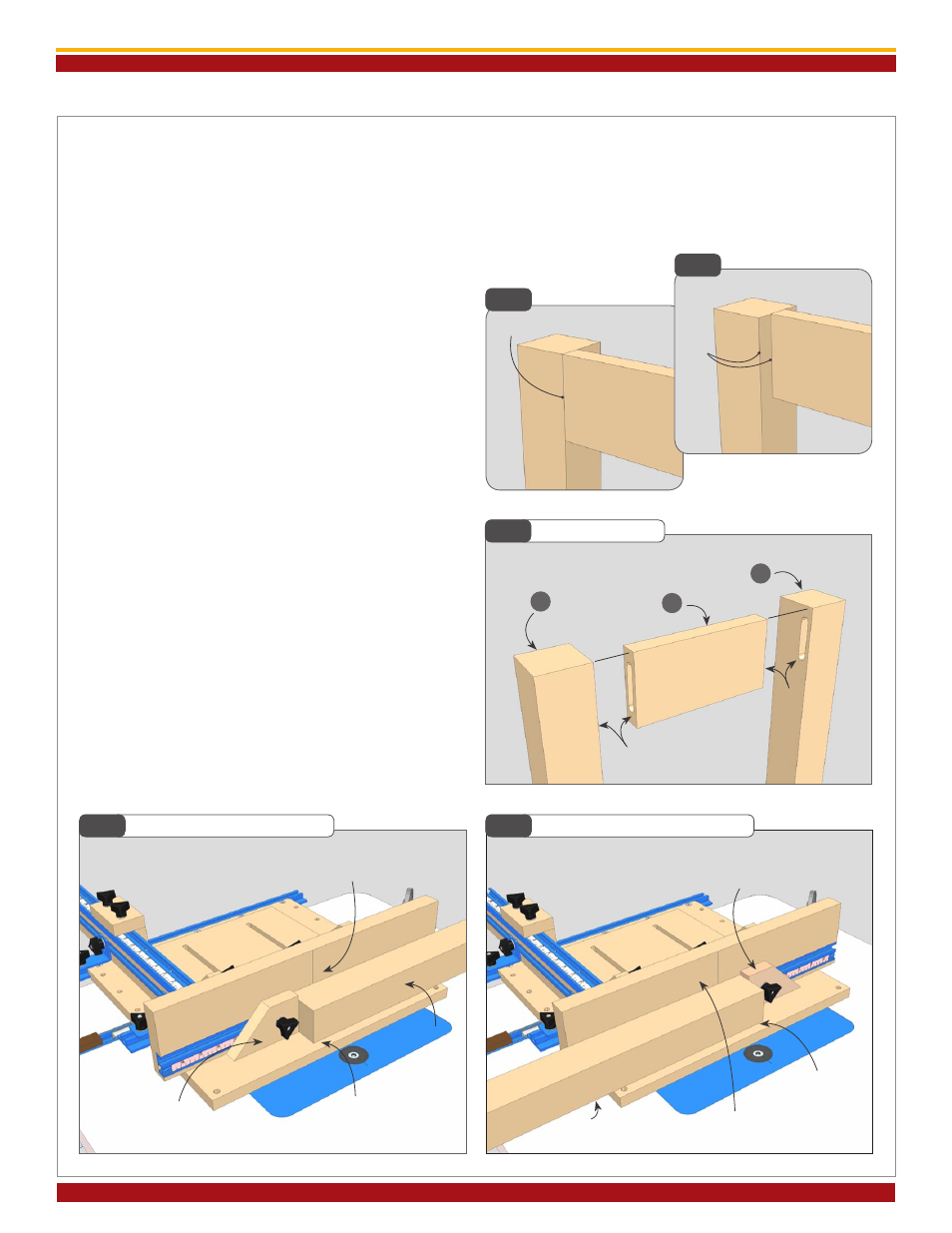
INCRA Build-It STS Mortiser Manual
Page 10
As in most woodworking projects, the alignment between
parts is an important part of the finished look of the
construction. Sometimes, you’ll want a flush alignment as
shown in
Fig. 32, while other projects may require offset
alignments,
Fig. 33. Either way, you’ll want to be able to
control and maintain the alignment selected. This is often
accomplished through the use of reference marks placed
on the individual parts. These marks are then used to
ensure the correct face or edge of the material is placed
against the fence when setting up for a cutting operation.
Work piece reference marks used with your STS Mortiser
will also help in determining whether you will need an infeed
or outfeed faceplate stop when setting the slot to end of
board distance.
For example, in order to keep the flush alignments shown
in
Fig. 34, you’ll mark the surfaces that you want aligned
and the surfaces that will receive a cut. We have used
the letter “F” to designate the surface that will be placed
against the faceplate, and the letter “C” to represent the
surface that will receive the cut. The pieces are numbered
1, 2 & 3. When cutting the #1 piece, it would be necessary
to use an infeed faceplate stop in order to position surface
“F” against the faceplate, with surface “C” face down over
the cutter,
Fig. 35.
When cutting the same mortise on the #3 piece, however,
the setup would require the use of an outfeed stop in
order to position the material with the “F” surface against
the faceplate and the “C” surface face down,
Fig. 36.
The procedure is the same for offset alignments, except
that the edge-to-cutter distance is changed when setting
up for the cuts on piece #2.
Fig.35
Using Infeed Faceplate Stop
Fig.36
Using Outfeed Faceplate Stop
Fig.34
Reference Marks
Fig.32
Fig.33
flush alignment
offset
alignment
F
1
2
3
F
F
F
C
C
infeed
faceplate stop
“
F
” mark is against
the faceplate
“
C
” mark is face
down over cutter
piece #3
outfeed faceplate stop
“
C
” mark is
face down
“
F
” mark is
against the faceplate
piece #1
